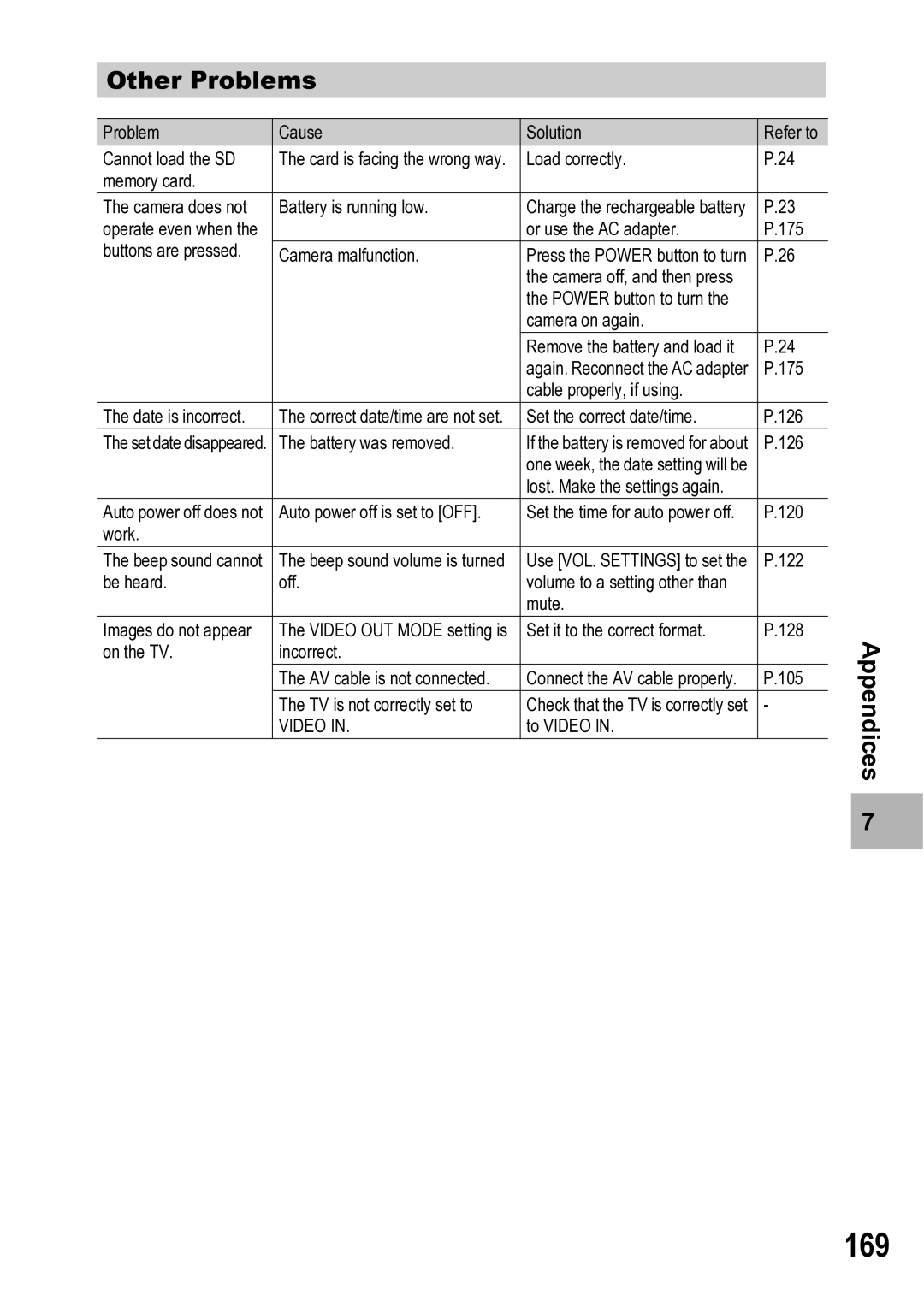Other Problems
Problem | Cause | Solution | Refer to |
Cannot load the SD | The card is facing the wrong way. | Load correctly. | P.24 |
memory card. |
|
|
|
The camera does not | Battery is running low. | Charge the rechargeable battery | P.23 |
operate even when the |
| or use the AC adapter. | P.175 |
buttons are pressed. |
|
|
|
Camera malfunction. | Press the POWER button to turn | P.26 | |
|
| the camera off, and then press |
|
|
| the POWER button to turn the |
|
|
| camera on again. |
|
|
| Remove the battery and load it | P.24 |
|
| again. Reconnect the AC adapter | P.175 |
|
| cable properly, if using. |
|
The date is incorrect. | The correct date/time are not set. | Set the correct date/time. | P.126 |
The set date disappeared. | The battery was removed. | If the battery is removed for about | P.126 |
|
| one week, the date setting will be |
|
|
| lost. Make the settings again. |
|
Auto power off does not | Auto power off is set to [OFF]. | Set the time for auto power off. | P.120 |
work. |
|
|
|
The beep sound cannot | The beep sound volume is turned | Use [VOL. SETTINGS] to set the | P.122 |
be heard. | off. | volume to a setting other than |
|
|
| mute. |
|
Images do not appear | The VIDEO OUT MODE setting is | Set it to the correct format. | P.128 |
on the TV. | incorrect. |
|
|
| The AV cable is not connected. | Connect the AV cable properly. | P.105 |
| The TV is not correctly set to | Check that the TV is correctly set | - |
| VIDEO IN. | to VIDEO IN. |
|
Appendices
7 |