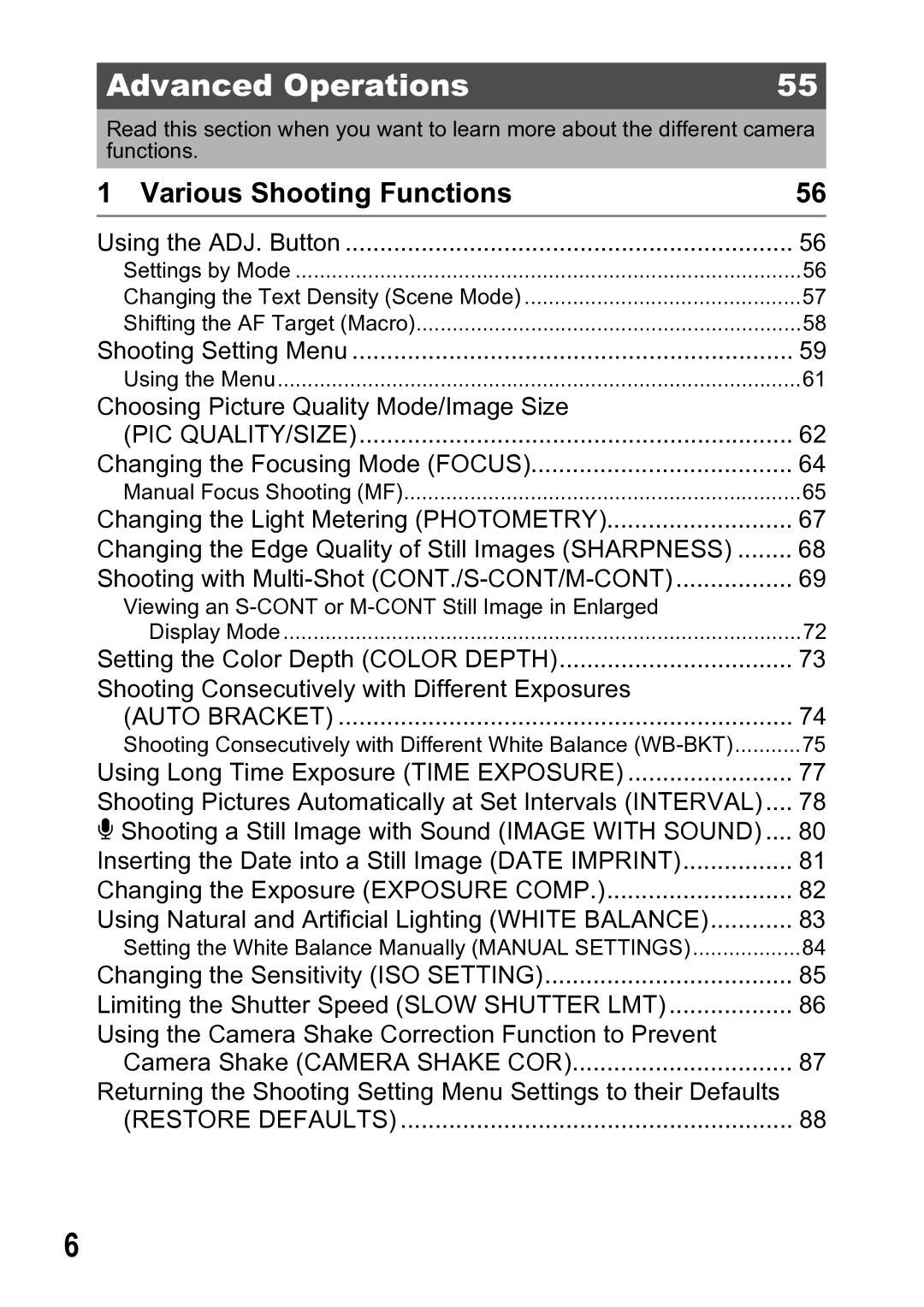Advanced Operations | 55 |
|
|
Read this section when you want to learn more about the different camera functions.
1 Various Shooting Functions | 56 |
Using the ADJ. Button | 56 |
Settings by Mode | 56 |
Changing the Text Density (Scene Mode) | 57 |
Shifting the AF Target (Macro) | 58 |
Shooting Setting Menu | 59 |
Using the Menu | 61 |
Choosing Picture Quality Mode/Image Size |
|
(PIC QUALITY/SIZE) | 62 |
Changing the Focusing Mode (FOCUS) | 64 |
Manual Focus Shooting (MF) | 65 |
Changing the Light Metering (PHOTOMETRY) | 67 |
Changing the Edge Quality of Still Images (SHARPNESS) | 68 |
Shooting with | 69 |
Viewing an |
|
Display Mode | 72 |
Setting the Color Depth (COLOR DEPTH) | 73 |
Shooting Consecutively with Different Exposures |
|
(AUTO BRACKET) | 74 |
Shooting Consecutively with Different White Balance | 75 |
Using Long Time Exposure (TIME EXPOSURE) | 77 |
Shooting Pictures Automatically at Set Intervals (INTERVAL) .... | 78 |
2 Shooting a Still Image with Sound (IMAGE WITH SOUND) .... | 80 |
Inserting the Date into a Still Image (DATE IMPRINT) | 81 |
Changing the Exposure (EXPOSURE COMP.) | 82 |
Using Natural and Artificial Lighting (WHITE BALANCE) | 83 |
Setting the White Balance Manually (MANUAL SETTINGS) | 84 |
Changing the Sensitivity (ISO SETTING) | 85 |
Limiting the Shutter Speed (SLOW SHUTTER LMT) | 86 |
Using the Camera Shake Correction Function to Prevent |
|
Camera Shake (CAMERA SHAKE COR) | 87 |
Returning the Shooting Setting Menu Settings to their Defaults |
|
(RESTORE DEFAULTS) | 88 |
6