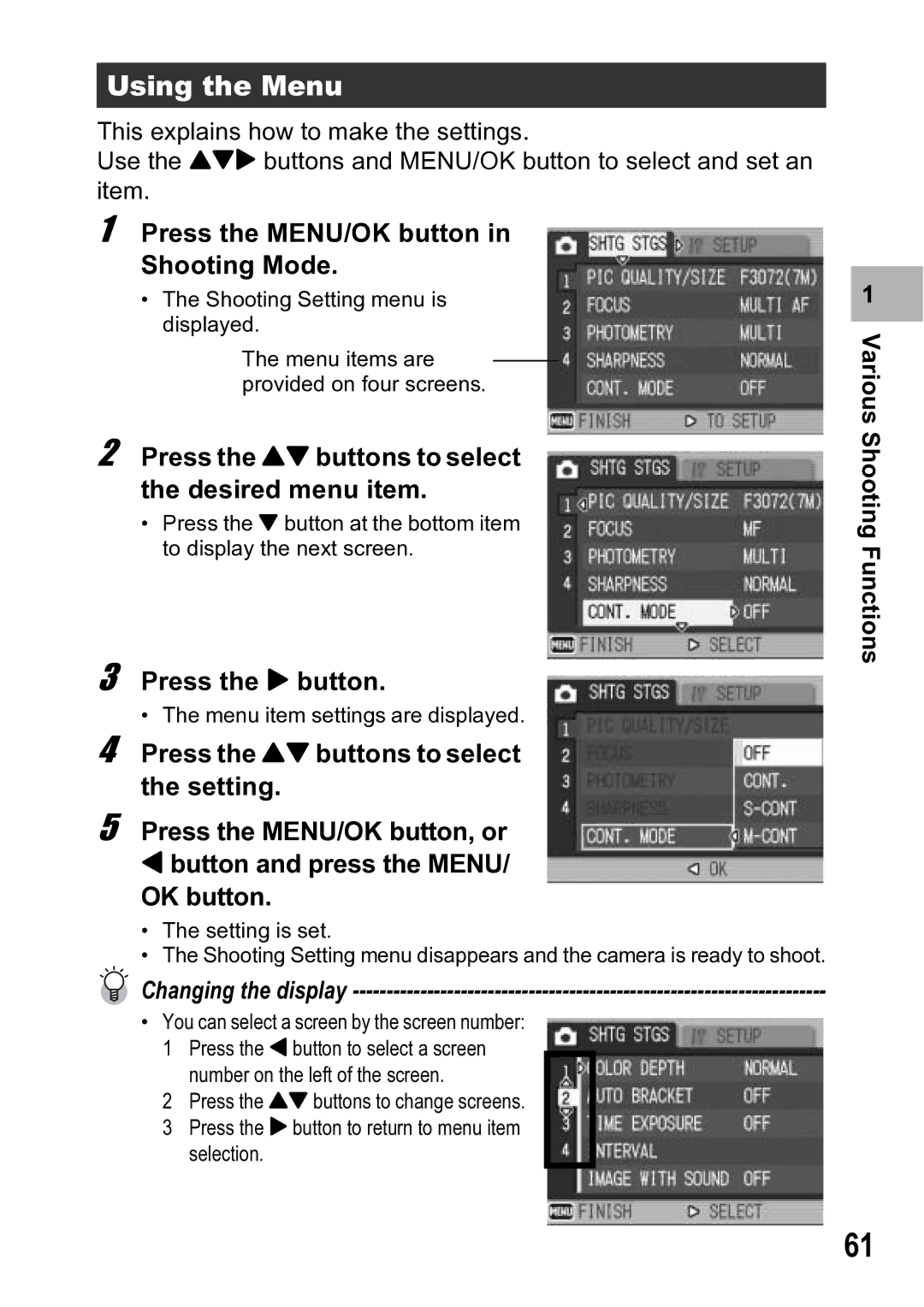Using the Menu
This explains how to make the settings.
Use the !"$ buttons and MENU/OK button to select and set an item.
1 Press the MENU/OK button in Shooting Mode.
•The Shooting Setting menu is displayed.
The menu items are provided on four screens.
2 Press the !" buttons to select the desired menu item.
•Press the " button at the bottom item to display the next screen.
3 Press the $ button.
• The menu item settings are displayed.
4 Press the !" buttons to select the setting.
5 Press the MENU/OK button, or
#button and press the MENU/ OK button.
•The setting is set.
•The Shooting Setting menu disappears and the camera is ready to shoot.
Changing the display ----------------------------------------------------------------------
•You can select a screen by the screen number:
1Press the # button to select a screen number on the left of the screen.
2Press the !" buttons to change screens.
3Press the $ button to return to menu item selection.
1 |
Various Shooting Functions
61