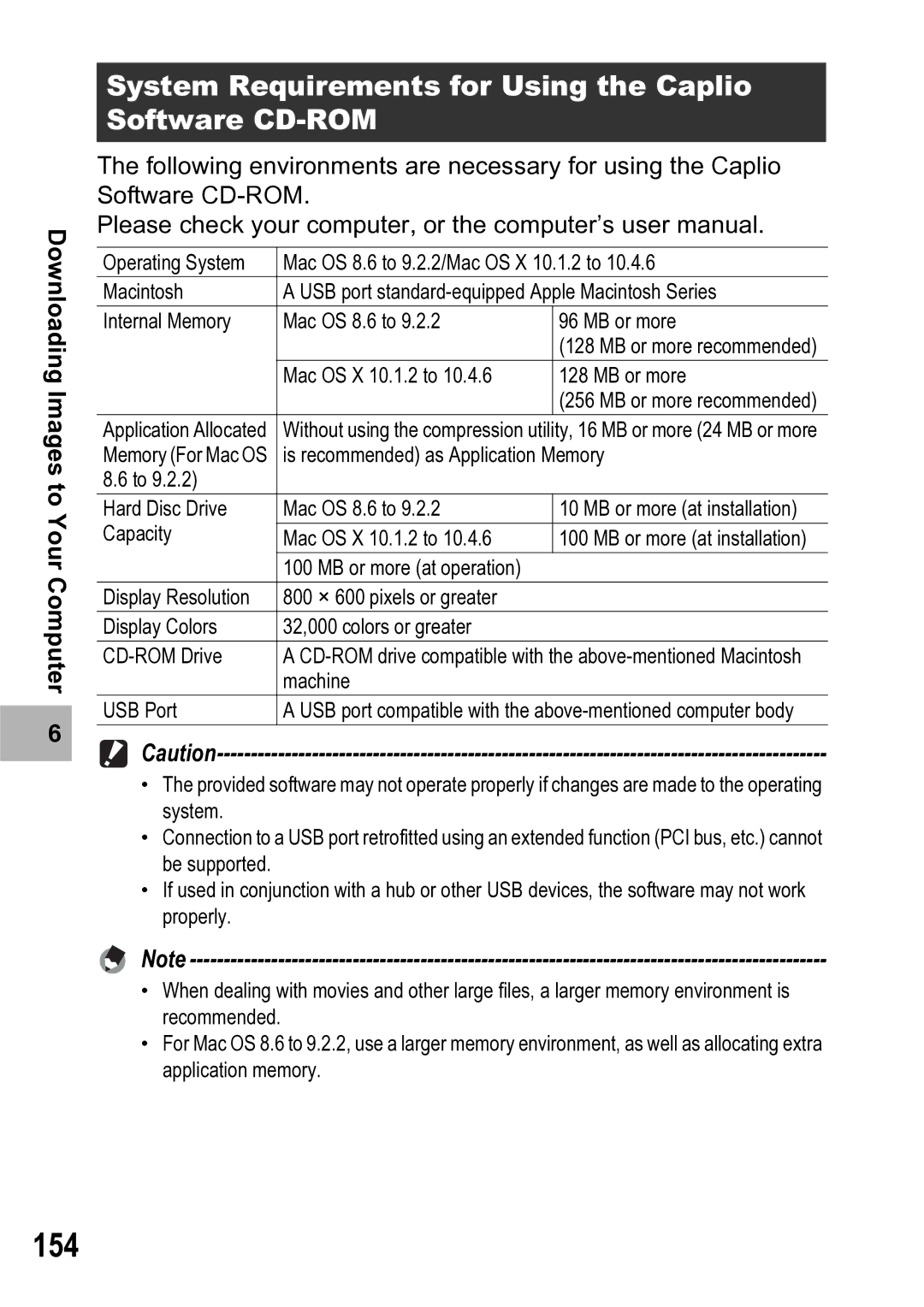Downloading Images to Your Computer
6 |
System Requirements for Using the Caplio Software CD-ROM
The following environments are necessary for using the Caplio Software
Please check your computer, or the computer’s user manual.
Operating System | Mac OS 8.6 to 9.2.2/Mac OS X 10.1.2 to 10.4.6 | ||
Macintosh | A USB port | ||
Internal Memory | Mac OS 8.6 to 9.2.2 | 96 MB or more | |
|
|
| (128 MB or more recommended) |
|
| Mac OS X 10.1.2 to 10.4.6 | 128 MB or more |
|
|
| (256 MB or more recommended) |
Application Allocated | Without using the compression utility, 16 MB or more (24 MB or more | ||
Memory (For Mac OS | is recommended) as Application Memory | ||
8.6 to 9.2.2) |
|
| |
Hard Disc Drive | Mac OS 8.6 to 9.2.2 | 10 MB or more (at installation) | |
Capacity |
|
|
|
| Mac OS X 10.1.2 to 10.4.6 | 100 MB or more (at installation) | |
|
| 100 MB or more (at operation) |
|
Display Resolution | 800 × 600 pixels or greater |
| |
Display Colors | 32,000 colors or greater |
| |
A | |||
|
| machine |
|
USB Port | A USB port compatible with the | ||
•The provided software may not operate properly if changes are made to the operating system.
•Connection to a USB port retrofitted using an extended function (PCI bus, etc.) cannot be supported.
•If used in conjunction with a hub or other USB devices, the software may not work properly.
Note
•When dealing with movies and other large files, a larger memory environment is recommended.
•For Mac OS 8.6 to 9.2.2, use a larger memory environment, as well as allocating extra application memory.