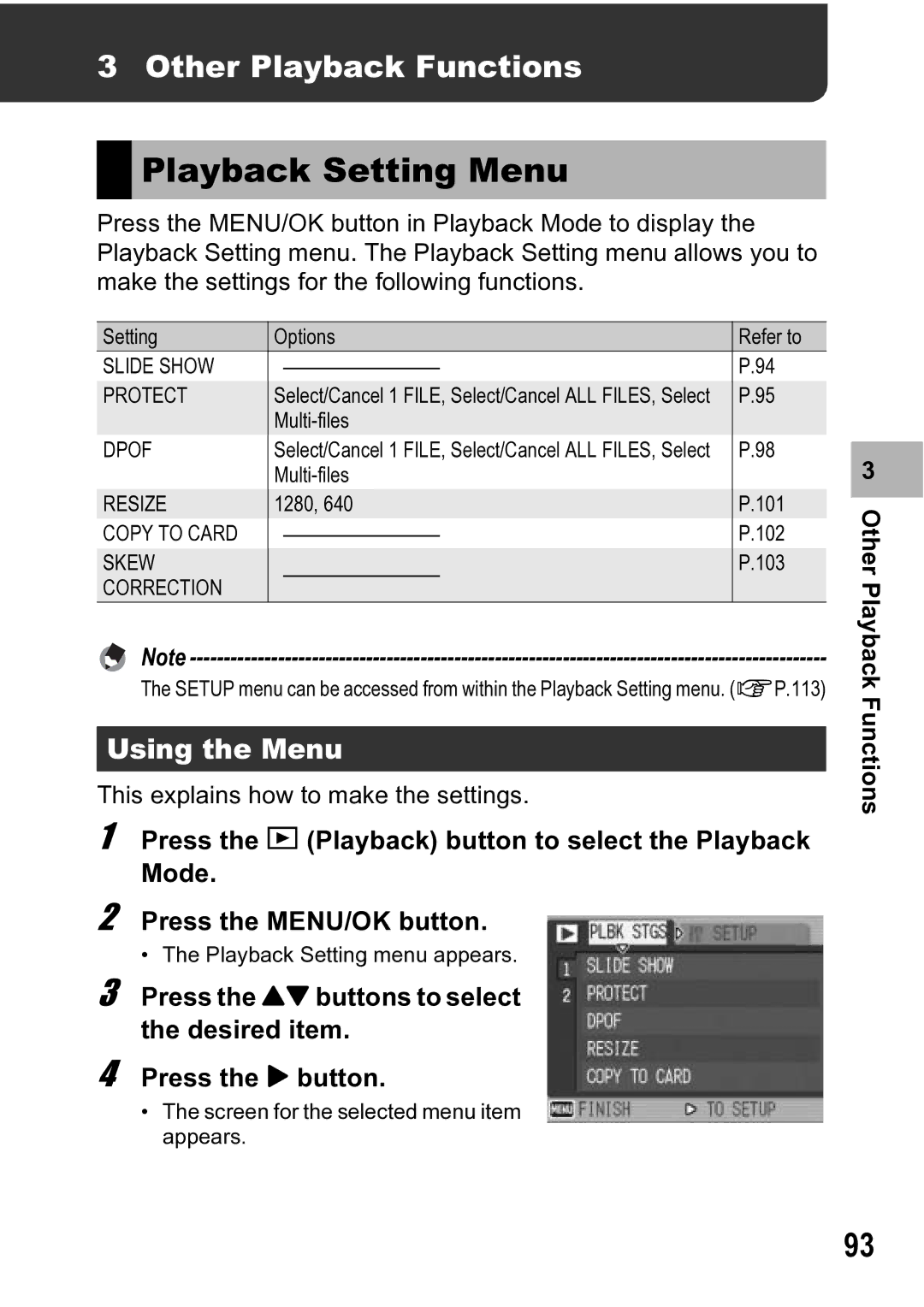3 Other Playback Functions
 Playback Setting Menu
Playback Setting Menu
Press the MENU/OK button in Playback Mode to display the Playback Setting menu. The Playback Setting menu allows you to make the settings for the following functions.
Setting | Options | Refer to | ||
SLIDE SHOW |
|
|
| P.94 |
|
|
| ||
PROTECT | Select/Cancel 1 FILE, Select/Cancel ALL FILES, Select | P.95 | ||
|
| |||
DPOF | Select/Cancel 1 FILE, Select/Cancel ALL FILES, Select | P.98 | ||
|
| |||
RESIZE | 1280, 640 |
| P.101 | |
COPY TO CARD |
|
|
| P.102 |
|
|
| ||
SKEW |
|
|
| P.103 |
CORRECTION |
|
|
|
|
Note |
|
|
|
|
The SETUP menu can be accessed from within the Playback Setting menu. (GP.113)
Using the Menu
This explains how to make the settings.
1 Press the 6 (Playback) button to select the Playback
Mode.
2 Press the MENU/OK button.
• The Playback Setting menu appears.
3 Press the !" buttons to select the desired item.
4 Press the $ button.
•The screen for the selected menu item appears.
3 |
Other Playback Functions
93