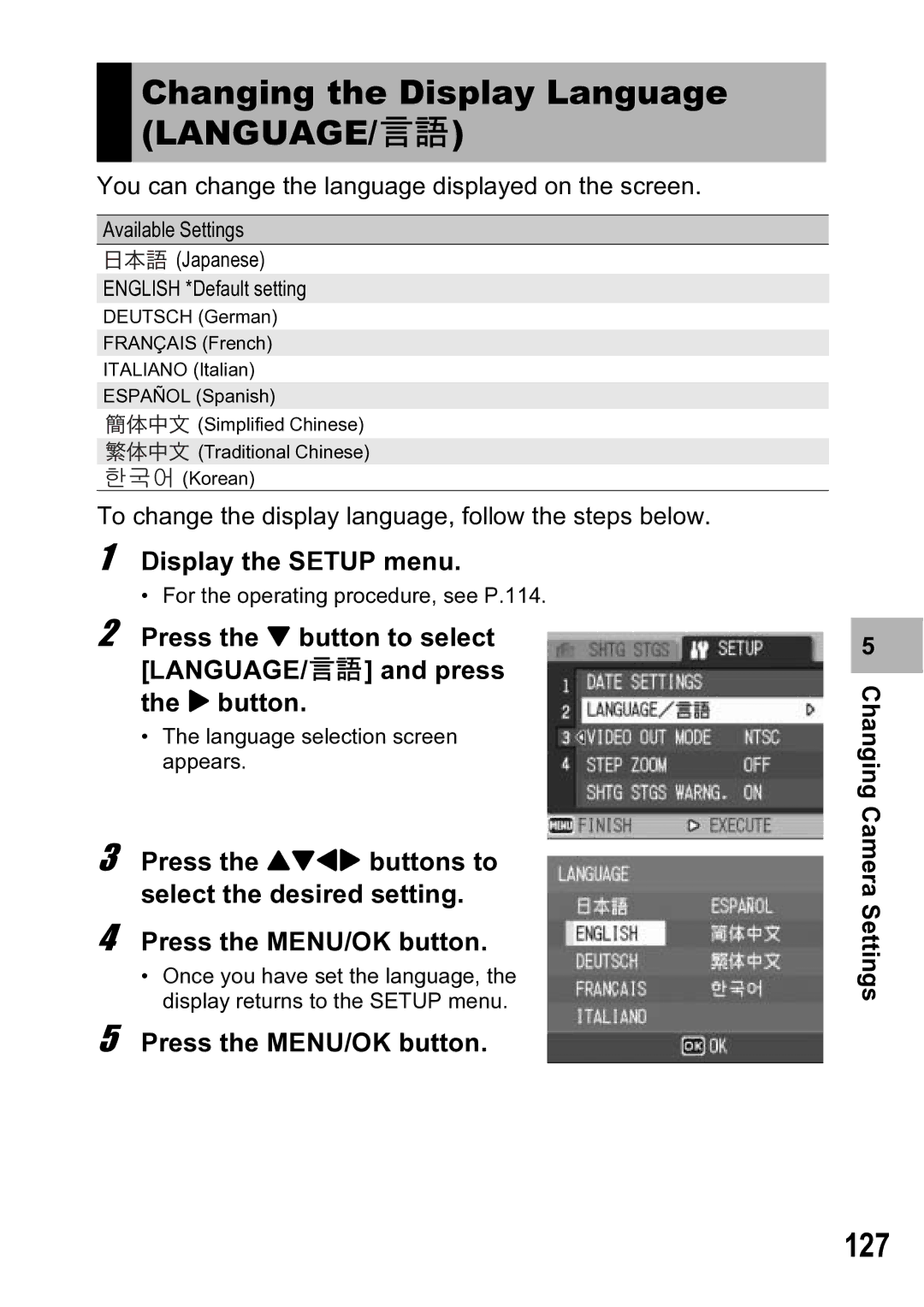Display the SETUP menu.
• For the operating procedure, see P.114.
Changing the Display Language (LANGUAGE/N)
You can change the language displayed on the screen.
Available Settings


 (Japanese)
(Japanese)
ENGLISH *Default setting
DEUTSCH (German)
FRANÇAIS (French)
ITALIANO (Italian)
ESPAÑOL (Spanish)
![]()
![]()
![]()
![]() (Simplified Chinese)
(Simplified Chinese)
![]()
![]()
![]()
![]() (Traditional Chinese)
(Traditional Chinese)
(Korean)
To change the display language, follow the steps below.
1
2 Press the " button to select [LANGUAGE/N] and press the $ button.
•The language selection screen appears.
3 Press the !"#$ buttons to select the desired setting.
4 Press the MENU/OK button.
•Once you have set the language, the display returns to the SETUP menu.
5 Press the MENU/OK button.
5 |