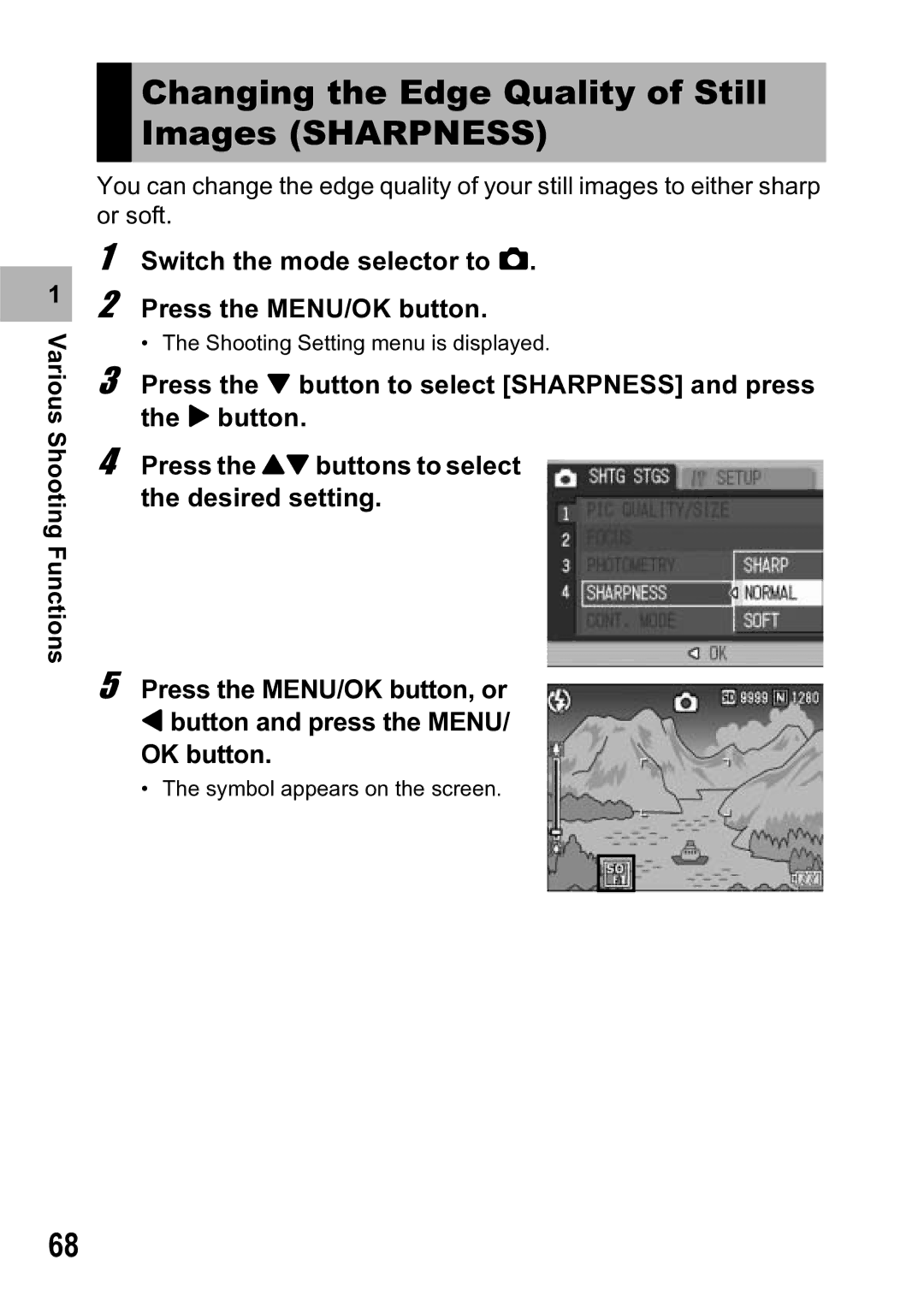1 |
Various Shooting Functions
Changing the Edge Quality of Still Images (SHARPNESS)
You can change the edge quality of your still images to either sharp or soft.
1 Switch the mode selector to 5.
2 Press the MENU/OK button.
• The Shooting Setting menu is displayed.
3 Press the " button to select [SHARPNESS] and press the $ button.
4 Press the !" buttons to select the desired setting.
5 Press the MENU/OK button, or
#button and press the MENU/ OK button.
• The symbol appears on the screen.
68