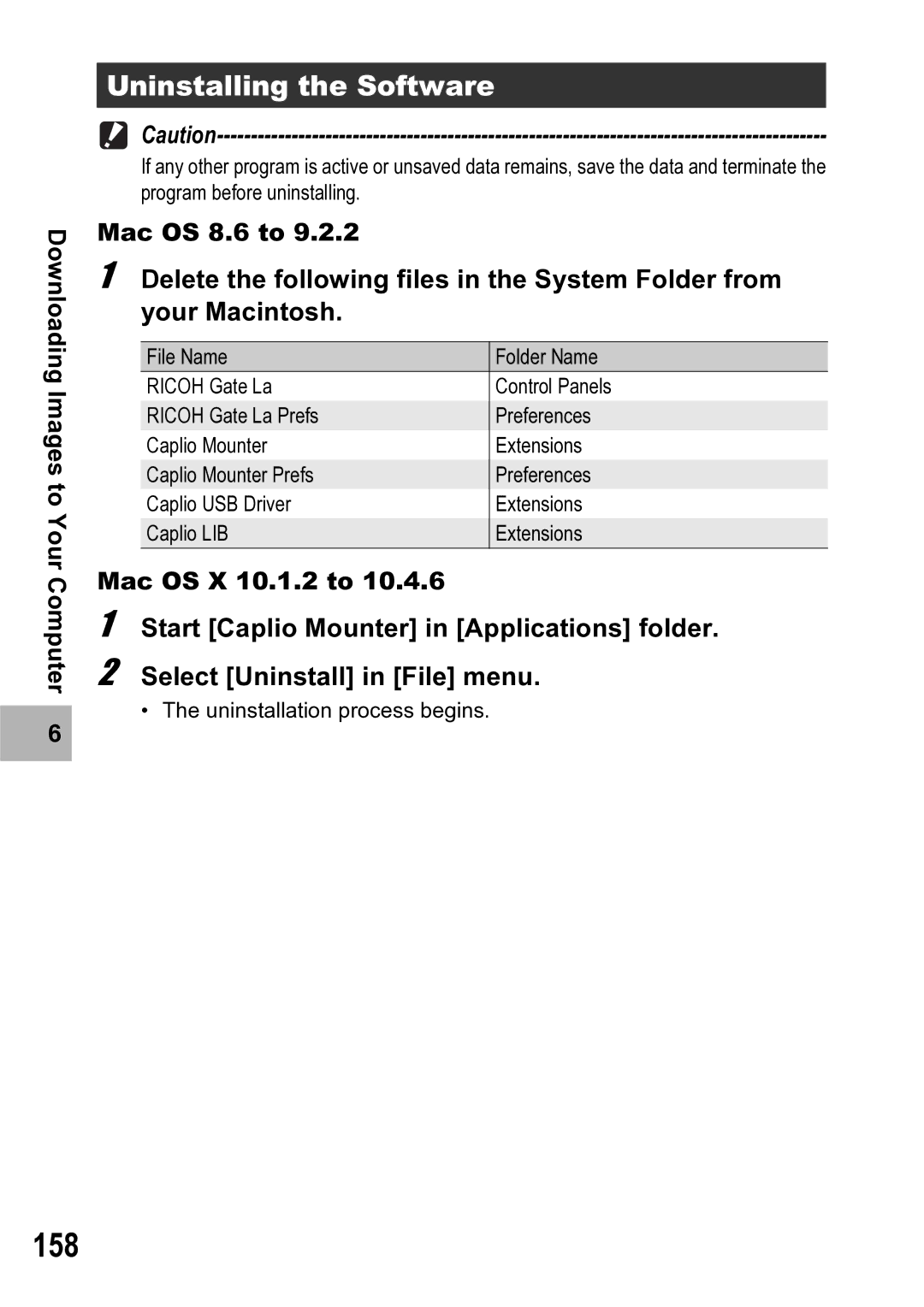Downloading Images to Your Computer
6 |
Uninstalling the Software
If any other program is active or unsaved data remains, save the data and terminate the program before uninstalling.
Mac OS 8.6 to 9.2.2
1 Delete the following files in the System Folder from your Macintosh.
File Name | Folder Name |
RICOH Gate La | Control Panels |
RICOH Gate La Prefs | Preferences |
Caplio Mounter | Extensions |
Caplio Mounter Prefs | Preferences |
Caplio USB Driver | Extensions |
Caplio LIB | Extensions |
Mac OS X 10.1.2 to 10.4.6
1 Start [Caplio Mounter] in [Applications] folder.
2 Select [Uninstall] in [File] menu.
• The uninstallation process begins.