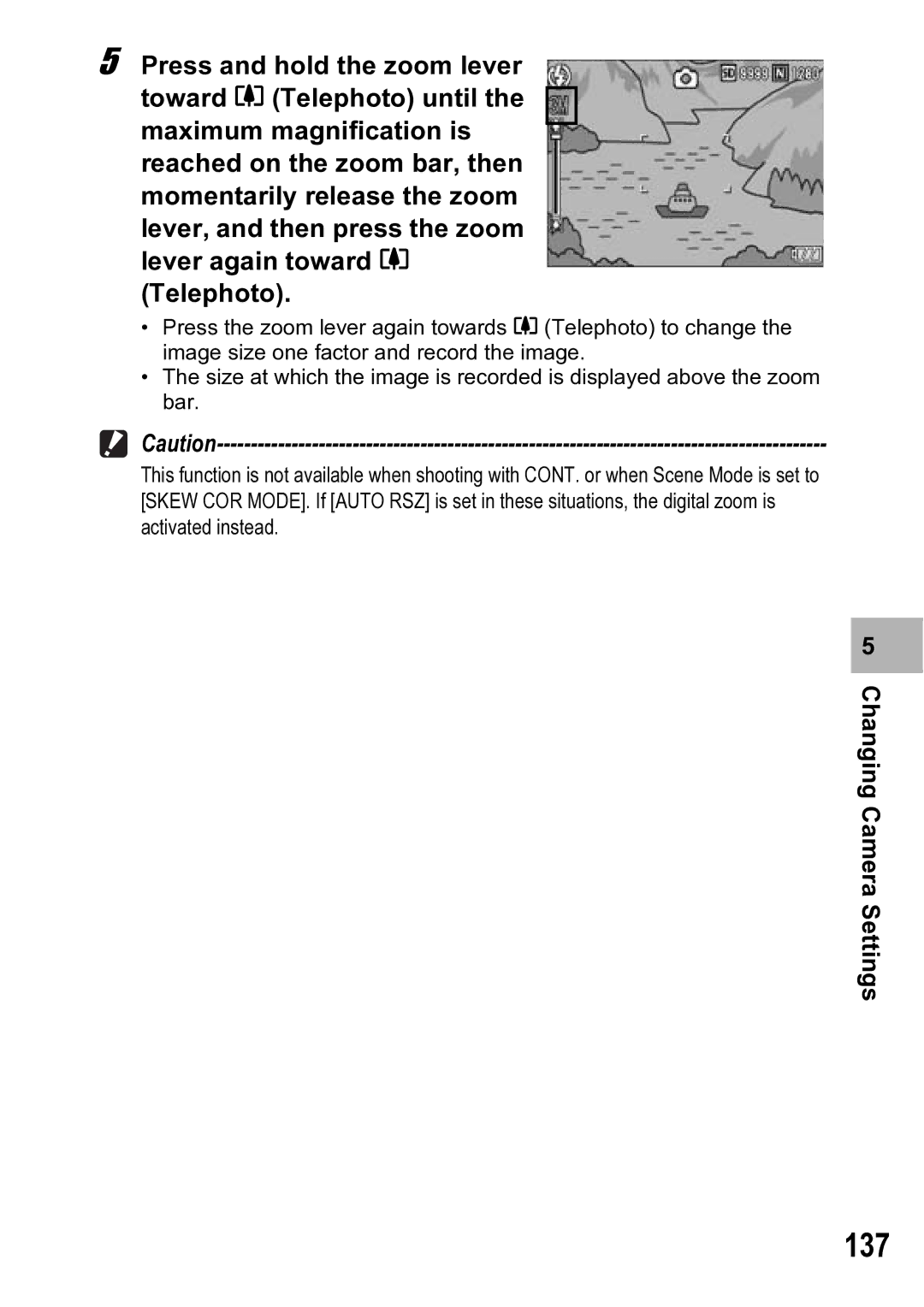5 Press and hold the zoom lever toward z (Telephoto) until the maximum magnification is reached on the zoom bar, then momentarily release the zoom lever, and then press the zoom lever again toward z
(Telephoto).
•Press the zoom lever again towards z (Telephoto) to change the image size one factor and record the image.
•The size at which the image is recorded is displayed above the zoom bar.
This function is not available when shooting with CONT. or when Scene Mode is set to [SKEW COR MODE]. If [AUTO RSZ] is set in these situations, the digital zoom is activated instead.
5 |