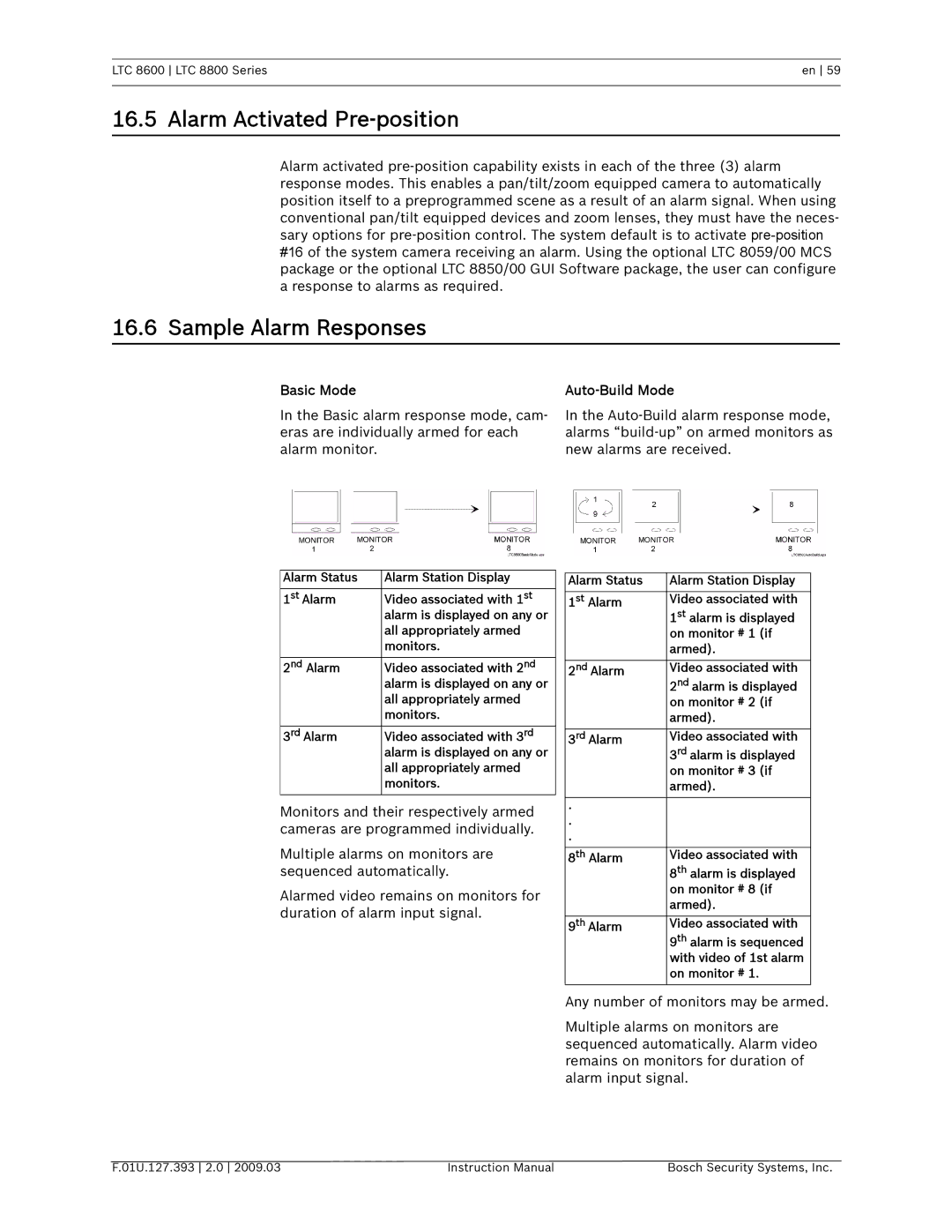LTC 8600 LTC 8800 Series | en 59 |
|
|
16.5 Alarm Activated Pre-position
Alarm activated
conventional pan/tilt equipped devices and zoom lenses, they must have the neces- sary options for
#16 of the system camera receiving an alarm. Using the optional LTC 8059/00 MCS package or the optional LTC 8850/00 GUI Software package, the user can configure a response to alarms as required.
16.6 Sample Alarm Responses
Basic Mode
In the Basic alarm response mode, cam- eras are individually armed for each alarm monitor.
Auto-Build Mode
In the
Alarm Status | Alarm Station Display |
|
|
1st Alarm | Video associated with 1st |
| alarm is displayed on any or |
| all appropriately armed |
| monitors. |
|
|
2nd Alarm | Video associated with 2nd |
| alarm is displayed on any or |
| all appropriately armed |
| monitors. |
|
|
3rd Alarm | Video associated with 3rd |
| alarm is displayed on any or |
| all appropriately armed |
| monitors. |
|
|
Monitors and their respectively armed cameras are programmed individually.
Multiple alarms on monitors are sequenced automatically.
Alarmed video remains on monitors for duration of alarm input signal.
Alarm Status | Alarm Station Display |
|
|
1st Alarm | Video associated with |
| 1st alarm is displayed |
| on monitor # 1 (if |
| armed). |
|
|
2nd Alarm | Video associated with |
| 2nd alarm is displayed |
| on monitor # 2 (if |
| armed). |
|
|
3rd Alarm | Video associated with |
| 3rd alarm is displayed |
| on monitor # 3 (if |
| armed). |
|
|
. |
|
. |
|
. |
|
|
|
8th Alarm | Video associated with |
| 8th alarm is displayed |
| on monitor # 8 (if |
| armed). |
|
|
9th Alarm | Video associated with |
| 9th alarm is sequenced |
| with video of 1st alarm |
| on monitor # 1. |
|
|
Any number of monitors may be armed.
Multiple alarms on monitors are sequenced automatically. Alarm video remains on monitors for duration of alarm input signal.
F.01U.127.393 2.0 2009.03 | Instruction Manual | Bosch Security Systems, Inc. |