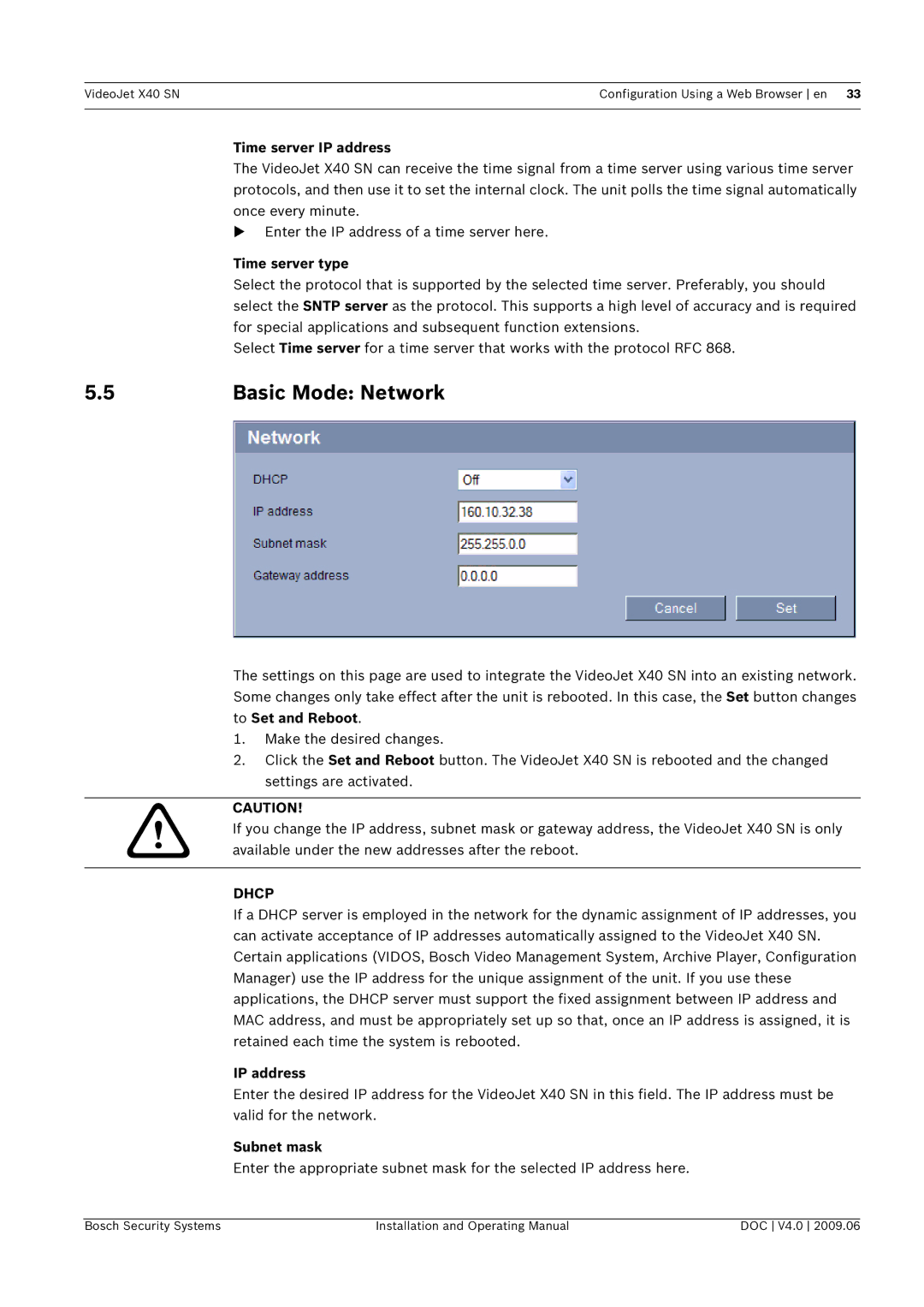VideoJet X40 SN | Configuration Using a Web Browser en 33 |
|
|
Time server IP address
The VideoJet X40 SN can receive the time signal from a time server using various time server protocols, and then use it to set the internal clock. The unit polls the time signal automatically once every minute.
XEnter the IP address of a time server here.
Time server type
Select the protocol that is supported by the selected time server. Preferably, you should select the SNTP server as the protocol. This supports a high level of accuracy and is required for special applications and subsequent function extensions.
Select Time server for a time server that works with the protocol RFC 868.
5.5 | Basic Mode: Network |
The settings on this page are used to integrate the VideoJet X40 SN into an existing network. Some changes only take effect after the unit is rebooted. In this case, the Set button changes to Set and Reboot.
1.Make the desired changes.
2.Click the Set and Reboot button. The VideoJet X40 SN is rebooted and the changed settings are activated.
CAUTION!
! If you change the IP address, subnet mask or gateway address, the VideoJet X40 SN is only available under the new addresses after the reboot.
DHCP
If a DHCP server is employed in the network for the dynamic assignment of IP addresses, you can activate acceptance of IP addresses automatically assigned to the VideoJet X40 SN. Certain applications (VIDOS, Bosch Video Management System, Archive Player, Configuration Manager) use the IP address for the unique assignment of the unit. If you use these applications, the DHCP server must support the fixed assignment between IP address and MAC address, and must be appropriately set up so that, once an IP address is assigned, it is retained each time the system is rebooted.
IP address
Enter the desired IP address for the VideoJet X40 SN in this field. The IP address must be valid for the network.
Subnet mask
Enter the appropriate subnet mask for the selected IP address here.
Bosch Security Systems | Installation and Operating Manual | DOC V4.0 2009.06 |