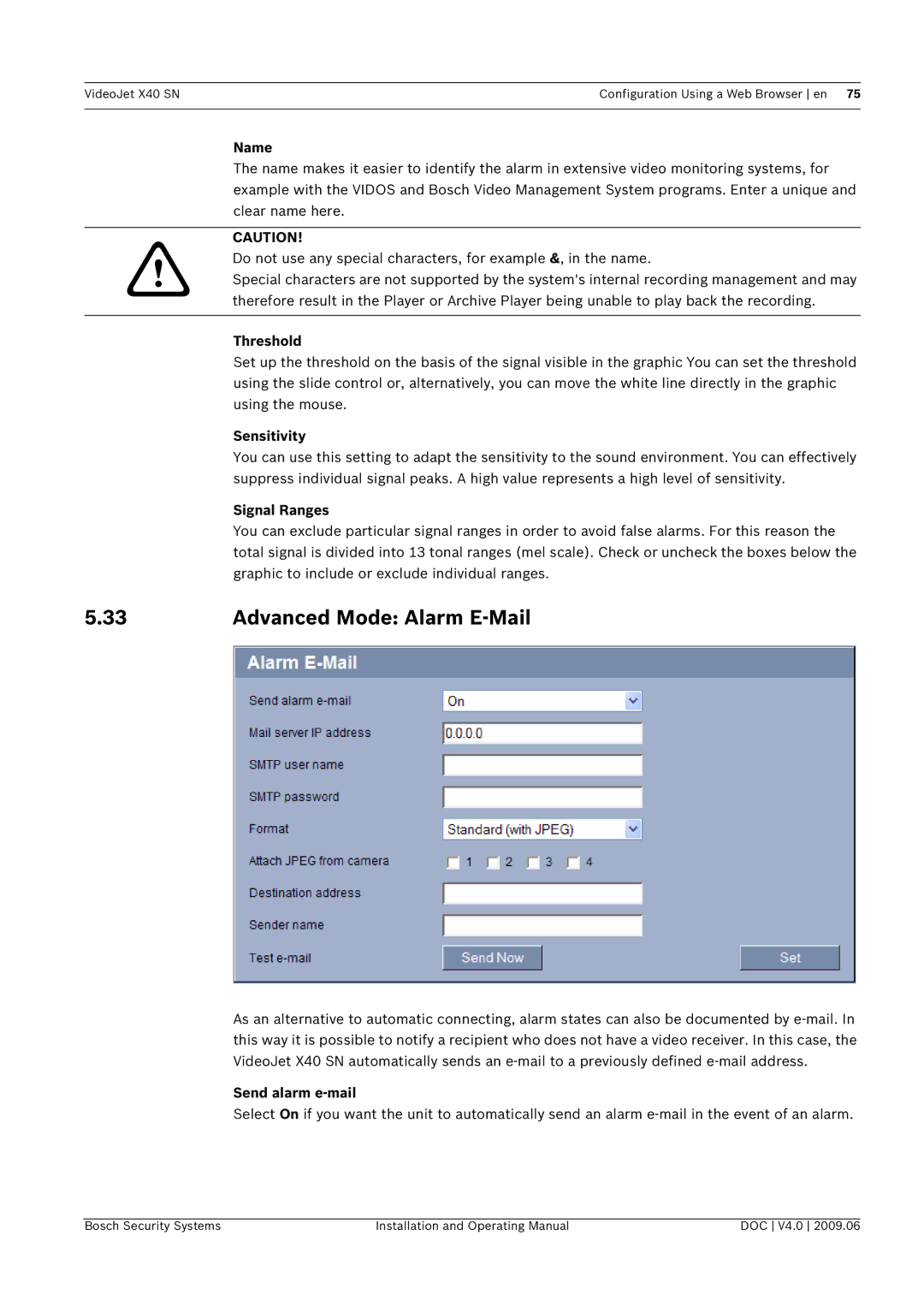VideoJet X40 SN | Configuration Using a Web Browser en 75 |
|
|
Name
The name makes it easier to identify the alarm in extensive video monitoring systems, for example with the VIDOS and Bosch Video Management System programs. Enter a unique and clear name here.
CAUTION!
!Do not use any special characters, for example &, in the name.
Special characters are not supported by the system's internal recording management and may therefore result in the Player or Archive Player being unable to play back the recording.
Threshold
Set up the threshold on the basis of the signal visible in the graphic You can set the threshold using the slide control or, alternatively, you can move the white line directly in the graphic using the mouse.
Sensitivity
You can use this setting to adapt the sensitivity to the sound environment. You can effectively suppress individual signal peaks. A high value represents a high level of sensitivity.
Signal Ranges
You can exclude particular signal ranges in order to avoid false alarms. For this reason the total signal is divided into 13 tonal ranges (mel scale). Check or uncheck the boxes below the graphic to include or exclude individual ranges.
5.33 | Advanced Mode: Alarm |
As an alternative to automatic connecting, alarm states can also be documented by
Send alarm e-mail
Select On if you want the unit to automatically send an alarm
Bosch Security Systems | Installation and Operating Manual | DOC V4.0 2009.06 |