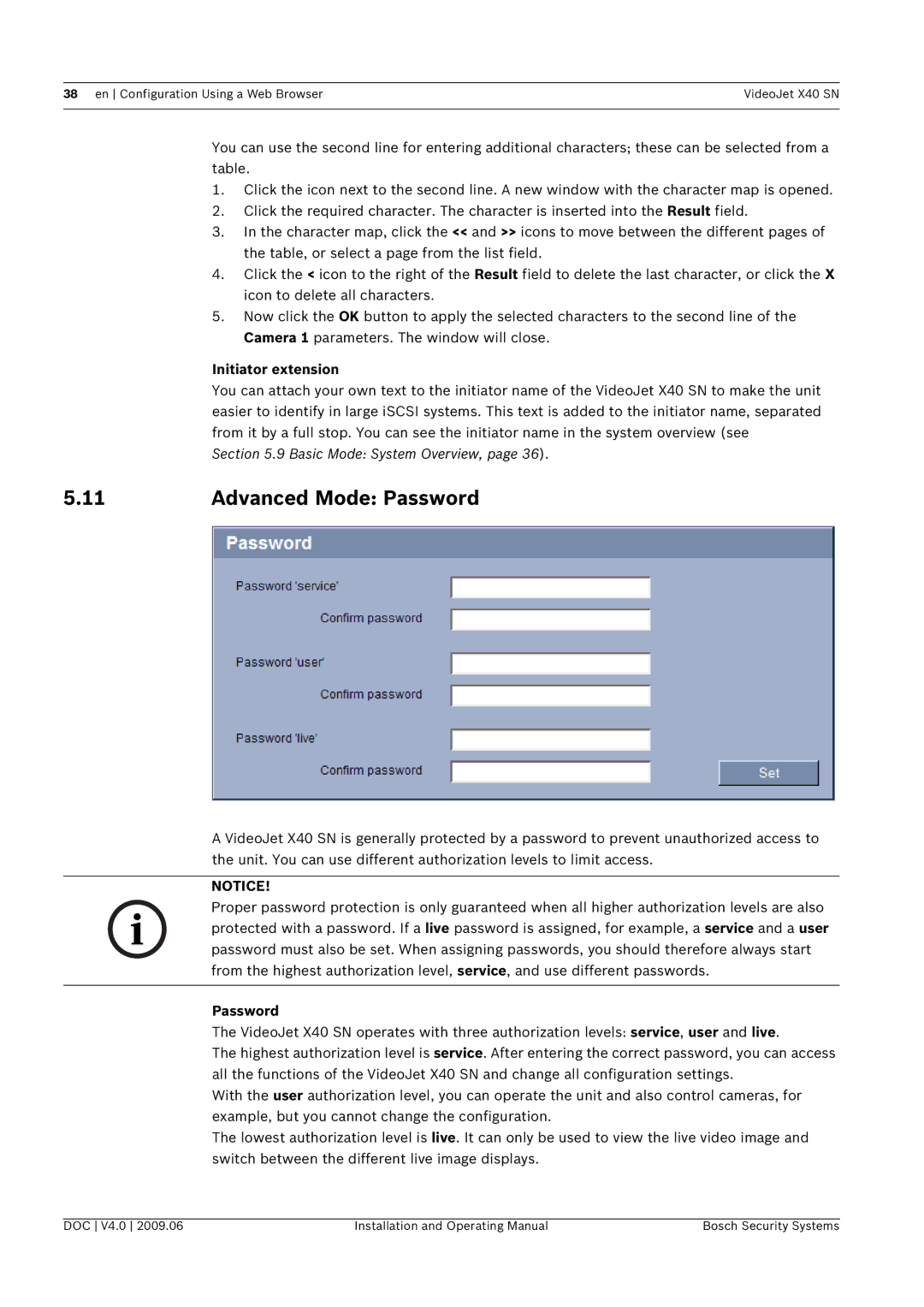38 en Configuration Using a Web Browser | VideoJet X40 SN |
|
|
You can use the second line for entering additional characters; these can be selected from a table.
1.Click the icon next to the second line. A new window with the character map is opened.
2.Click the required character. The character is inserted into the Result field.
3.In the character map, click the << and >> icons to move between the different pages of the table, or select a page from the list field.
4.Click the < icon to the right of the Result field to delete the last character, or click the X icon to delete all characters.
5.Now click the OK button to apply the selected characters to the second line of the Camera 1 parameters. The window will close.
Initiator extension
You can attach your own text to the initiator name of the VideoJet X40 SN to make the unit easier to identify in large iSCSI systems. This text is added to the initiator name, separated from it by a full stop. You can see the initiator name in the system overview (see
Section 5.9 Basic Mode: System Overview, page 36).
5.11 | Advanced Mode: Password |
A VideoJet X40 SN is generally protected by a password to prevent unauthorized access to the unit. You can use different authorization levels to limit access.
NOTICE!
Proper password protection is only guaranteed when all higher authorization levels are also
i protected with a password. If a live password is assigned, for example, a service and a user password must also be set. When assigning passwords, you should therefore always start from the highest authorization level, service, and use different passwords.
Password
The VideoJet X40 SN operates with three authorization levels: service, user and live.
The highest authorization level is service. After entering the correct password, you can access all the functions of the VideoJet X40 SN and change all configuration settings.
With the user authorization level, you can operate the unit and also control cameras, for example, but you cannot change the configuration.
The lowest authorization level is live. It can only be used to view the live video image and switch between the different live image displays.
DOC V4.0 2009.06 | Installation and Operating Manual | Bosch Security Systems |