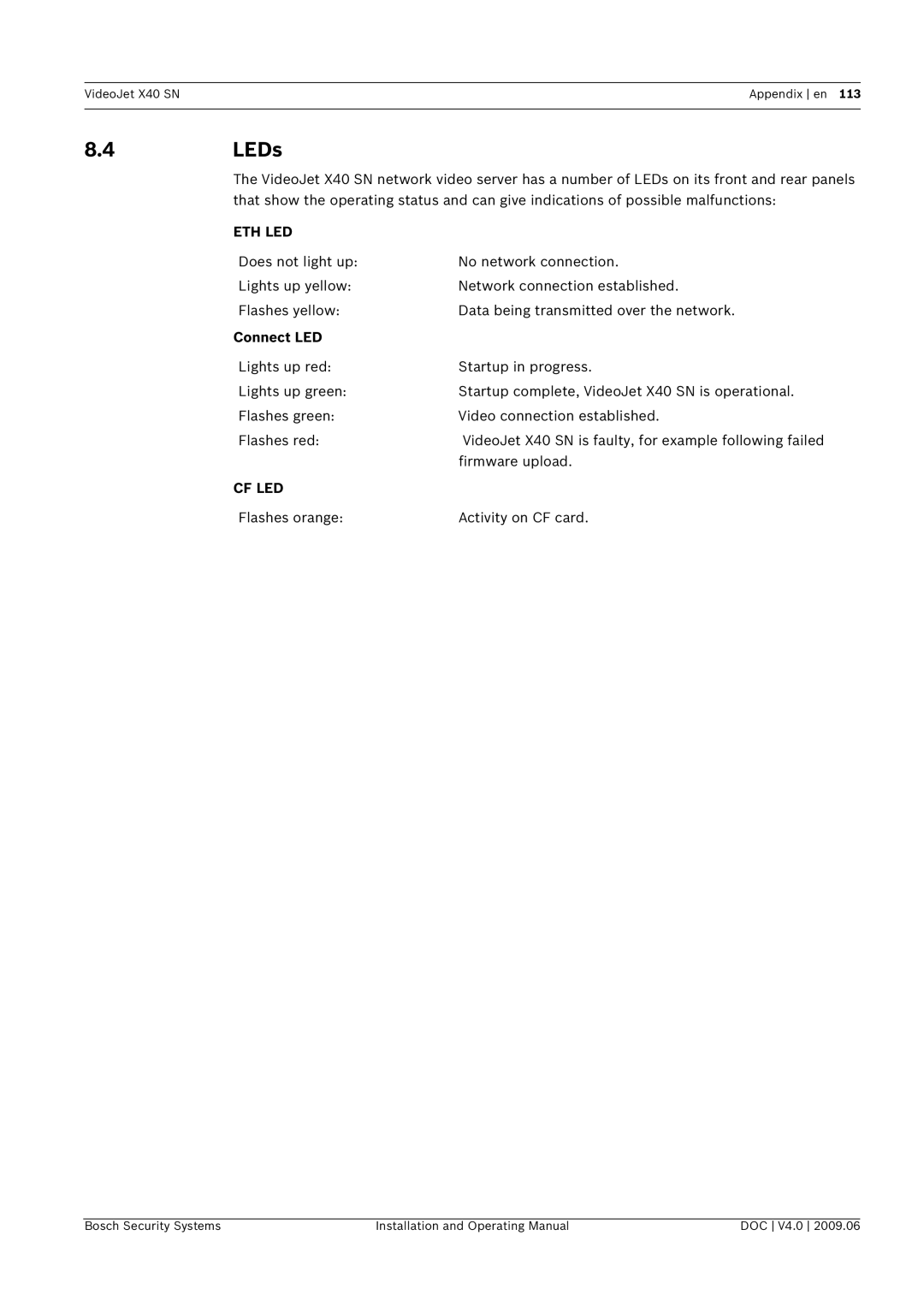VideoJet X40 SN | Appendix en 113 |
|
|
8.4LEDs
The VideoJet X40 SN network video server has a number of LEDs on its front and rear panels that show the operating status and can give indications of possible malfunctions:
ETH LED |
|
Does not light up: | No network connection. |
Lights up yellow: | Network connection established. |
Flashes yellow: | Data being transmitted over the network. |
Connect LED |
|
Lights up red: | Startup in progress. |
Lights up green: | Startup complete, VideoJet X40 SN is operational. |
Flashes green: | Video connection established. |
Flashes red: | VideoJet X40 SN is faulty, for example following failed |
| firmware upload. |
CF LED |
|
Flashes orange: | Activity on CF card. |
Bosch Security Systems | Installation and Operating Manual | DOC V4.0 2009.06 |