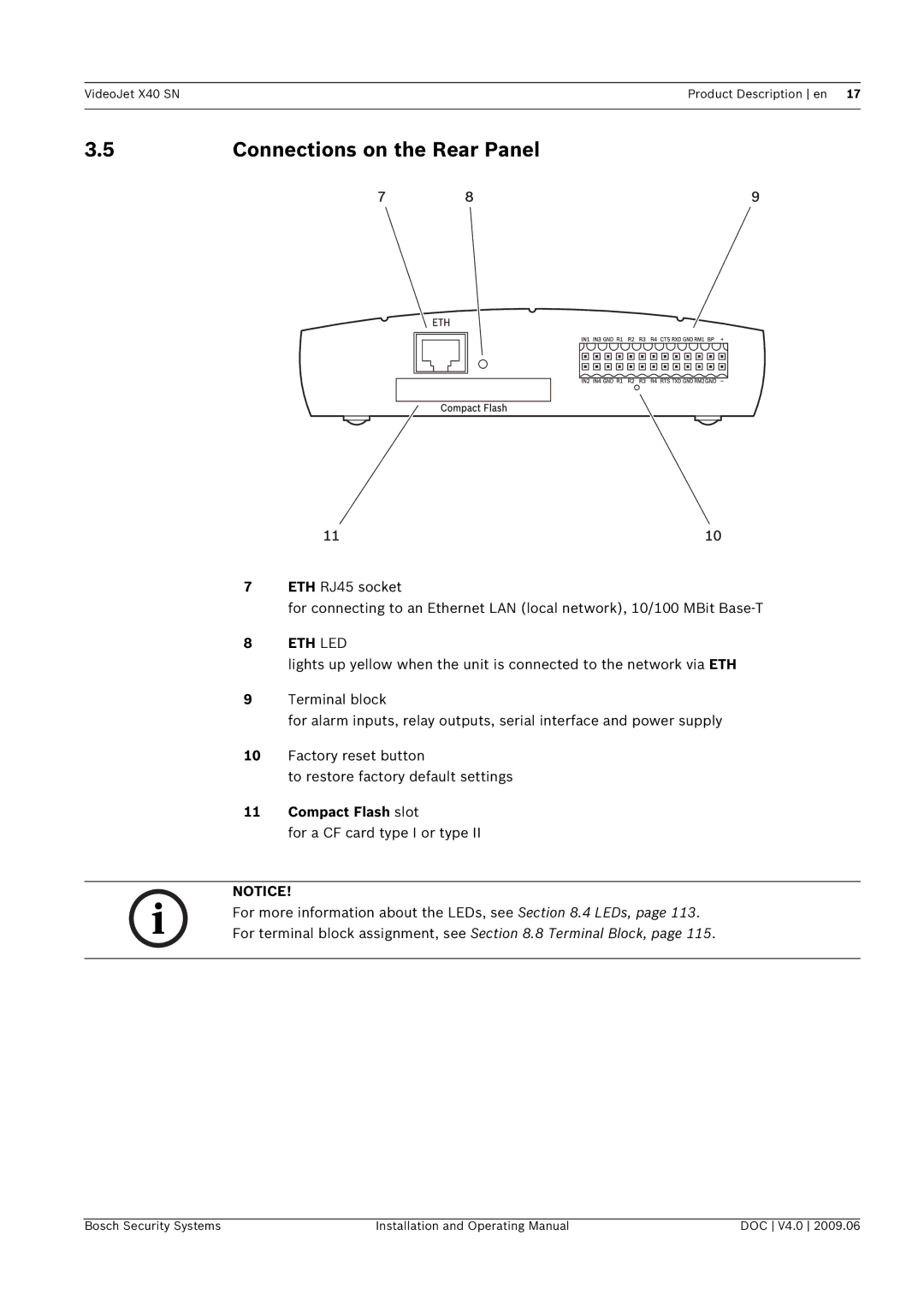VideoJet X40 SNProduct Description en 17
3.5 | Connections on the Rear Panel | |||
|
|
|
|
|
|
|
|
|
|
|
|
|
|
|
|
|
|
|
|
7ETH RJ45 socket
for connecting to an Ethernet LAN (local network), 10/100 MBit
8ETH LED
lights up yellow when the unit is connected to the network via ETH
9Terminal block
for alarm inputs, relay outputs, serial interface and power supply
10Factory reset button
to restore factory default settings
11Compact Flash slot
for a CF card type I or type II
NOTICE!
i For more information about the LEDs, see Section 8.4 LEDs, page 113. For terminal block assignment, see Section 8.8 Terminal Block, page 115.
Bosch Security Systems | Installation and Operating Manual | DOC V4.0 2009.06 |