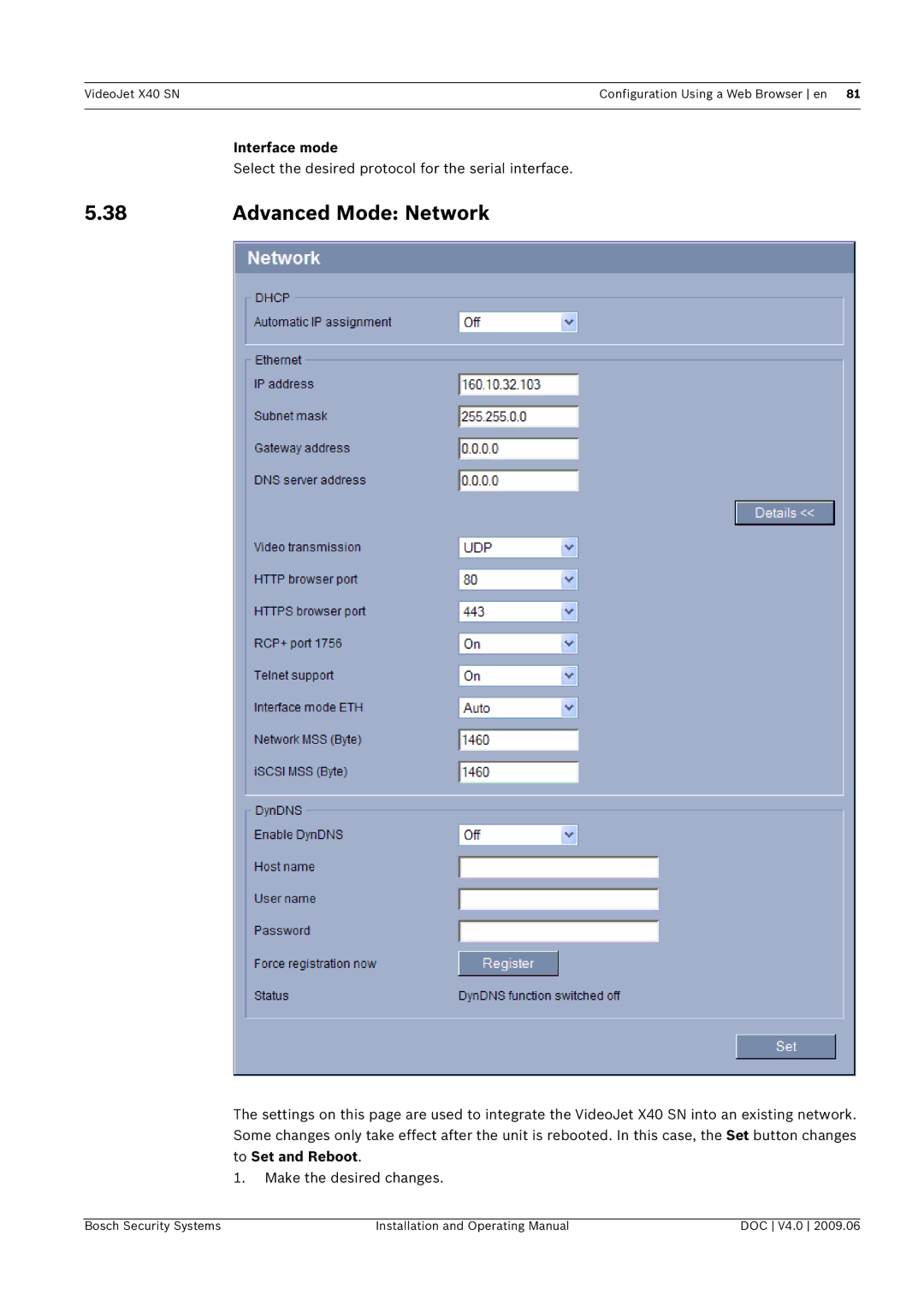VideoJet X40 SN | Configuration Using a Web Browser en 81 |
|
|
Interface mode
Select the desired protocol for the serial interface.
5.38 | Advanced Mode: Network |
The settings on this page are used to integrate the VideoJet X40 SN into an existing network. Some changes only take effect after the unit is rebooted. In this case, the Set button changes to Set and Reboot.
1.Make the desired changes.
Bosch Security Systems | Installation and Operating Manual | DOC V4.0 2009.06 |