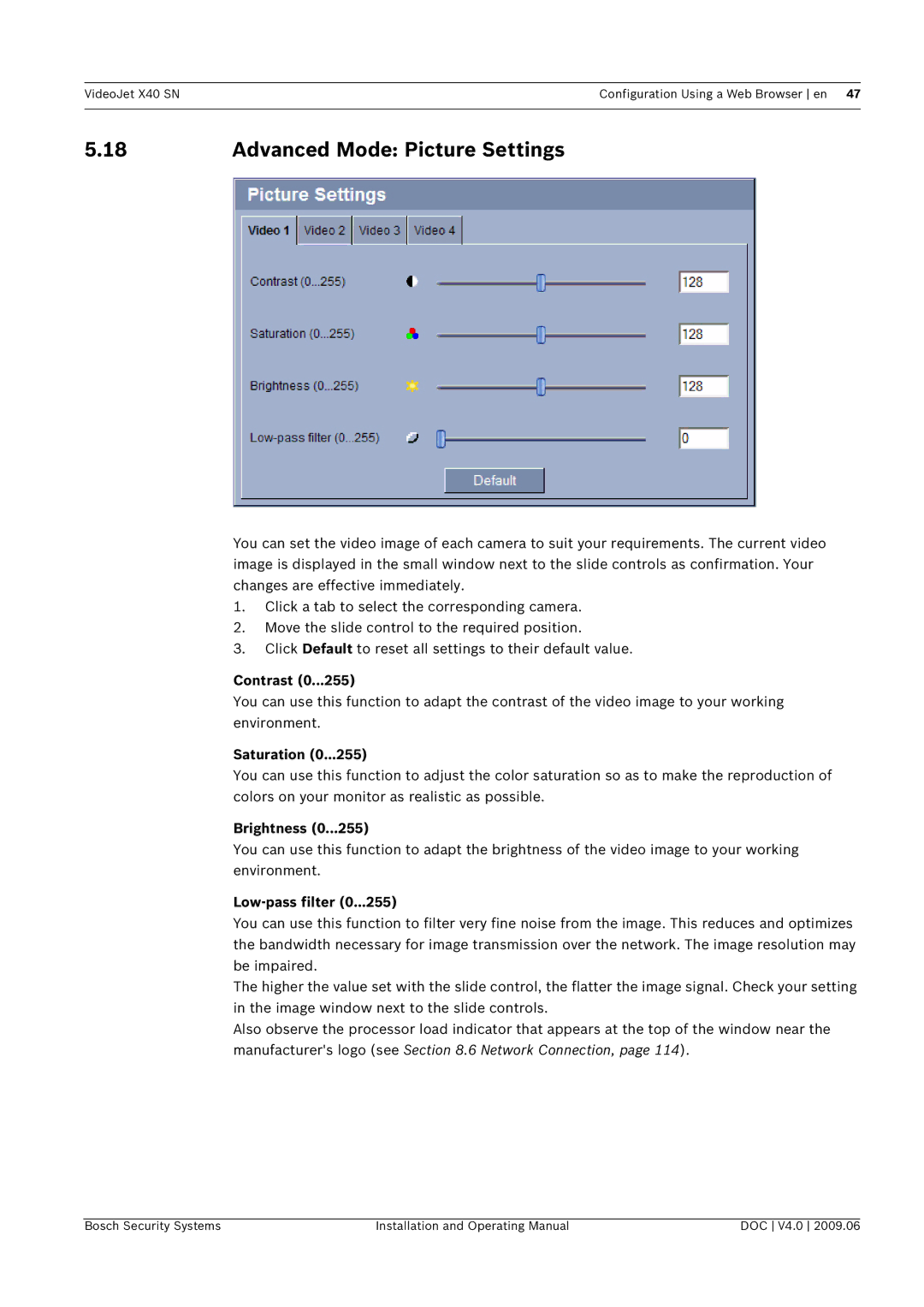VideoJet X40 SNConfiguration Using a Web Browser en 47
5.18 | Advanced Mode: Picture Settings |
You can set the video image of each camera to suit your requirements. The current video image is displayed in the small window next to the slide controls as confirmation. Your changes are effective immediately.
1.Click a tab to select the corresponding camera.
2.Move the slide control to the required position.
3.Click Default to reset all settings to their default value.
Contrast (0...255)
You can use this function to adapt the contrast of the video image to your working environment.
Saturation (0...255)
You can use this function to adjust the color saturation so as to make the reproduction of colors on your monitor as realistic as possible.
Brightness (0...255)
You can use this function to adapt the brightness of the video image to your working environment.
Low-pass filter (0...255)
You can use this function to filter very fine noise from the image. This reduces and optimizes the bandwidth necessary for image transmission over the network. The image resolution may be impaired.
The higher the value set with the slide control, the flatter the image signal. Check your setting in the image window next to the slide controls.
Also observe the processor load indicator that appears at the top of the window near the manufacturer's logo (see Section 8.6 Network Connection, page 114).
Bosch Security Systems | Installation and Operating Manual | DOC V4.0 2009.06 |