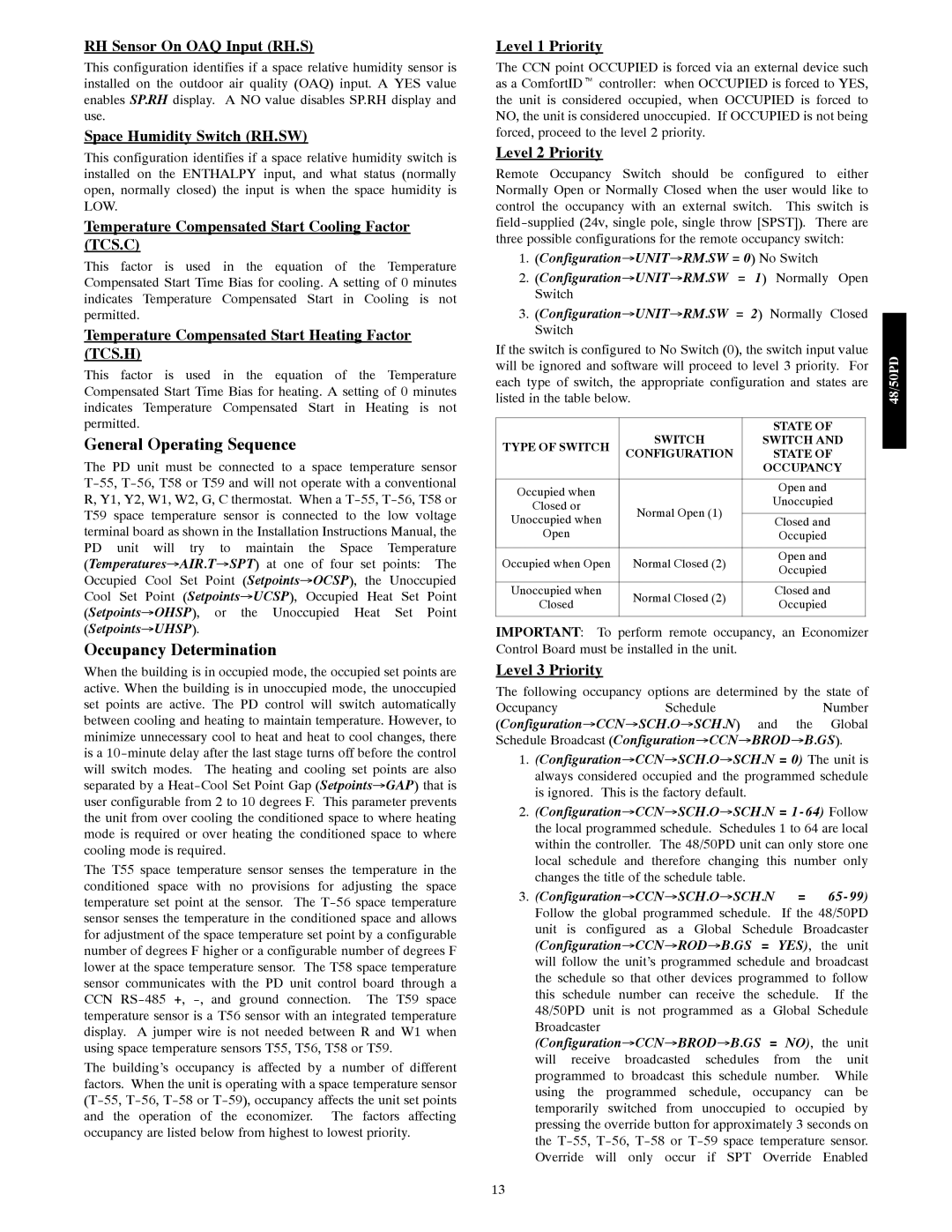RH Sensor On OAQ Input (RH.S)
This configuration identifies if a space relative humidity sensor is installed on the outdoor air quality (OAQ) input. A YES value enables SP.RH display. A NO value disables SP.RH display and use.
Space Humidity Switch (RH.SW)
This configuration identifies if a space relative humidity switch is installed on the ENTHALPY input, and what status (normally open, normally closed) the input is when the space humidity is LOW.
Temperature Compensated Start Cooling Factor (TCS.C)
This factor is used in the equation of the Temperature Compensated Start Time Bias for cooling. A setting of 0 minutes indicates Temperature Compensated Start in Cooling is not permitted.
Temperature Compensated Start Heating Factor (TCS.H)
This factor is used in the equation of the Temperature Compensated Start Time Bias for heating. A setting of 0 minutes indicates Temperature Compensated Start in Heating is not permitted.
General Operating Sequence
The PD unit must be connected to a space temperature sensor T-55, T-56, T58 or T59 and will not operate with a conventional R, Y1, Y2, W1, W2, G, C thermostat. When a T-55, T-56, T58 or T59 space temperature sensor is connected to the low voltage terminal board as shown in the Installation Instructions Manual, the PD unit will try to maintain the Space Temperature (Temperatures→AIR.T→SPT) at one of four set points: The Occupied Cool Set Point (Setpoints→OCSP), the Unoccupied Cool Set Point (Setpoints→UCSP), Occupied Heat Set Point (Setpoints→OHSP), or the Unoccupied Heat Set Point (Setpoints→UHSP).
Occupancy Determination
When the building is in occupied mode, the occupied set points are active. When the building is in unoccupied mode, the unoccupied set points are active. The PD control will switch automatically between cooling and heating to maintain temperature. However, to minimize unnecessary cool to heat and heat to cool changes, there is a 10-minute delay after the last stage turns off before the control will switch modes. The heating and cooling set points are also separated by a Heat-Cool Set Point Gap (Setpoints→GAP) that is user configurable from 2 to 10 degrees F. This parameter prevents the unit from over cooling the conditioned space to where heating mode is required or over heating the conditioned space to where cooling mode is required.
The T55 space temperature sensor senses the temperature in the conditioned space with no provisions for adjusting the space temperature set point at the sensor. The T-56 space temperature sensor senses the temperature in the conditioned space and allows for adjustment of the space temperature set point by a configurable number of degrees F higher or a configurable number of degrees F lower at the space temperature sensor. The T58 space temperature sensor communicates with the PD unit control board through a CCN RS-485 +, -, and ground connection. The T59 space temperature sensor is a T56 sensor with an integrated temperature display. A jumper wire is not needed between R and W1 when using space temperature sensors T55, T56, T58 or T59.
The building’s occupancy is affected by a number of different factors. When the unit is operating with a space temperature sensor (T-55, T-56, T-58 or T-59), occupancy affects the unit set points and the operation of the economizer. The factors affecting occupancy are listed below from highest to lowest priority.
Level 1 Priority
The CCN point OCCUPIED is forced via an external device such as a ComfortIDt controller: when OCCUPIED is forced to YES, the unit is considered occupied, when OCCUPIED is forced to NO, the unit is considered unoccupied. If OCCUPIED is not being forced, proceed to the level 2 priority.
Level 2 Priority
Remote Occupancy Switch should be configured to either Normally Open or Normally Closed when the user would like to control the occupancy with an external switch. This switch is field-supplied (24v, single pole, single throw [SPST]). There are three possible configurations for the remote occupancy switch:
1.(Configuration→UNIT→RM.SW = 0) No Switch
2.(Configuration→UNIT→RM.SW = 1) Normally Open Switch
3.(Configuration→UNIT→RM.SW = 2) Normally Closed Switch
If the switch is configured to No Switch (0), the switch input value will be ignored and software will proceed to level 3 priority. For each type of switch, the appropriate configuration and states are listed in the table below.
| | SWITCH | STATE OF |
| TYPE OF SWITCH | SWITCH AND |
| CONFIGURATION | STATE OF |
| |
| | | OCCUPANCY |
| | | |
| Occupied when | | Open and |
| | Unoccupied |
| Closed or | Normal Open (1) |
| |
| Unoccupied when | Closed and |
| |
| Open | | Occupied |
| | | |
| Occupied when Open | Normal Closed (2) | Open and |
| Occupied |
| | |
| | | |
| Unoccupied when | Normal Closed (2) | Closed and |
| Closed | Occupied |
| |
| | | |
IMPORTANT: To perform remote occupancy, an Economizer Control Board must be installed in the unit.
Level 3 Priority
The following occupancy options are determined by the state of
OccupancyScheduleNumber (Configuration→CCN→SCH.O→SCH.N) and the Global Schedule Broadcast (Configuration→CCN→BROD→B.GS).
1.(Configuration→CCN→SCH.O→SCH.N = 0) The unit is always considered occupied and the programmed schedule is ignored. This is the factory default.
2.(Configuration→CCN→SCH.O→SCH.N = 1- 64) Follow the local programmed schedule. Schedules 1 to 64 are local within the controller. The 48/50PD unit can only store one local schedule and therefore changing this number only changes the title of the schedule table.
3.(Configuration→CCN→SCH.O→SCH.N = 65- 99) Follow the global programmed schedule. If the 48/50PD unit is configured as a Global Schedule Broadcaster (Configuration→CCN→ROD→B.GS = YES), the unit will follow the unit’s programmed schedule and broadcast the schedule so that other devices programmed to follow this schedule number can receive the schedule. If the 48/50PD unit is not programmed as a Global Schedule Broadcaster (Configuration→CCN→BROD→B.GS = NO), the unit
will receive broadcasted schedules from the unit programmed to broadcast this schedule number. While using the programmed schedule, occupancy can be temporarily switched from unoccupied to occupied by pressing the override button for approximately 3 seconds on the T-55, T-56, T-58 or T-59 space temperature sensor. Override will only occur if SPT Override Enabled