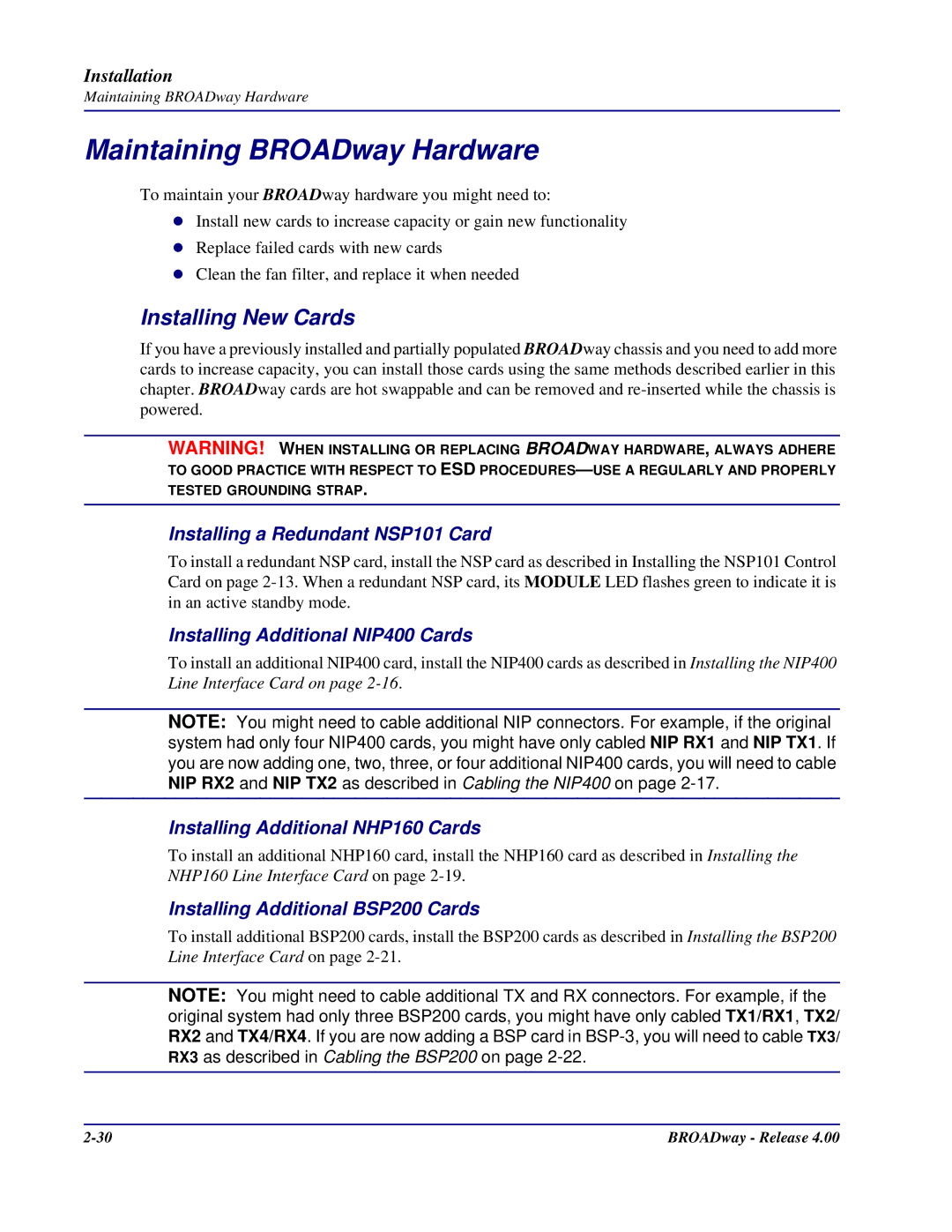Installation
Maintaining BROADway Hardware
Maintaining BROADway Hardware
To maintain your BROADway hardware you might need to:
!Install new cards to increase capacity or gain new functionality
!Replace failed cards with new cards
!Clean the fan filter, and replace it when needed
Installing New Cards
If you have a previously installed and partially populated BROADway chassis and you need to add more cards to increase capacity, you can install those cards using the same methods described earlier in this chapter. BROADway cards are hot swappable and can be removed and
WARNING! WHEN INSTALLING OR REPLACING BROADWAY HARDWARE, ALWAYS ADHERE TO GOOD PRACTICE WITH RESPECT TO ESD
Installing a Redundant NSP101 Card
To install a redundant NSP card, install the NSP card as described in Installing the NSP101 Control Card on page
Installing Additional NIP400 Cards
To install an additional NIP400 card, install the NIP400 cards as described in Installing the NIP400 Line Interface Card on page
NOTE: You might need to cable additional NIP connectors. For example, if the original system had only four NIP400 cards, you might have only cabled NIP RX1 and NIP TX1. If you are now adding one, two, three, or four additional NIP400 cards, you will need to cable NIP RX2 and NIP TX2 as described in Cabling the NIP400 on page
Installing Additional NHP160 Cards
To install an additional NHP160 card, install the NHP160 card as described in Installing the NHP160 Line Interface Card on page
Installing Additional BSP200 Cards
To install additional BSP200 cards, install the BSP200 cards as described in Installing the BSP200 Line Interface Card on page
NOTE: You might need to cable additional TX and RX connectors. For example, if the original system had only three BSP200 cards, you might have only cabled TX1/RX1, TX2/ RX2 and TX4/RX4. If you are now adding a BSP card in
BROADway - Release 4.00 |