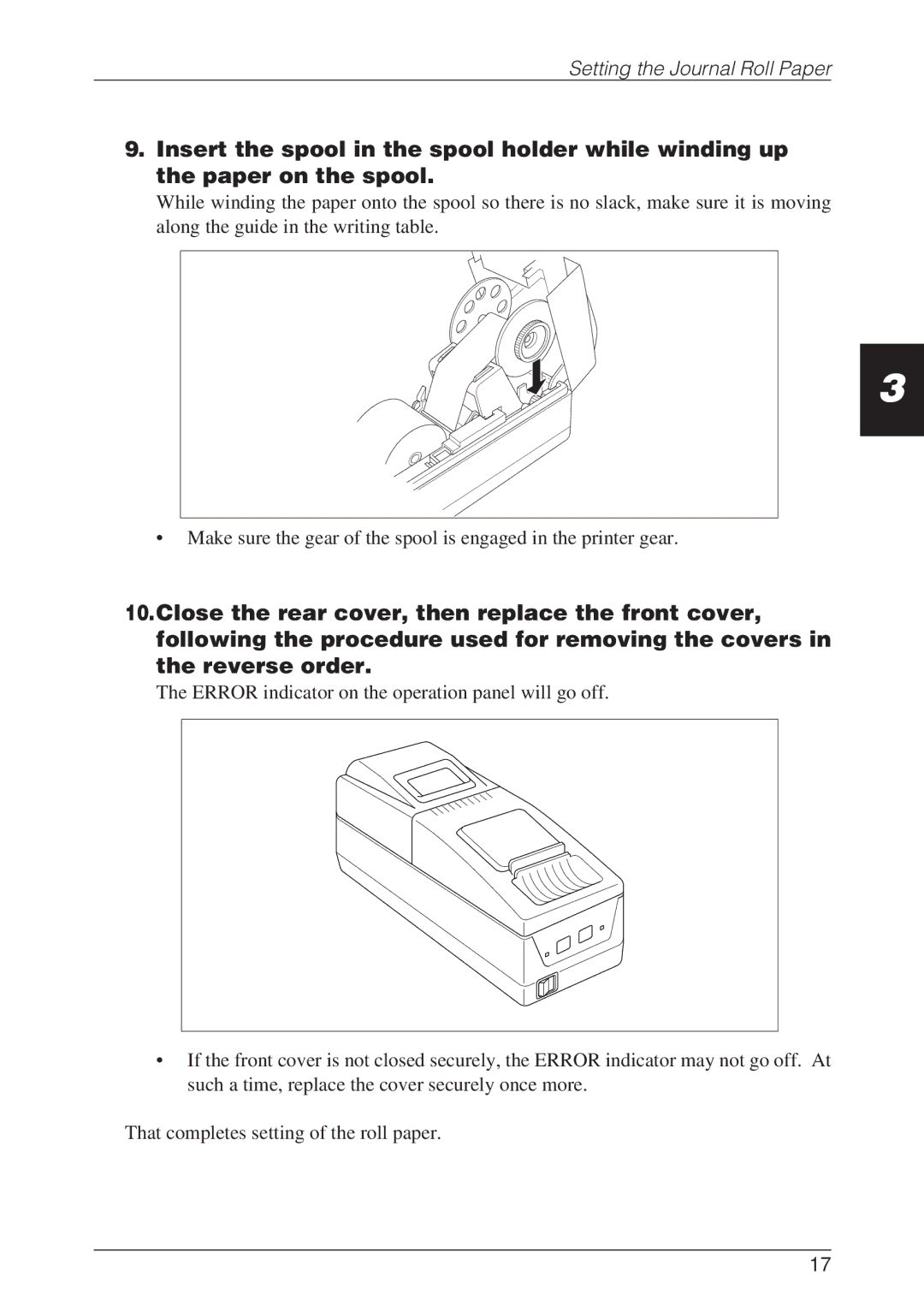Setting the Journal Roll Paper
9.Insert the spool in the spool holder while winding up the paper on the spool.
While winding the paper onto the spool so there is no slack, make sure it is moving along the guide in the writing table.
3
•Make sure the gear of the spool is engaged in the printer gear.
10.Close the rear cover, then replace the front cover, following the procedure used for removing the covers in the reverse order.
The ERROR indicator on the operation panel will go off.
•If the front cover is not closed securely, the ERROR indicator may not go off. At such a time, replace the cover securely once more.
That completes setting of the roll paper.
17