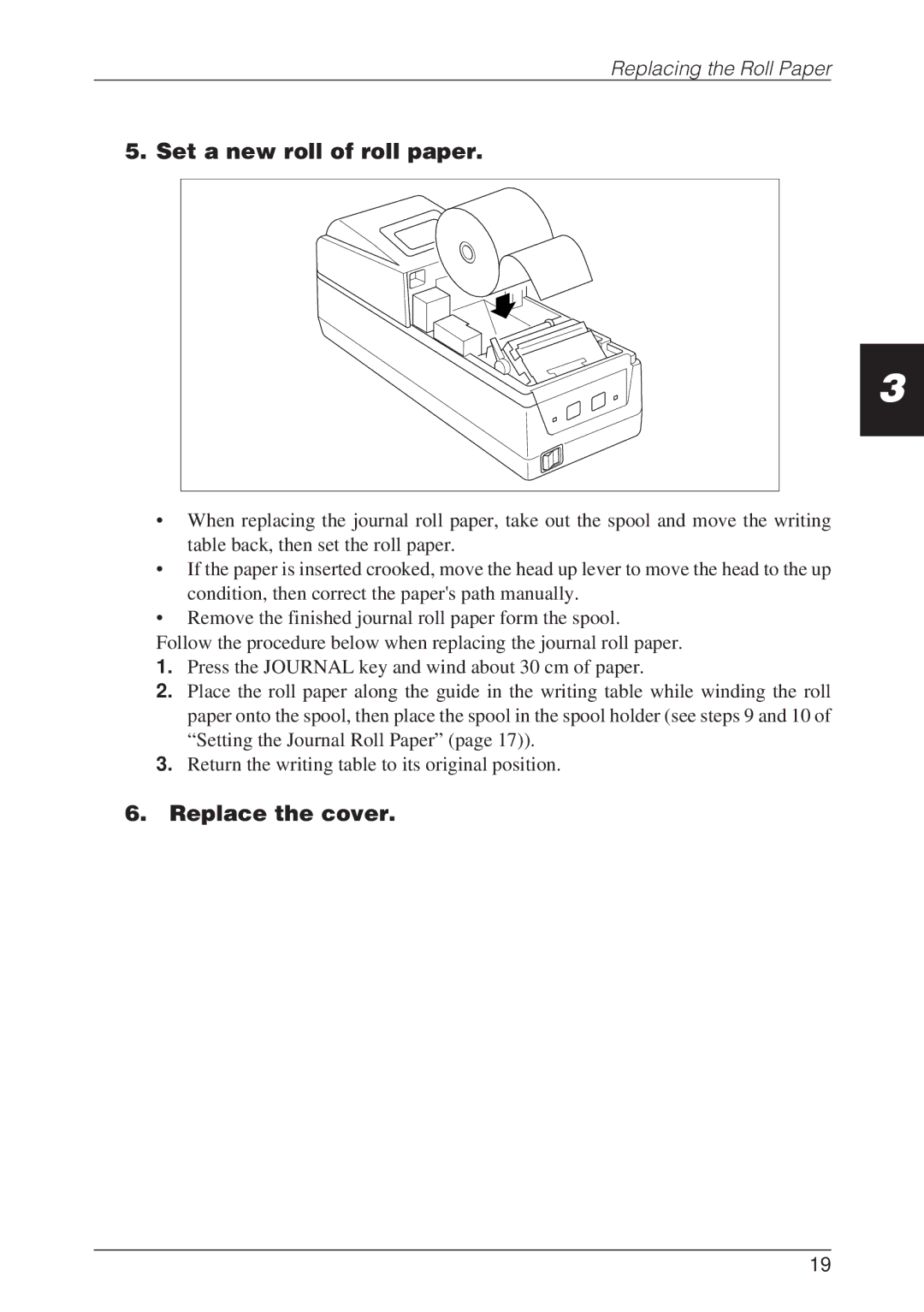Replacing the Roll Paper
5. Set a new roll of roll paper.
3
•When replacing the journal roll paper, take out the spool and move the writing table back, then set the roll paper.
•If the paper is inserted crooked, move the head up lever to move the head to the up condition, then correct the paper's path manually.
•Remove the finished journal roll paper form the spool.
Follow the procedure below when replacing the journal roll paper.
1.Press the JOURNAL key and wind about 30 cm of paper.
2.Place the roll paper along the guide in the writing table while winding the roll paper onto the spool, then place the spool in the spool holder (see steps 9 and 10 of “Setting the Journal Roll Paper” (page 17)).
3.Return the writing table to its original position.
6.Replace the cover.
19