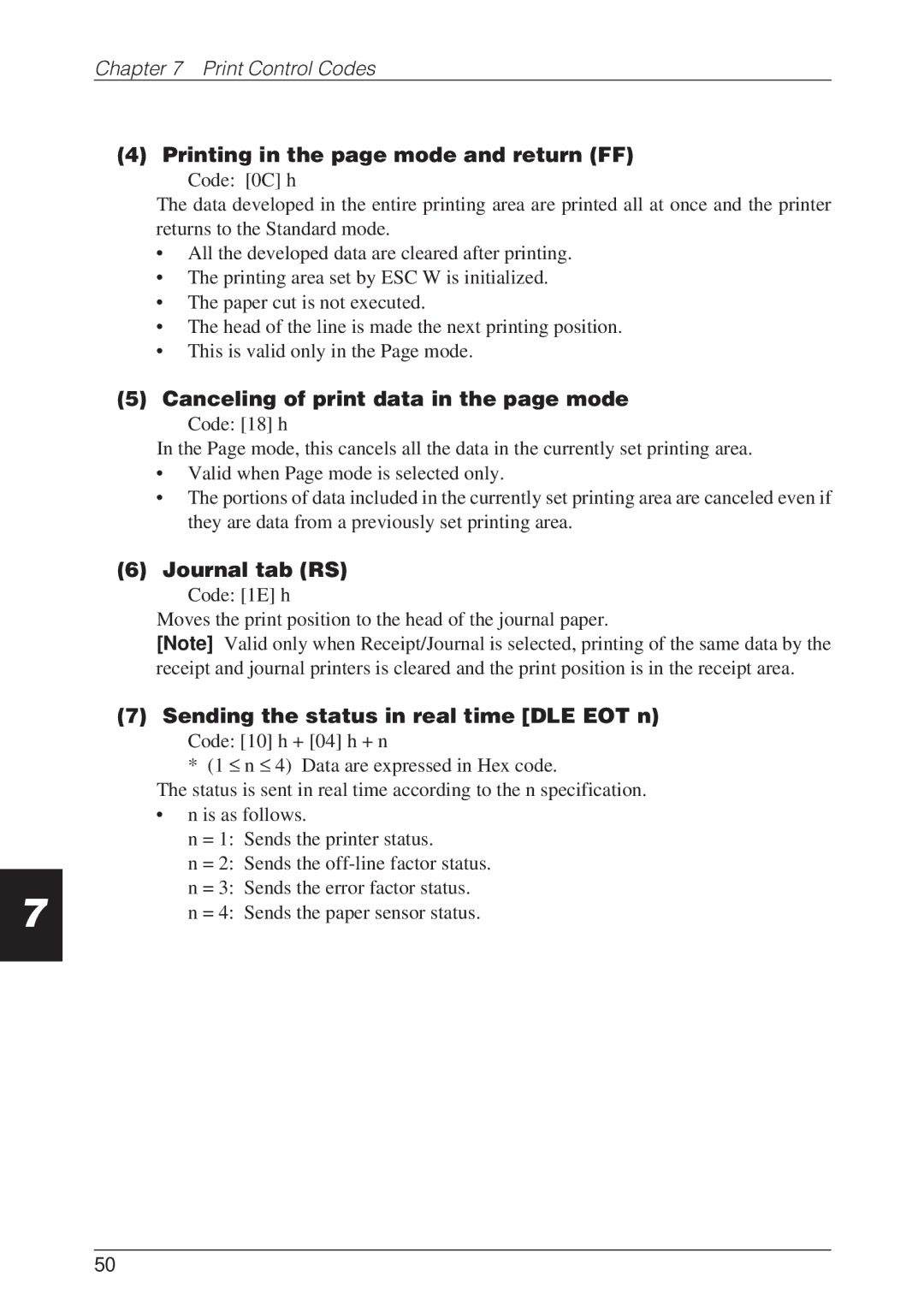7
Chapter 7 Print Control Codes
(4)Printing in the page mode and return (FF)
Code: [0C] h
The data developed in the entire printing area are printed all at once and the printer returns to the Standard mode.
•All the developed data are cleared after printing.
•The printing area set by ESC W is initialized.
•The paper cut is not executed.
•The head of the line is made the next printing position.
•This is valid only in the Page mode.
(5)Canceling of print data in the page mode
Code: [18] h
In the Page mode, this cancels all the data in the currently set printing area.
•Valid when Page mode is selected only.
•The portions of data included in the currently set printing area are canceled even if they are data from a previously set printing area.
(6)Journal tab (RS)
Code: [1E] h
Moves the print position to the head of the journal paper.
[Note] Valid only when Receipt/Journal is selected, printing of the same data by the receipt and journal printers is cleared and the print position is in the receipt area.
(7)Sending the status in real time [DLE EOT n)
Code: [10] h + [04] h + n
* (1 ≤ n ≤ 4) Data are expressed in Hex code.
The status is sent in real time according to the n specification.
•n is as follows.
n = 1: Sends the printer status.
n = 2: Sends the
n = 3: Sends the error factor status.
n = 4: Sends the paper sensor status.
50