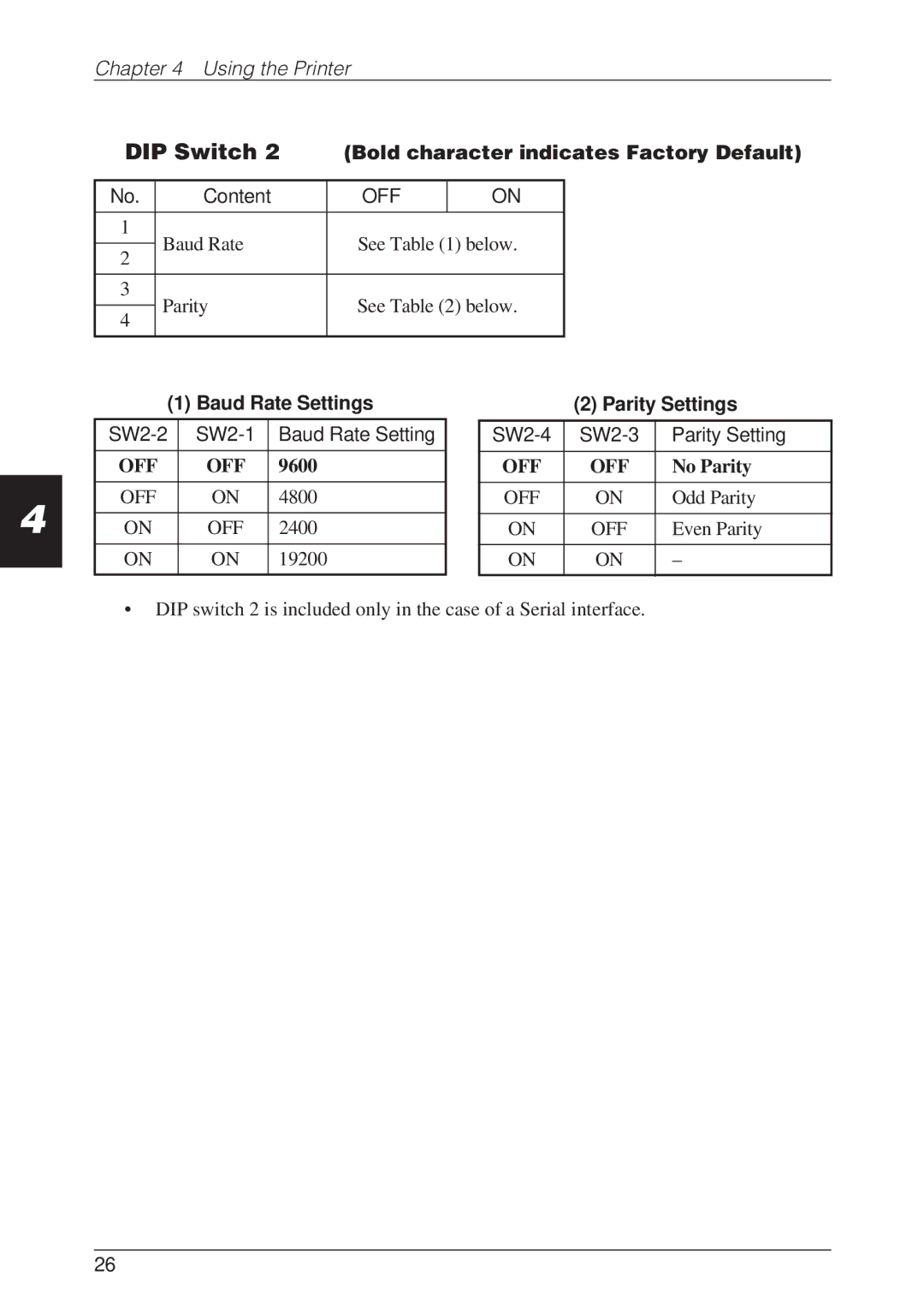Chapter 4 Using the Printer
DIP Switch 2 | (Bold character indicates Factory Default) | ||||
|
|
|
|
| |
No. | Content | OFF | ON |
| |
|
|
|
|
| |
1 | Baud Rate | See Table (1) below. |
| ||
|
| ||||
2 | |||||
|
|
|
| ||
|
|
|
|
| |
3 | Parity | See Table (2) below. |
| ||
|
| ||||
4 | |||||
|
|
|
| ||
|
|
|
|
| |
4
(1) Baud Rate Settings
|
| Baud Rate Setting |
|
|
|
OFF | OFF | 9600 |
|
|
|
OFF | ON | 4800 |
|
|
|
ON | OFF | 2400 |
|
|
|
ON | ON | 19200 |
|
|
|
(2) Parity Settings
|
| Parity Setting |
|
|
|
OFF | OFF | No Parity |
|
|
|
OFF | ON | Odd Parity |
|
|
|
ON | OFF | Even Parity |
|
|
|
ON | ON | – |
|
|
|
•DIP switch 2 is included only in the case of a Serial interface.
26