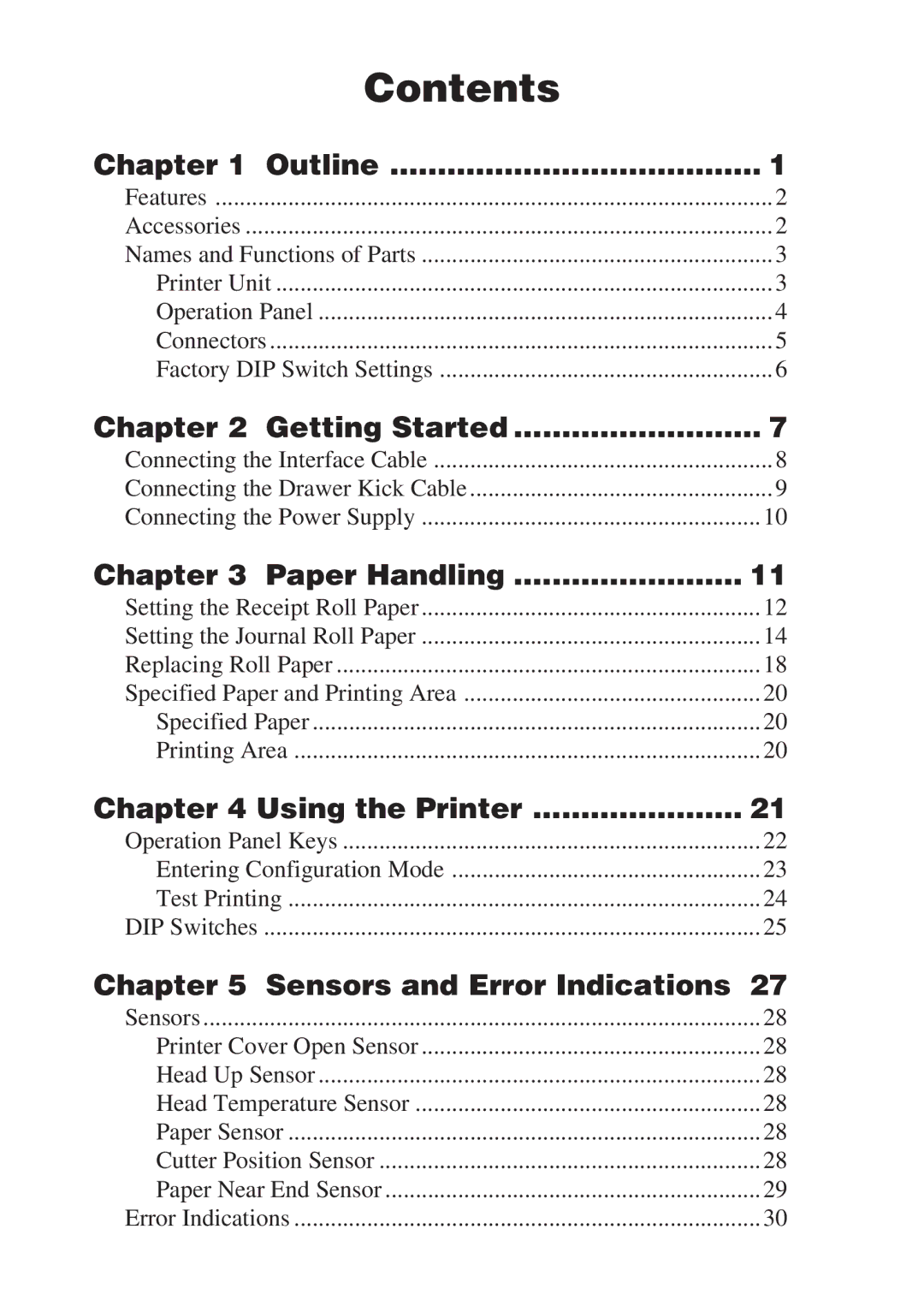Contents |
|
Chapter 1 Outline | 1 |
Features | 2 |
Accessories | 2 |
Names and Functions of Parts | 3 |
Printer Unit | 3 |
Operation Panel | 4 |
Connectors | 5 |
Factory DIP Switch Settings | 6 |
Chapter 2 Getting Started | 7 |
Connecting the Interface Cable | 8 |
Connecting the Drawer Kick Cable | 9 |
Connecting the Power Supply | 10 |
Chapter 3 Paper Handling | 11 |
Setting the Receipt Roll Paper | 12 |
Setting the Journal Roll Paper | 14 |
Replacing Roll Paper | 18 |
Specified Paper and Printing Area | 20 |
Specified Paper | 20 |
Printing Area | 20 |
Chapter 4 Using the Printer | 21 |
Operation Panel Keys | 22 |
Entering Configuration Mode | 23 |
Test Printing | 24 |
DIP Switches | 25 |
Chapter 5 Sensors and Error Indications 27 | |
Sensors | 28 |
Printer Cover Open Sensor | 28 |
Head Up Sensor | 28 |
Head Temperature Sensor | 28 |
Paper Sensor | 28 |
Cutter Position Sensor | 28 |
Paper Near End Sensor | 29 |
Error Indications | 30 |
Page 9
Image 9