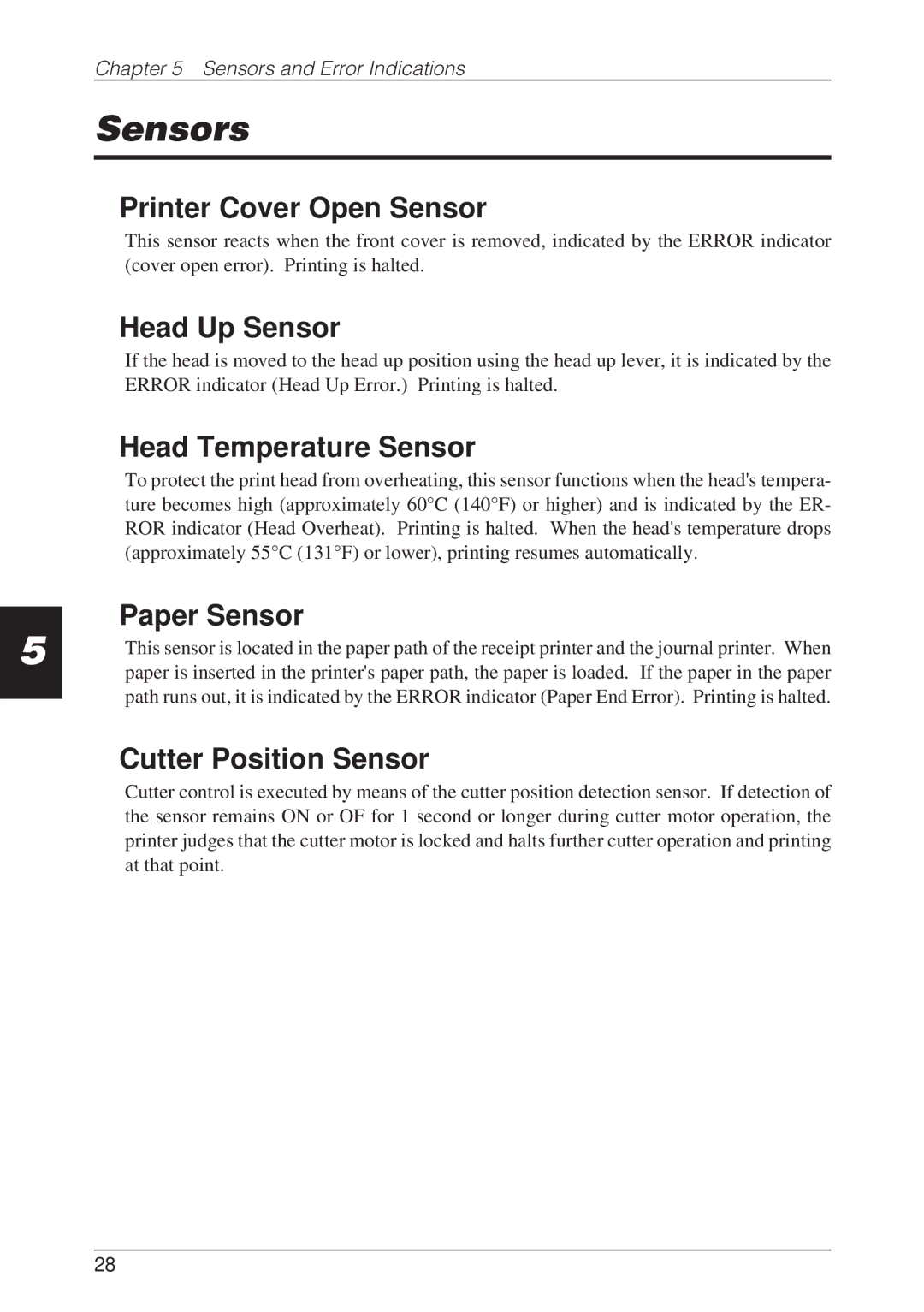5
Chapter 5 Sensors and Error Indications
Sensors
Printer Cover Open Sensor
This sensor reacts when the front cover is removed, indicated by the ERROR indicator (cover open error). Printing is halted.
Head Up Sensor
If the head is moved to the head up position using the head up lever, it is indicated by the ERROR indicator (Head Up Error.) Printing is halted.
Head Temperature Sensor
To protect the print head from overheating, this sensor functions when the head's tempera- ture becomes high (approximately 60°C (140°F) or higher) and is indicated by the ER- ROR indicator (Head Overheat). Printing is halted. When the head's temperature drops (approximately 55°C (131°F) or lower), printing resumes automatically.
Paper Sensor
This sensor is located in the paper path of the receipt printer and the journal printer. When paper is inserted in the printer's paper path, the paper is loaded. If the paper in the paper path runs out, it is indicated by the ERROR indicator (Paper End Error). Printing is halted.
Cutter Position Sensor
Cutter control is executed by means of the cutter position detection sensor. If detection of the sensor remains ON or OF for 1 second or longer during cutter motor operation, the printer judges that the cutter motor is locked and halts further cutter operation and printing at that point.
28