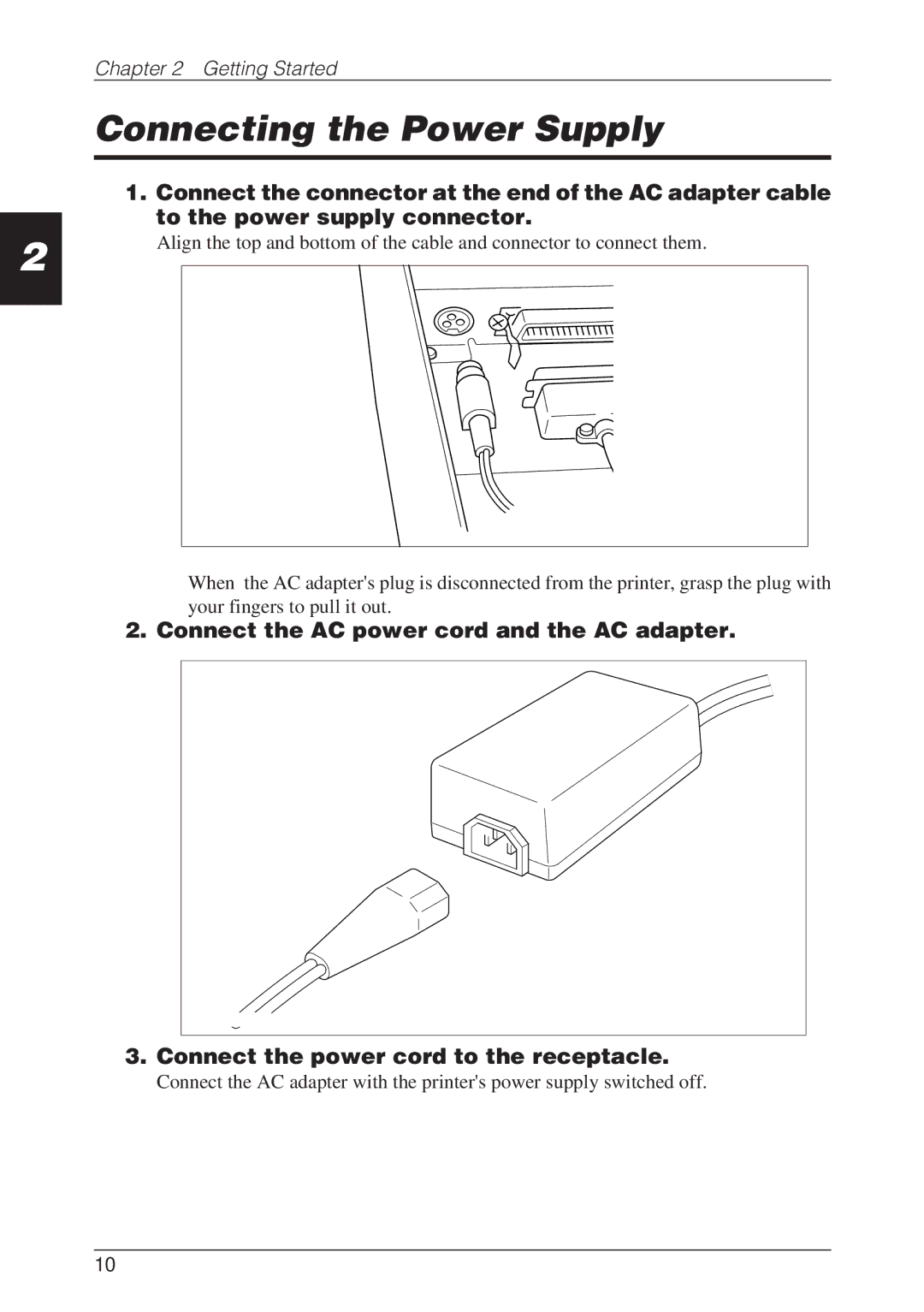2
Chapter 2 Getting Started
Connecting the Power Supply
1.Connect the connector at the end of the AC adapter cable to the power supply connector.
Align the top and bottom of the cable and connector to connect them.
When the AC adapter's plug is disconnected from the printer, grasp the plug with your fingers to pull it out.
2. Connect the AC power cord and the AC adapter.
3.Connect the power cord to the receptacle.
Connect the AC adapter with the printer's power supply switched off.
10