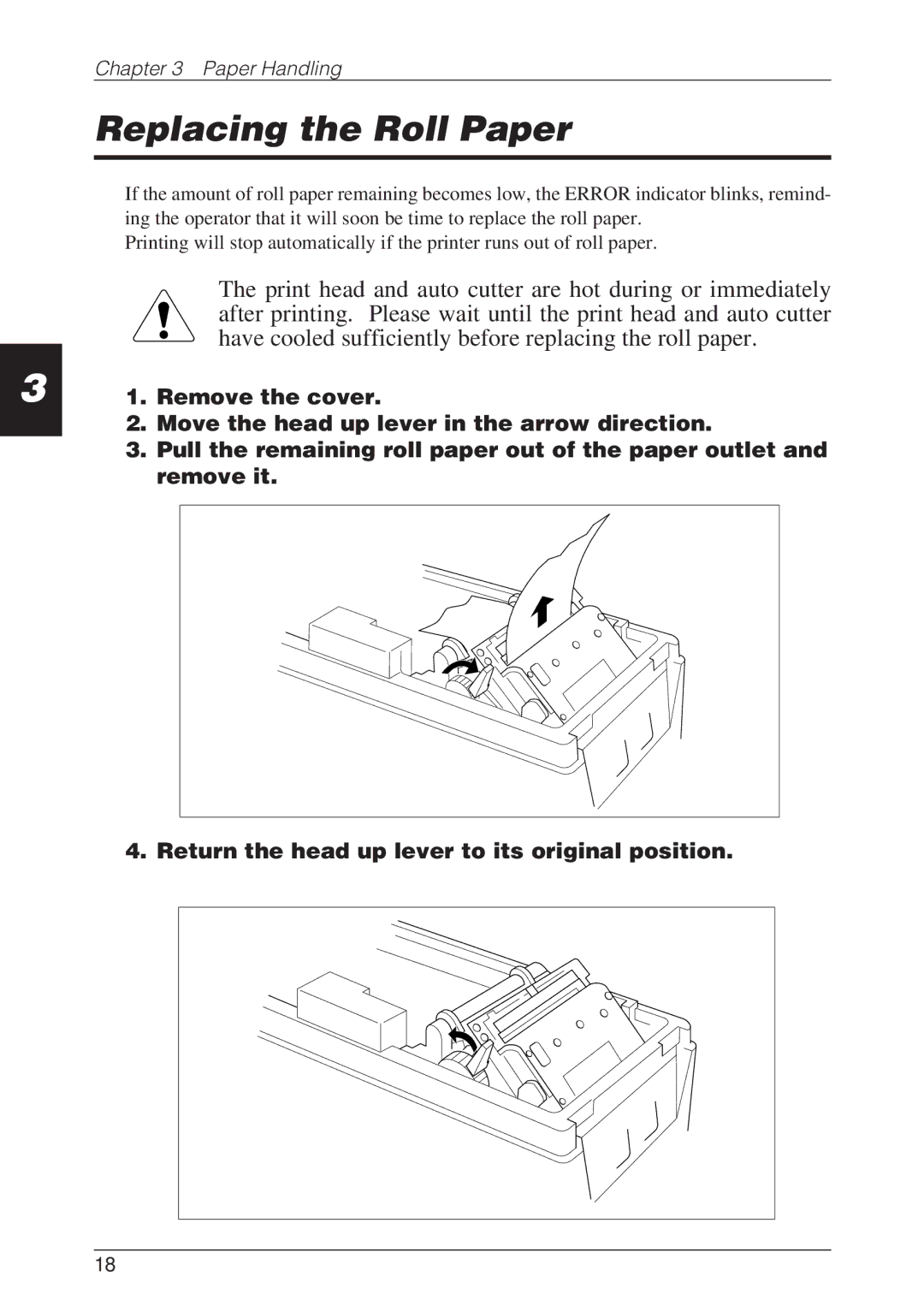3
Chapter 3 Paper Handling
Replacing the Roll Paper
If the amount of roll paper remaining becomes low, the ERROR indicator blinks, remind- ing the operator that it will soon be time to replace the roll paper.
Printing will stop automatically if the printer runs out of roll paper.
The print head and auto cutter are hot during or immediately after printing. Please wait until the print head and auto cutter have cooled sufficiently before replacing the roll paper.
1.Remove the cover.
2.Move the head up lever in the arrow direction.
3.Pull the remaining roll paper out of the paper outlet and remove it.
4. Return the head up lever to its original position.
18