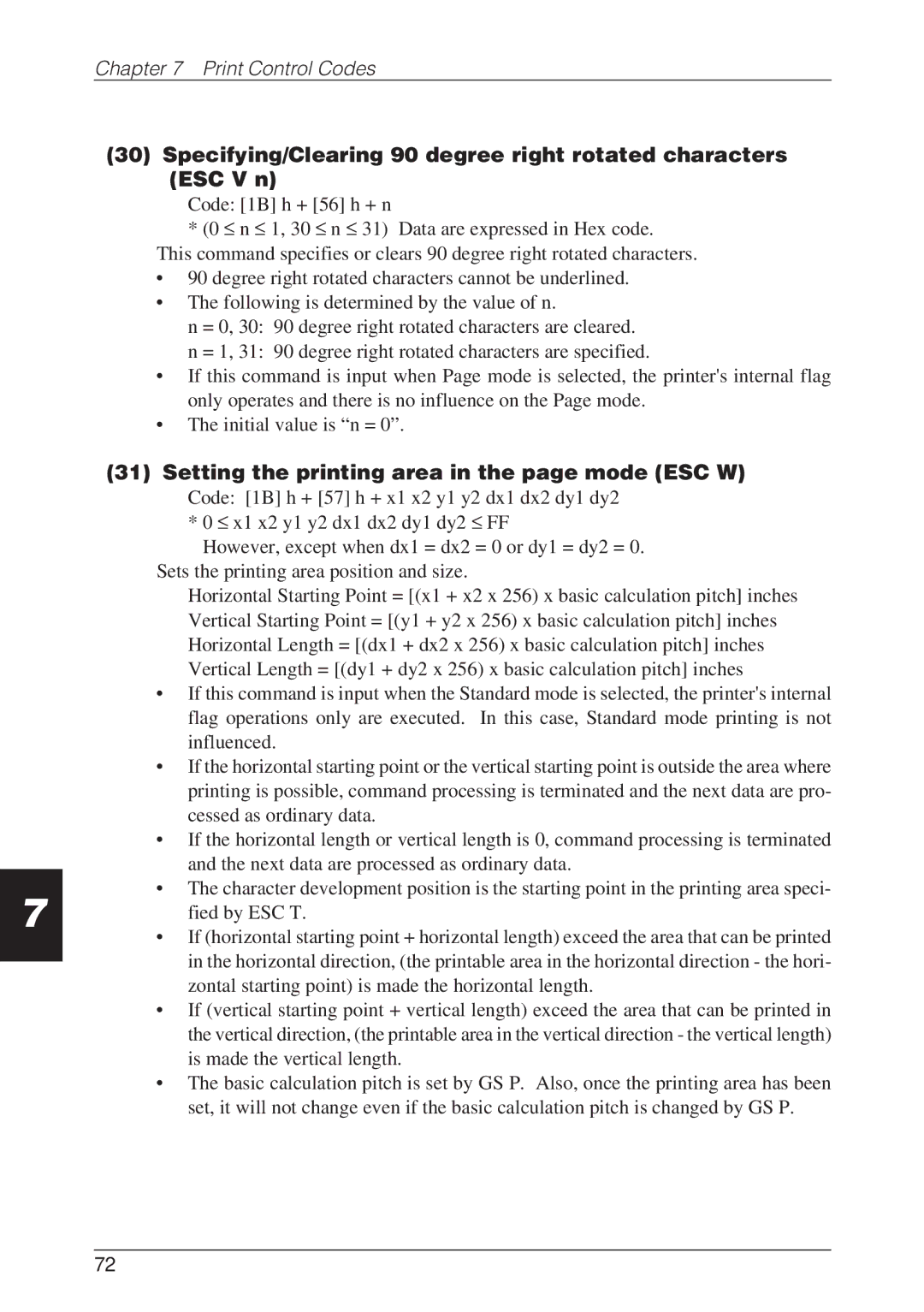7
Chapter 7 Print Control Codes
(30)Specifying/Clearing 90 degree right rotated characters (ESC V n)
Code: [1B] h + [56] h + n
*(0 ≤ n ≤ 1, 30 ≤ n ≤ 31) Data are expressed in Hex code.
This command specifies or clears 90 degree right rotated characters.
•90 degree right rotated characters cannot be underlined.
•The following is determined by the value of n.
n = 0, 30: 90 degree right rotated characters are cleared.
n = 1, 31: 90 degree right rotated characters are specified.
•If this command is input when Page mode is selected, the printer's internal flag only operates and there is no influence on the Page mode.
•The initial value is “n = 0”.
(31)Setting the printing area in the page mode (ESC W)
Code: [1B] h + [57] h + x1 x2 y1 y2 dx1 dx2 dy1 dy2
*0 ≤ x1 x2 y1 y2 dx1 dx2 dy1 dy2 ≤ FF
However, except when dx1 = dx2 = 0 or dy1 = dy2 = 0.
Sets the printing area position and size.
Horizontal Starting Point = [(x1 + x2 x 256) x basic calculation pitch] inches Vertical Starting Point = [(y1 + y2 x 256) x basic calculation pitch] inches Horizontal Length = [(dx1 + dx2 x 256) x basic calculation pitch] inches Vertical Length = [(dy1 + dy2 x 256) x basic calculation pitch] inches
•If this command is input when the Standard mode is selected, the printer's internal flag operations only are executed. In this case, Standard mode printing is not influenced.
•If the horizontal starting point or the vertical starting point is outside the area where printing is possible, command processing is terminated and the next data are pro- cessed as ordinary data.
•If the horizontal length or vertical length is 0, command processing is terminated and the next data are processed as ordinary data.
•The character development position is the starting point in the printing area speci- fied by ESC T.
•If (horizontal starting point + horizontal length) exceed the area that can be printed in the horizontal direction, (the printable area in the horizontal direction - the hori- zontal starting point) is made the horizontal length.
•If (vertical starting point + vertical length) exceed the area that can be printed in the vertical direction, (the printable area in the vertical direction - the vertical length) is made the vertical length.
•The basic calculation pitch is set by GS P. Also, once the printing area has been set, it will not change even if the basic calculation pitch is changed by GS P.
72