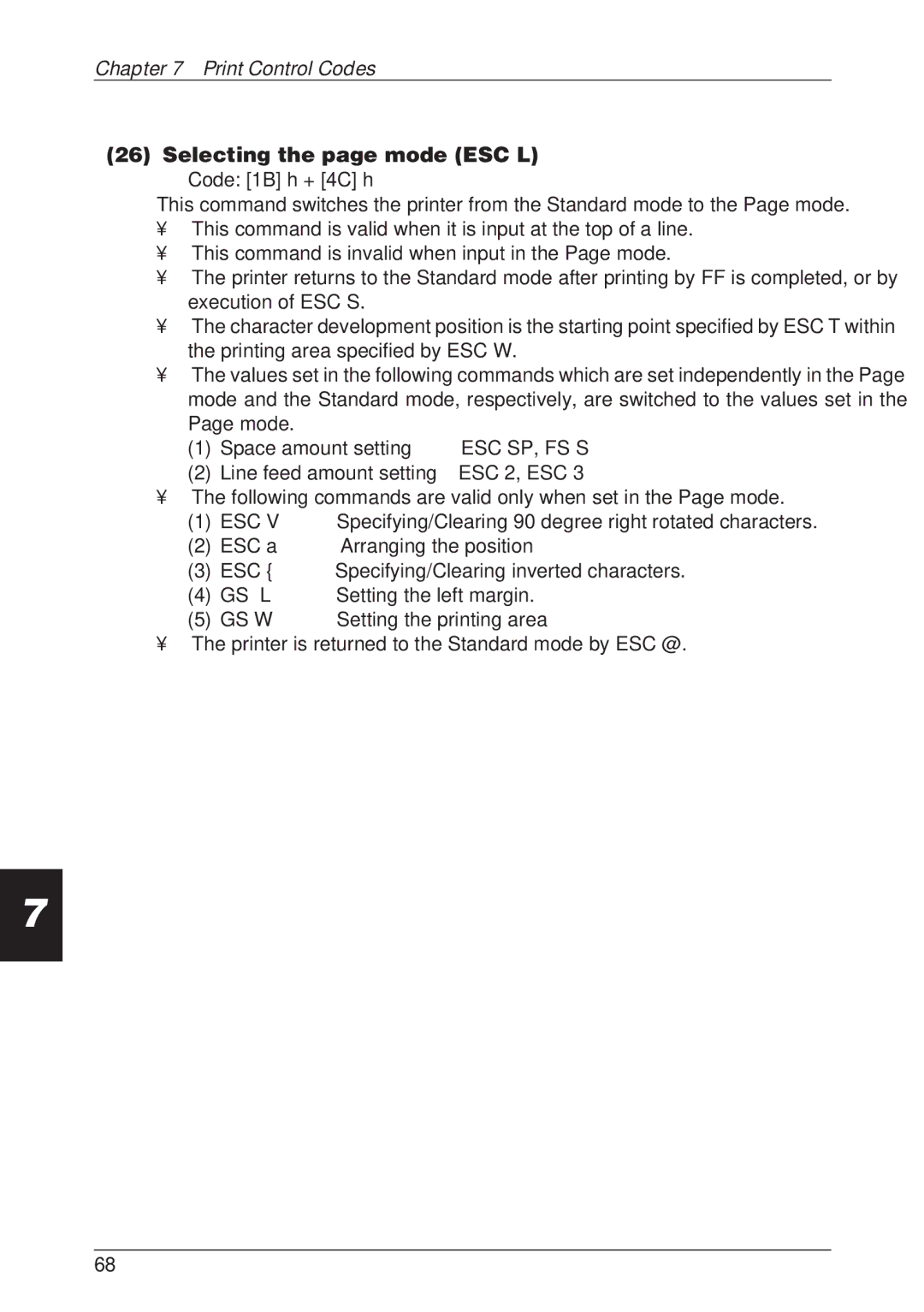Chapter 7 Print Control Codes
(26)Selecting the page mode (ESC L)
Code: [1B] h + [4C] h
This command switches the printer from the Standard mode to the Page mode.
•This command is valid when it is input at the top of a line.
•This command is invalid when input in the Page mode.
•The printer returns to the Standard mode after printing by FF is completed, or by execution of ESC S.
•The character development position is the starting point specified by ESC T within the printing area specified by ESC W.
•The values set in the following commands which are set independently in the Page mode and the Standard mode, respectively, are switched to the values set in the Page mode.
(1) | Space amount setting | ESC SP, FS S |
(2) | Line feed amount setting | ESC 2, ESC 3 |
•The following commands are valid only when set in the Page mode.
(1)ESC V Specifying/Clearing 90 degree right rotated characters.
(2)ESC a Arranging the position
(3)ESC { Specifying/Clearing inverted characters.
(4)GS L Setting the left margin.
(5)GS W Setting the printing area
•The printer is returned to the Standard mode by ESC @.
7
68