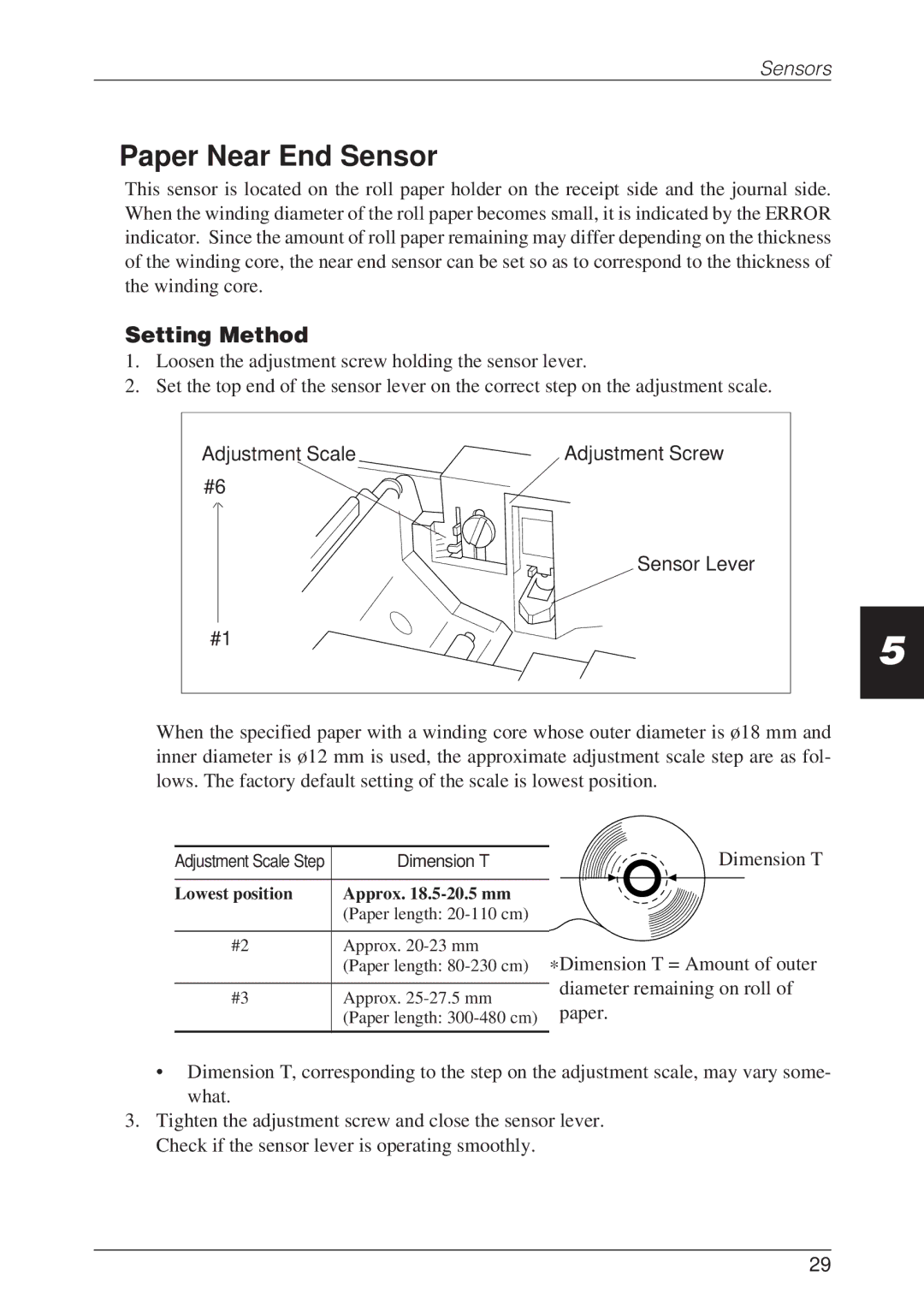Sensors
Paper Near End Sensor
This sensor is located on the roll paper holder on the receipt side and the journal side. When the winding diameter of the roll paper becomes small, it is indicated by the ERROR indicator. Since the amount of roll paper remaining may differ depending on the thickness of the winding core, the near end sensor can be set so as to correspond to the thickness of the winding core.
Setting Method
1.Loosen the adjustment screw holding the sensor lever.
2.Set the top end of the sensor lever on the correct step on the adjustment scale.
Adjustment Scale | Adjustment Screw |
#6
Sensor Lever
#1
When the specified paper with a winding core whose outer diameter is ø18 mm and inner diameter is ø12 mm is used, the approximate adjustment scale step are as fol- lows. The factory default setting of the scale is lowest position.
5
Adjustment Scale Step | Dimension T |
|
|
Lowest position | Approx. |
| (Paper length: |
|
|
#2 | Approx. |
| (Paper length: |
|
|
#3 | Approx. |
| (Paper length: |
|
|
Dimension T
*Dimension T = Amount of outer diameter remaining on roll of paper.
•Dimension T, corresponding to the step on the adjustment scale, may vary some- what.
3.Tighten the adjustment screw and close the sensor lever. Check if the sensor lever is operating smoothly.
29