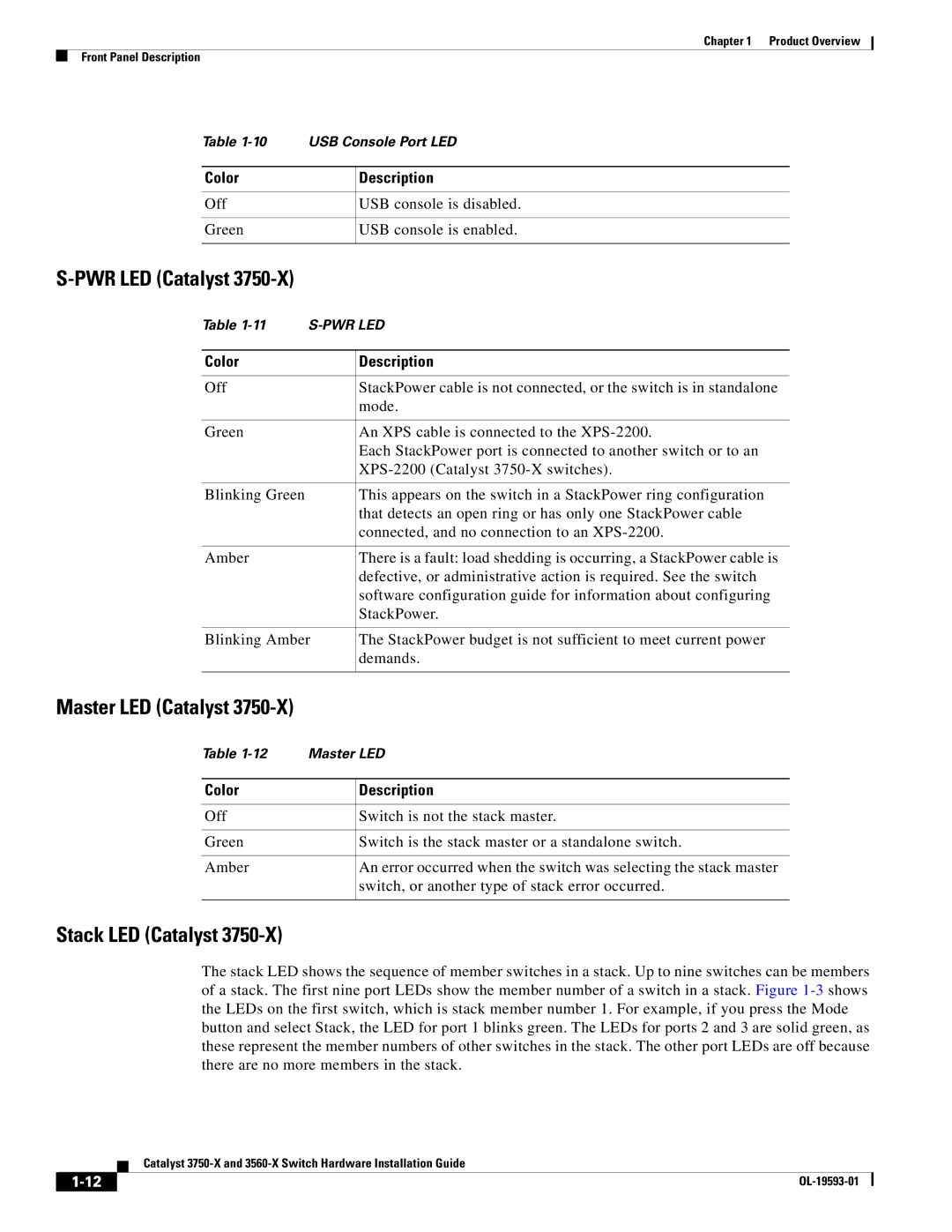Chapter 1 Product Overview
Front Panel Description
Table
Color
Off
Green
Description
USB console is disabled.
USB console is enabled.
S-PWR LED (Catalyst 3750-X)
Table | ||
|
|
|
Color |
| Description |
|
|
|
Off |
| StackPower cable is not connected, or the switch is in standalone |
|
| mode. |
|
|
|
Green |
| An XPS cable is connected to the |
|
| Each StackPower port is connected to another switch or to an |
|
| |
|
|
|
Blinking Green |
| This appears on the switch in a StackPower ring configuration |
|
| that detects an open ring or has only one StackPower cable |
|
| connected, and no connection to an |
|
|
|
Amber |
| There is a fault: load shedding is occurring, a StackPower cable is |
|
| defective, or administrative action is required. See the switch |
|
| software configuration guide for information about configuring |
|
| StackPower. |
|
| |
Blinking Amber | The StackPower budget is not sufficient to meet current power | |
|
| demands. |
|
|
|
Master LED (Catalyst 3750-X)
Table | Master LED |
Color
Off
Green
Amber
Description
Switch is not the stack master.
Switch is the stack master or a standalone switch.
An error occurred when the switch was selecting the stack master switch, or another type of stack error occurred.
Stack LED (Catalyst 3750-X)
The stack LED shows the sequence of member switches in a stack. Up to nine switches can be members of a stack. The first nine port LEDs show the member number of a switch in a stack. Figure
| Catalyst |