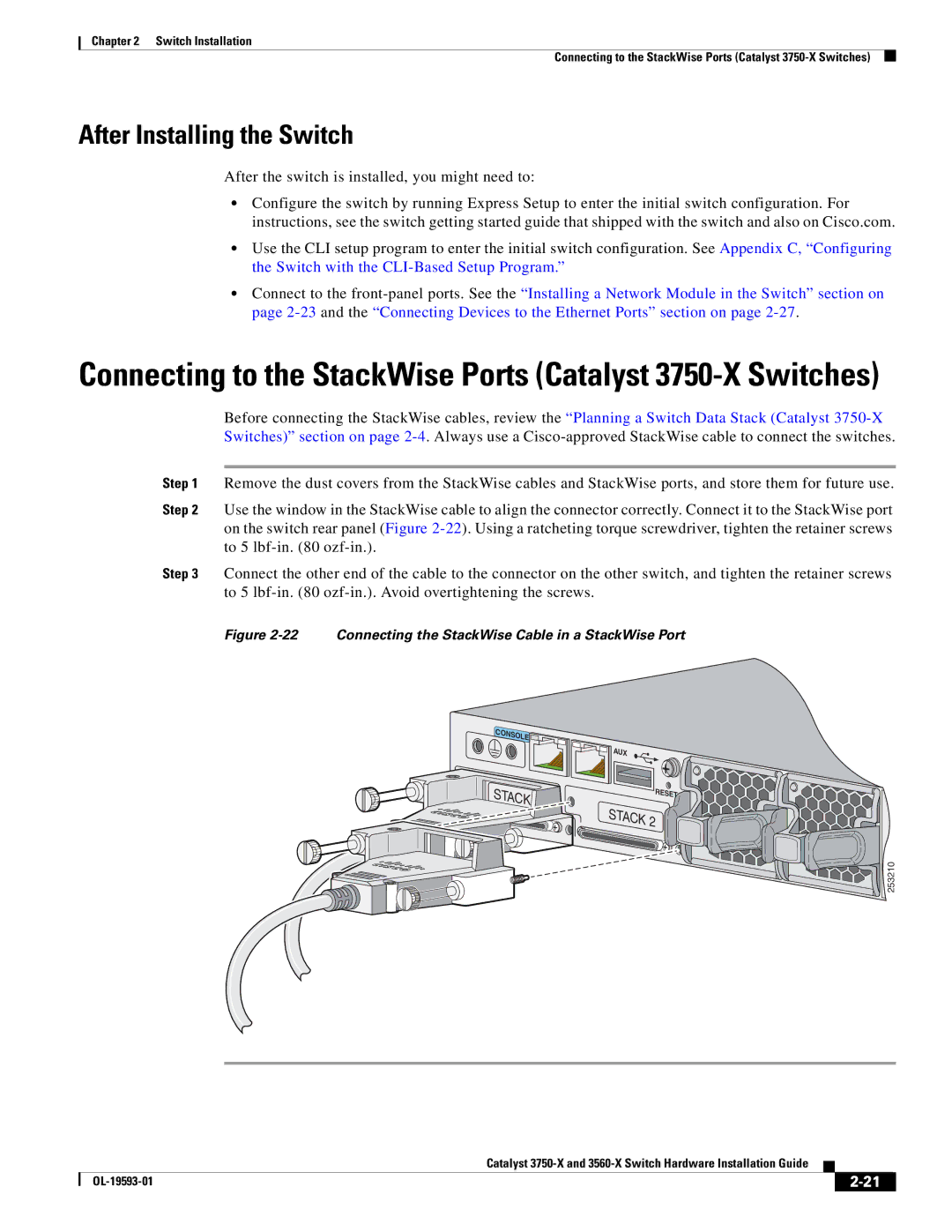Chapter 2 Switch Installation
Connecting to the StackWise Ports (Catalyst
After Installing the Switch
After the switch is installed, you might need to:
•Configure the switch by running Express Setup to enter the initial switch configuration. For instructions, see the switch getting started guide that shipped with the switch and also on Cisco.com.
•Use the CLI setup program to enter the initial switch configuration. See Appendix C, “Configuring the Switch with the
•Connect to the
Connecting to the StackWise Ports (Catalyst 3750-X Switches)
Before connecting the StackWise cables, review the “Planning a Switch Data Stack (Catalyst
Step 1 Remove the dust covers from the StackWise cables and StackWise ports, and store them for future use.
Step 2 Use the window in the StackWise cable to align the connector correctly. Connect it to the StackWise port on the switch rear panel (Figure
Step 3 Connect the other end of the cable to the connector on the other switch, and tighten the retainer screws to 5
Figure 2-22 Connecting the StackWise Cable in a StackWise Port
CONSOLE![]()
STACK

AUX
RESET ![]()
![]()
![]()
![]()
![]()
![]()
![]() STACK 2
STACK 2 ![]()
![]()
![]()
![]()
![]()
![]()
![]()
![]()
![]()
![]()
![]()
![]()
![]()
![]()
![]()
![]()
253210
|
| Catalyst |
|
| |
|
|
| |||
|
|
|
| ||
|
|
|
| ||