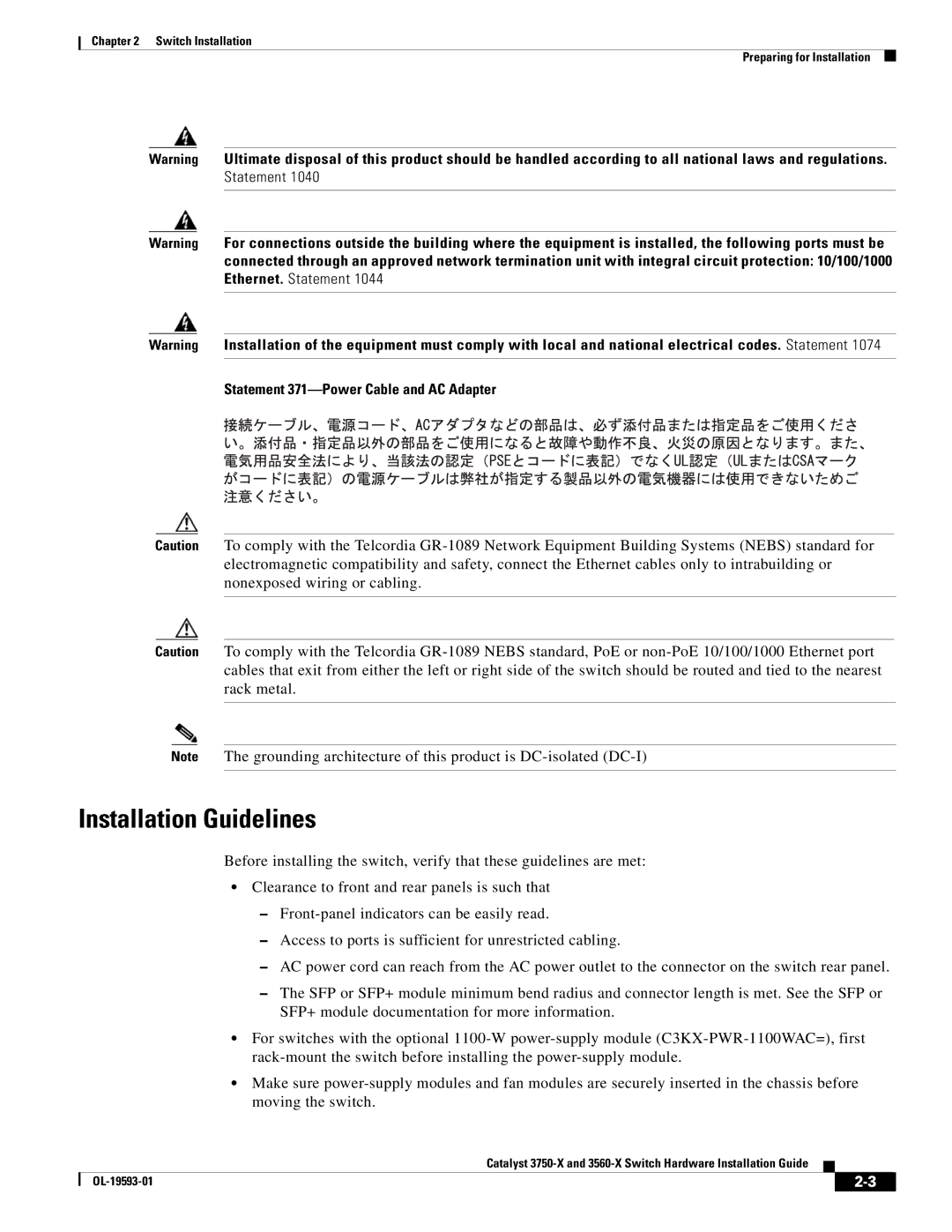Chapter 2 Switch Installation
Preparing for Installation
Warning Ultimate disposal of this product should be handled according to all national laws and regulations. Statement 1040
Warning For connections outside the building where the equipment is installed, the following ports must be connected through an approved network termination unit with integral circuit protection: 10/100/1000 Ethernet. Statement 1044
Warning Installation of the equipment must comply with local and national electrical codes. Statement 1074
Statement 371—Power Cable and AC Adapter
Caution To comply with the Telcordia
Caution To comply with the Telcordia
Note The grounding architecture of this product is
Installation Guidelines
Before installing the switch, verify that these guidelines are met:
•Clearance to front and rear panels is such that
–
–Access to ports is sufficient for unrestricted cabling.
–AC power cord can reach from the AC power outlet to the connector on the switch rear panel.
–The SFP or SFP+ module minimum bend radius and connector length is met. See the SFP or SFP+ module documentation for more information.
•For switches with the optional
•Make sure
Catalyst
|
| ||
|
|