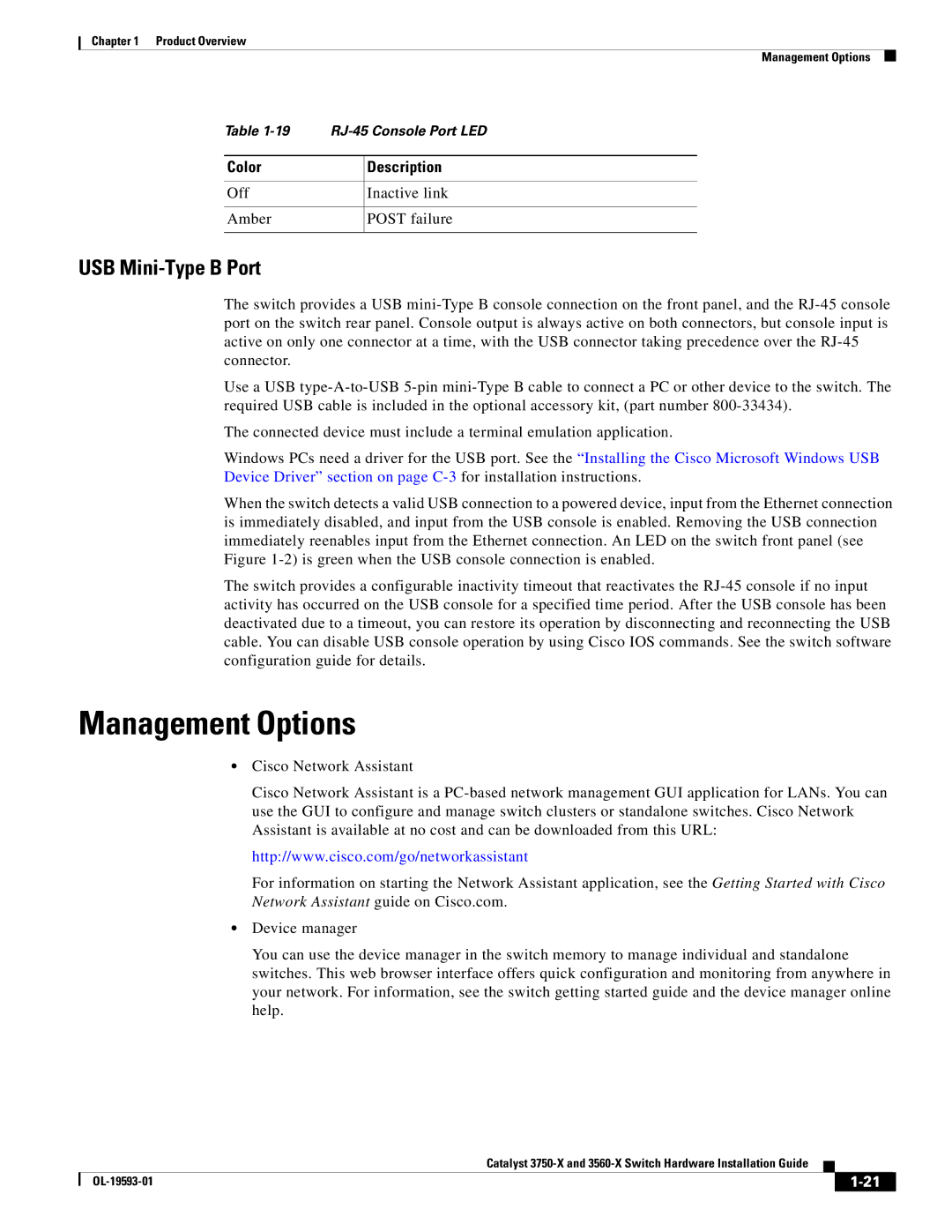Chapter 1 Product Overview
Management Options
Table
Color
Off
Amber
Description
Inactive link
POST failure
USB Mini-Type B Port
The switch provides a USB
Use a USB
The connected device must include a terminal emulation application.
Windows PCs need a driver for the USB port. See the “Installing the Cisco Microsoft Windows USB Device Driver” section on page
When the switch detects a valid USB connection to a powered device, input from the Ethernet connection is immediately disabled, and input from the USB console is enabled. Removing the USB connection immediately reenables input from the Ethernet connection. An LED on the switch front panel (see Figure
The switch provides a configurable inactivity timeout that reactivates the
Management Options
•Cisco Network Assistant
Cisco Network Assistant is a
http://www.cisco.com/go/networkassistant
For information on starting the Network Assistant application, see the Getting Started with Cisco Network Assistant guide on Cisco.com.
•Device manager
You can use the device manager in the switch memory to manage individual and standalone switches. This web browser interface offers quick configuration and monitoring from anywhere in your network. For information, see the switch getting started guide and the device manager online help.
|
| Catalyst |
|
| |
|
|
| |||
|
|
|
| ||
|
|
|
| ||