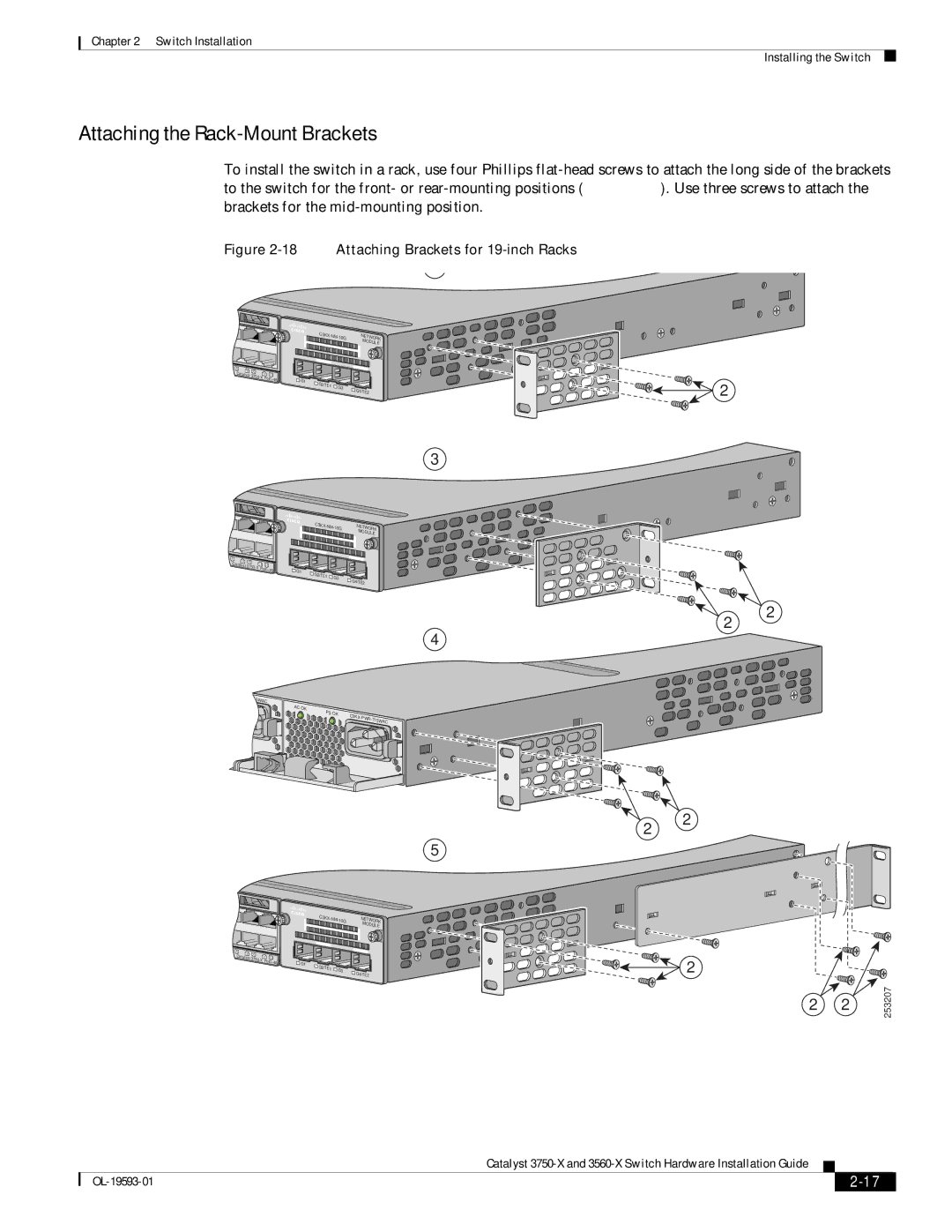Chapter 2 Switch Installation
Installing the Switch
Attaching the Rack-Mount Brackets
To install the switch in a rack, use four Phillips
Figure 2-18 Attaching Brackets for 19-inch Racks
|
|
|
|
|
| C3 | NETWORK | ||
|
|
|
|
|
|
| |||
|
|
|
|
|
|
|
|
| MODULE |
8 | 10 |
|
|
|
|
|
|
| |
9 |
| 12 |
|
|
|
|
| ||
Catalyst 3 |
| 11 |
|
|
|
|
| ||
|
|
| G1 |
|
|
|
| ||
|
|
| PoE+48 | G2/TE1 |
|
| |||
|
|
|
|
|
| G3 | G4/TE2 | ||
|
|
|
|
|
|
|
| ||
|
|
|
|
|
|
|
|
| |
3
|
|
|
|
|
| C3 | NETWORK | ||
|
|
|
|
|
|
| |||
|
|
|
|
|
|
|
|
| MODULE |
8 | 10 |
|
|
|
|
|
|
| |
9 |
| 12 |
|
|
|
|
| ||
Catalyst 3 |
| 11 |
|
|
|
|
| ||
|
|
| G1 |
|
|
|
| ||
|
|
| PoE+48 | G2/TE1 |
|
| |||
|
|
|
|
|
| G3 | G4/TE2 | ||
|
|
|
|
|
|
|
| ||
|
|
|
|
|
|
|
|
| |
4
5WAC
AC OK |
|
P |
|
S OK | C3KX- |
| PWR- |
| 715WAC |
5
2
![]() 2
2
2
2
2
|
|
|
|
|
| C3 | NETWORK | ||
|
|
|
|
|
|
| |||
|
|
|
|
|
|
|
|
| MODULE |
8 | 10 |
|
|
|
|
|
|
| |
9 |
| 12 |
|
|
|
|
| ||
Catalyst 3 |
| 11 |
|
|
|
|
| ||
|
|
| G1 |
|
|
|
| ||
|
|
| PoE+48 | G2/TE1 |
|
| |||
|
|
|
|
|
| G3 | G4/TE2 | ||
|
|
|
|
|
|
|
|
| |
![]() 2
2
2 | 2 | 253207 |
|
|
| Catalyst |
|
| |
|
|
| |||
|
|
|
| ||
|
|
|
| ||