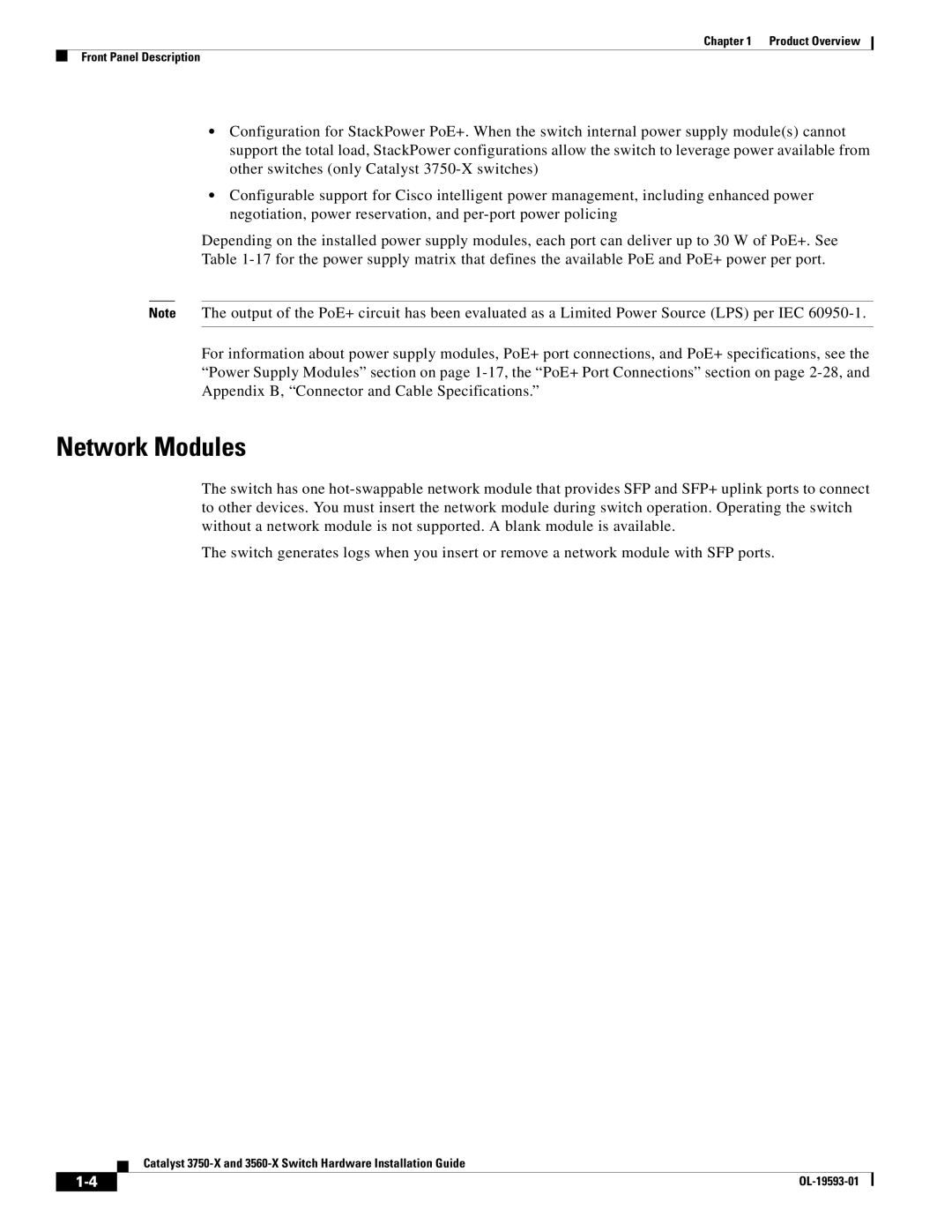Chapter 1 Product Overview
Front Panel Description
•Configuration for StackPower PoE+. When the switch internal power supply module(s) cannot support the total load, StackPower configurations allow the switch to leverage power available from other switches (only Catalyst
•Configurable support for Cisco intelligent power management, including enhanced power negotiation, power reservation, and
Depending on the installed power supply modules, each port can deliver up to 30 W of PoE+. See Table
Note The output of the PoE+ circuit has been evaluated as a Limited Power Source (LPS) per IEC
For information about power supply modules, PoE+ port connections, and PoE+ specifications, see the “Power Supply Modules” section on page
Network Modules
The switch has one
The switch generates logs when you insert or remove a network module with SFP ports.
Catalyst
| ||
|