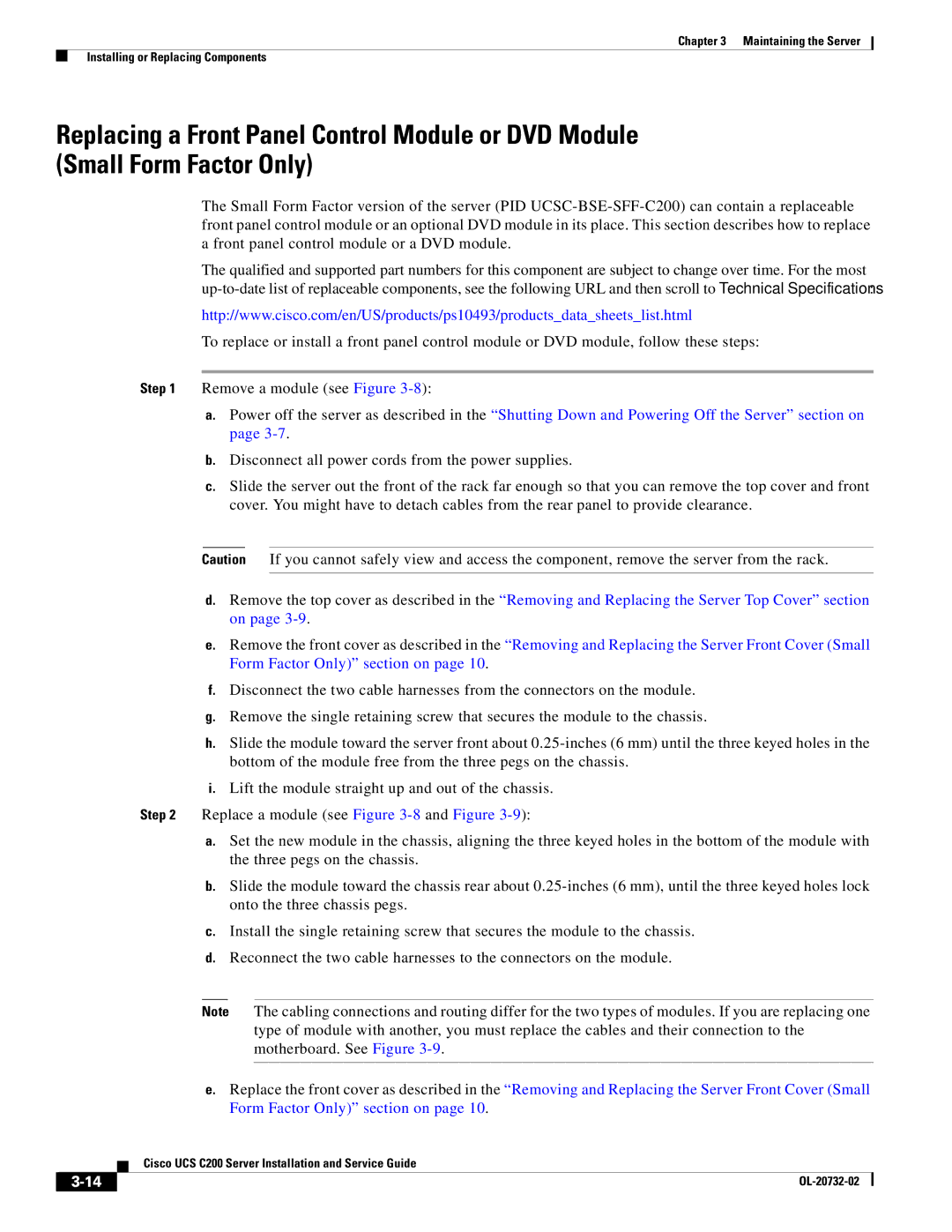Chapter 3 Maintaining the Server
Installing or Replacing Components
Replacing a Front Panel Control Module or DVD Module (Small Form Factor Only)
The Small Form Factor version of the server (PID
The qualified and supported part numbers for this component are subject to change over time. For the most
http://www.cisco.com/en/US/products/ps10493/products_data_sheets_list.html
To replace or install a front panel control module or DVD module, follow these steps:
Step 1 Remove a module (see Figure
a.Power off the server as described in the “Shutting Down and Powering Off the Server” section on page
b.Disconnect all power cords from the power supplies.
c.Slide the server out the front of the rack far enough so that you can remove the top cover and front cover. You might have to detach cables from the rear panel to provide clearance.
Caution If you cannot safely view and access the component, remove the server from the rack.
d.Remove the top cover as described in the “Removing and Replacing the Server Top Cover” section on page
e.Remove the front cover as described in the “Removing and Replacing the Server Front Cover (Small Form Factor Only)” section on page 10.
f.Disconnect the two cable harnesses from the connectors on the module.
g.Remove the single retaining screw that secures the module to the chassis.
h.Slide the module toward the server front about
i.Lift the module straight up and out of the chassis.
Step 2 Replace a module (see Figure
a.Set the new module in the chassis, aligning the three keyed holes in the bottom of the module with the three pegs on the chassis.
b.Slide the module toward the chassis rear about
c.Install the single retaining screw that secures the module to the chassis.
d.Reconnect the two cable harnesses to the connectors on the module.
Note The cabling connections and routing differ for the two types of modules. If you are replacing one type of module with another, you must replace the cables and their connection to the motherboard. See Figure
e.Replace the front cover as described in the “Removing and Replacing the Server Front Cover (Small Form Factor Only)” section on page 10.
| Cisco UCS C200 Server Installation and Service Guide |
|