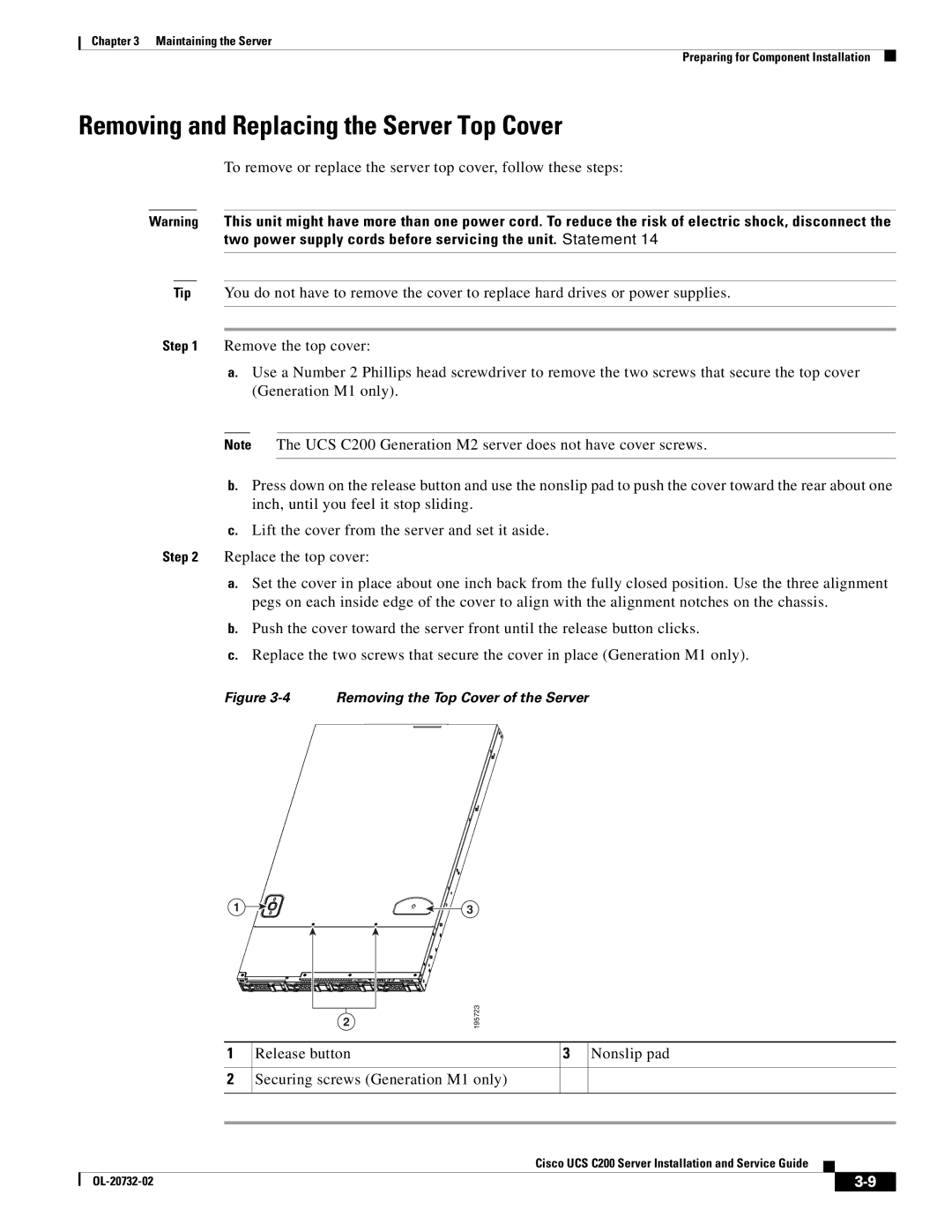Chapter 3 Maintaining the Server
Preparing for Component Installation
Removing and Replacing the Server Top Cover
To remove or replace the server top cover, follow these steps:
Warning This unit might have more than one power cord. To reduce the risk of electric shock, disconnect the two power supply cords before servicing the unit. Statement 14
Tip You do not have to remove the cover to replace hard drives or power supplies.
Step 1 Remove the top cover:
a.Use a Number 2 Phillips head screwdriver to remove the two screws that secure the top cover (Generation M1 only).
Note The UCS C200 Generation M2 server does not have cover screws.
b.Press down on the release button and use the nonslip pad to push the cover toward the rear about one inch, until you feel it stop sliding.
c.Lift the cover from the server and set it aside.
Step 2 Replace the top cover:
a.Set the cover in place about one inch back from the fully closed position. Use the three alignment pegs on each inside edge of the cover to align with the alignment notches on the chassis.
b.Push the cover toward the server front until the release button clicks.
c.Replace the two screws that secure the cover in place (Generation M1 only).
Figure 3-4 Removing the Top Cover of the Server
1 | 3 |
1
2
2 | 195723 |
Release button | 3 Nonslip pad |
Securing screws (Generation M1 only)
Cisco UCS C200 Server Installation and Service Guide
|
| ||
|
|