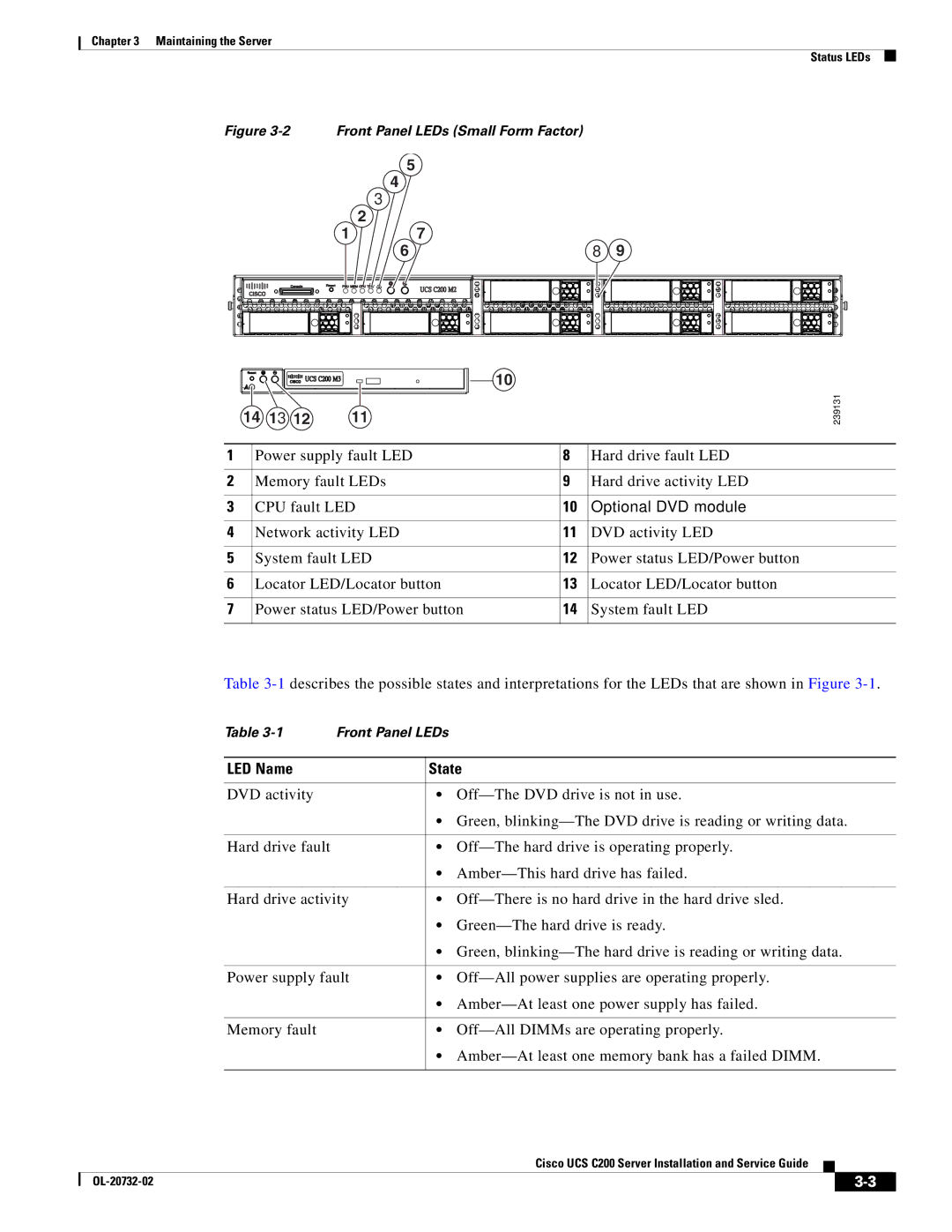Chapter 3 Maintaining the Server
Status LEDs
Figure 3-2 Front Panel LEDs (Small Form Factor)
| 5 |
|
|
| 4 |
|
|
| 3 |
|
|
| 2 |
|
|
| 1 | 7 |
|
| 6 | 8 | 9 |
| 10 |
| |
|
|
| |
14 13 12 | 11 |
| 239131 |
1 | Power supply fault LED | 8 | Hard drive fault LED |
|
|
|
|
2 | Memory fault LEDs | 9 | Hard drive activity LED |
|
|
|
|
3 | CPU fault LED | 10 | Optional DVD module |
|
|
|
|
4 | Network activity LED | 11 | DVD activity LED |
|
|
|
|
5 | System fault LED | 12 | Power status LED/Power button |
|
|
|
|
6 | Locator LED/Locator button | 13 | Locator LED/Locator button |
|
|
|
|
7 | Power status LED/Power button | 14 | System fault LED |
|
|
|
|
Table
Table | Front Panel LEDs |
|
|
LED Name | State |
|
|
DVD activity | • |
•Green,
Hard drive fault | • |
•
Hard drive activity | • |
•
•Green,
Power supply fault | • |
•
Memory fault | • |
•
Cisco UCS C200 Server Installation and Service Guide
|
| ||
|
|