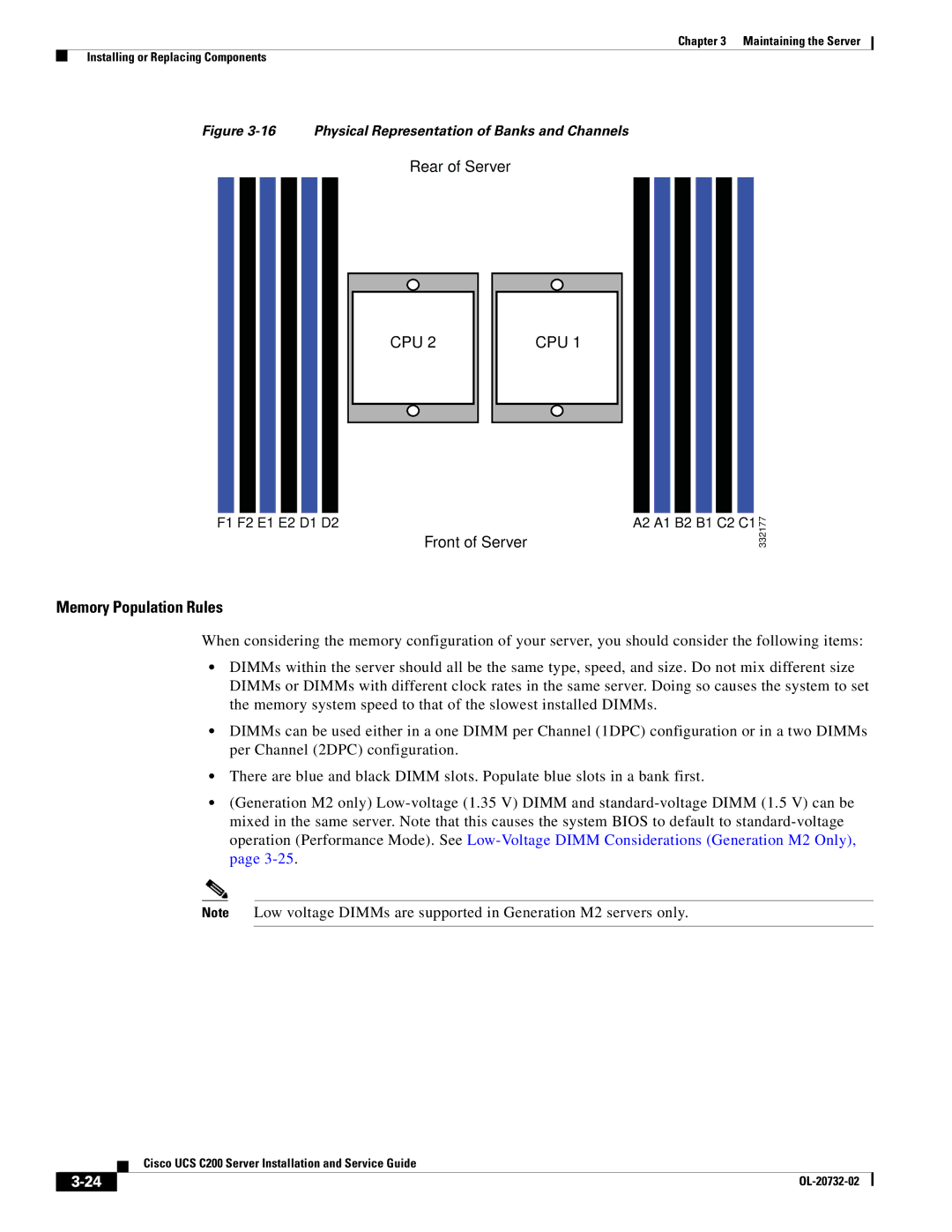Chapter 3 Maintaining the Server
Installing or Replacing Components
Figure 3-16 Physical Representation of Banks and Channels
Rear of Server
CPU 2
CPU 1
F1 F2 E1 E2 D1 D2
Front of Server
Memory Population Rules
A2 A1 B2 B1 C2 C1
332177
When considering the memory configuration of your server, you should consider the following items:
•DIMMs within the server should all be the same type, speed, and size. Do not mix different size DIMMs or DIMMs with different clock rates in the same server. Doing so causes the system to set the memory system speed to that of the slowest installed DIMMs.
•DIMMs can be used either in a one DIMM per Channel (1DPC) configuration or in a two DIMMs per Channel (2DPC) configuration.
•There are blue and black DIMM slots. Populate blue slots in a bank first.
•(Generation M2 only)
Note Low voltage DIMMs are supported in Generation M2 servers only.
| Cisco UCS C200 Server Installation and Service Guide |
|