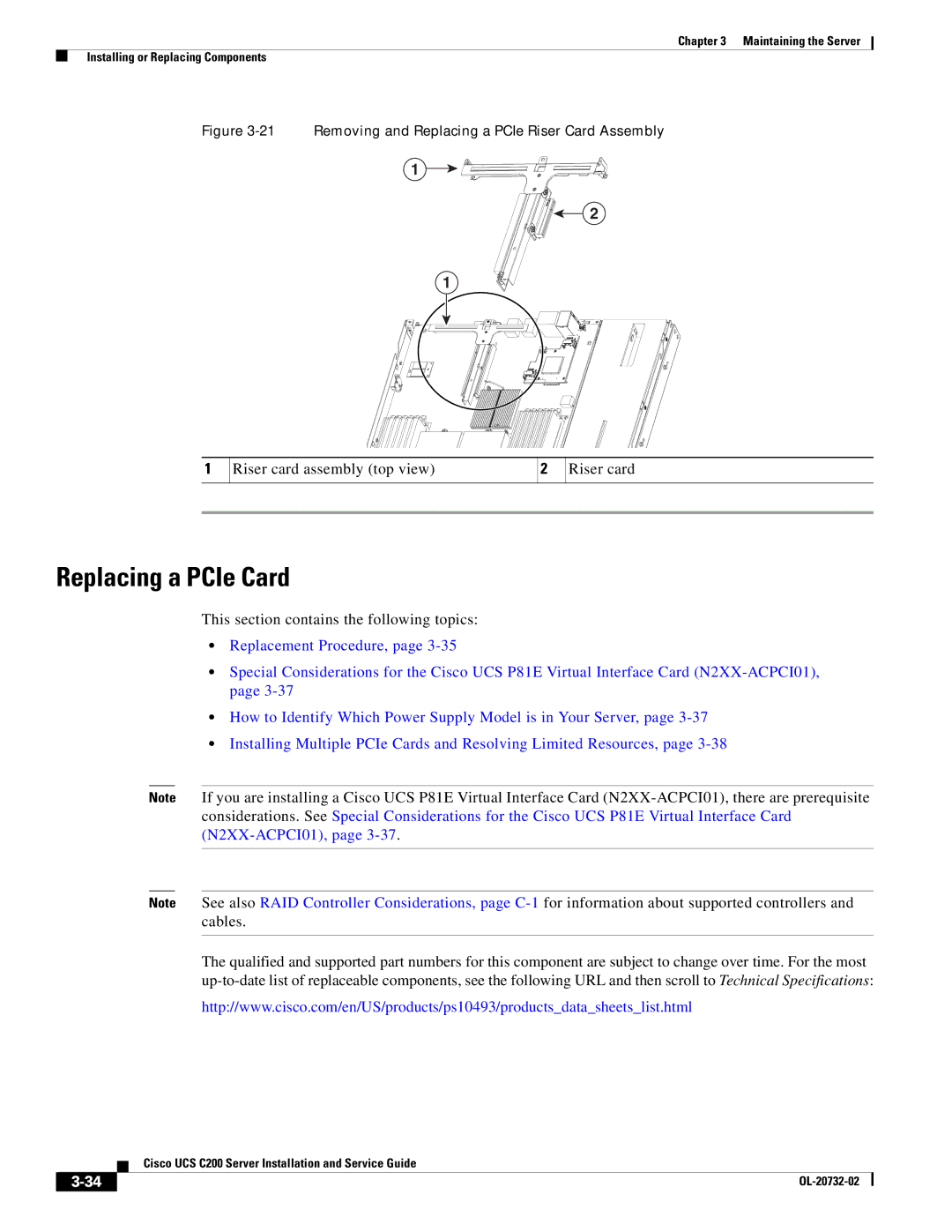Chapter 3 Maintaining the Server
Installing or Replacing Components
Figure 3-21 Removing and Replacing a PCIe Riser Card Assembly
1![]()
![]()
![]()
![]()
![]()
![]()
![]()
![]()
![]()
![]()
![]()
![]()
![]()
![]()
![]()
![]()
![]()
![]()
![]() 2
2
1
1
Riser card assembly (top view)
2
Riser card
Replacing a PCIe Card
This section contains the following topics:
•Replacement Procedure, page
•Special Considerations for the Cisco UCS P81E Virtual Interface Card
•How to Identify Which Power Supply Model is in Your Server, page
•Installing Multiple PCIe Cards and Resolving Limited Resources, page
Note If you are installing a Cisco UCS P81E Virtual Interface Card
Note See also RAID Controller Considerations, page
The qualified and supported part numbers for this component are subject to change over time. For the most
http://www.cisco.com/en/US/products/ps10493/products_data_sheets_list.html
| Cisco UCS C200 Server Installation and Service Guide |
|