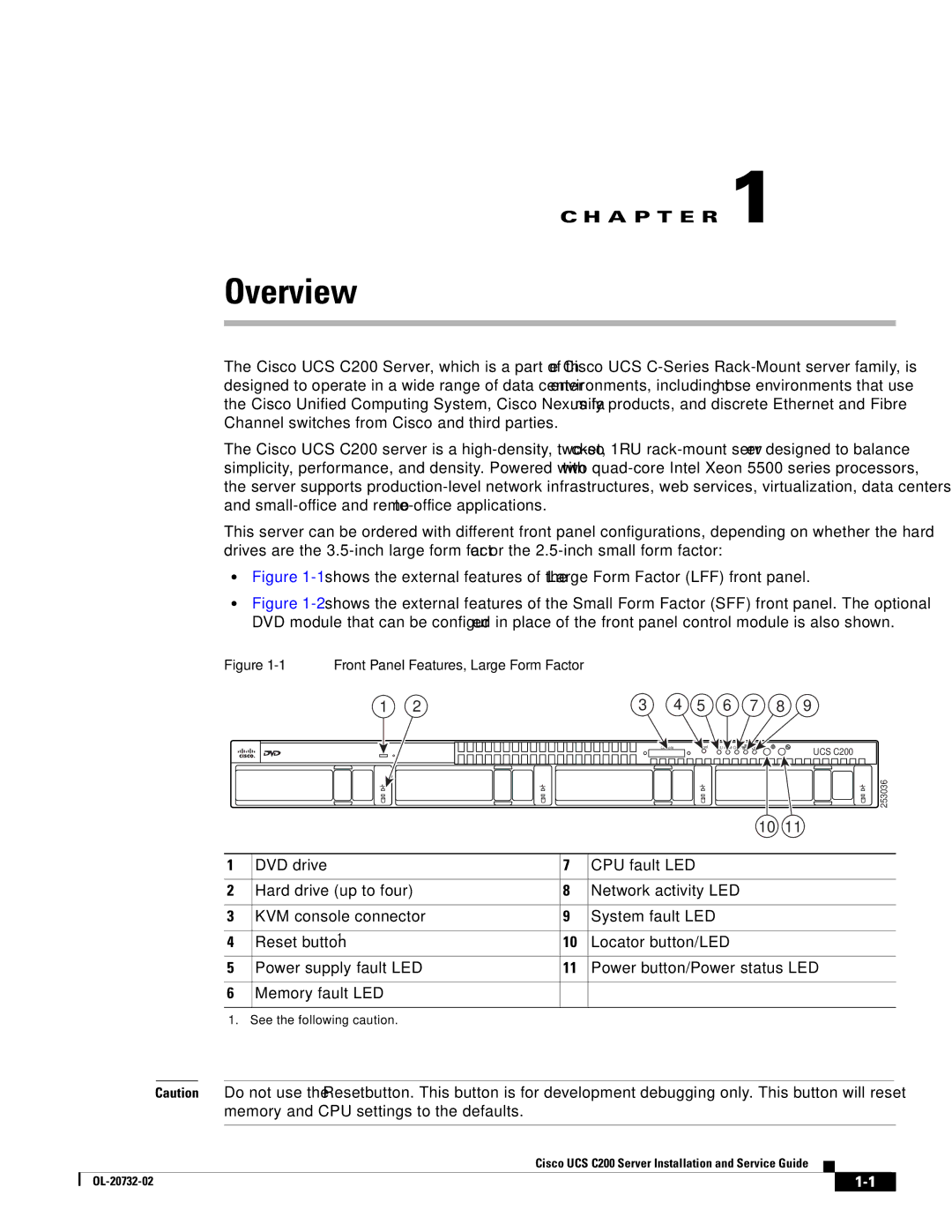C H A P T E R 1
Overview
The Cisco UCS C200 Server, which is a part of the Cisco UCS
The Cisco UCS C200 server is a
This server can be ordered with different front panel configurations, depending on whether the hard drives are the
•Figure 1-1 shows the external features of the Large Form Factor (LFF) front panel.
•Figure 1-2 shows the external features of the Small Form Factor (SFF) front panel. The optional DVD module that can be configured in place of the front panel control module is also shown.
Figure 1-1 Front Panel Features, Large Form Factor
1 | 2 | 3 | 4 | 5 | 6 | 7 | 8 | 9 |
| UCS C200 |
| 253036 |
10 | 11 |
1 | DVD drive | 7 | CPU fault LED |
|
|
|
|
2 | Hard drive (up to four) | 8 | Network activity LED |
|
|
|
|
3 | KVM console connector | 9 | System fault LED |
|
|
|
|
4 | Reset button1 | 10 | Locator button/LED |
5 | Power supply fault LED | 11 | Power button/Power status LED |
|
|
|
|
6 | Memory fault LED |
|
|
|
|
|
|
1. See the following caution.
Caution Do not use the Reset button. This button is for development debugging only. This button will reset memory and CPU settings to the defaults.
Cisco UCS C200 Server Installation and Service Guide
|
| ||
|
|