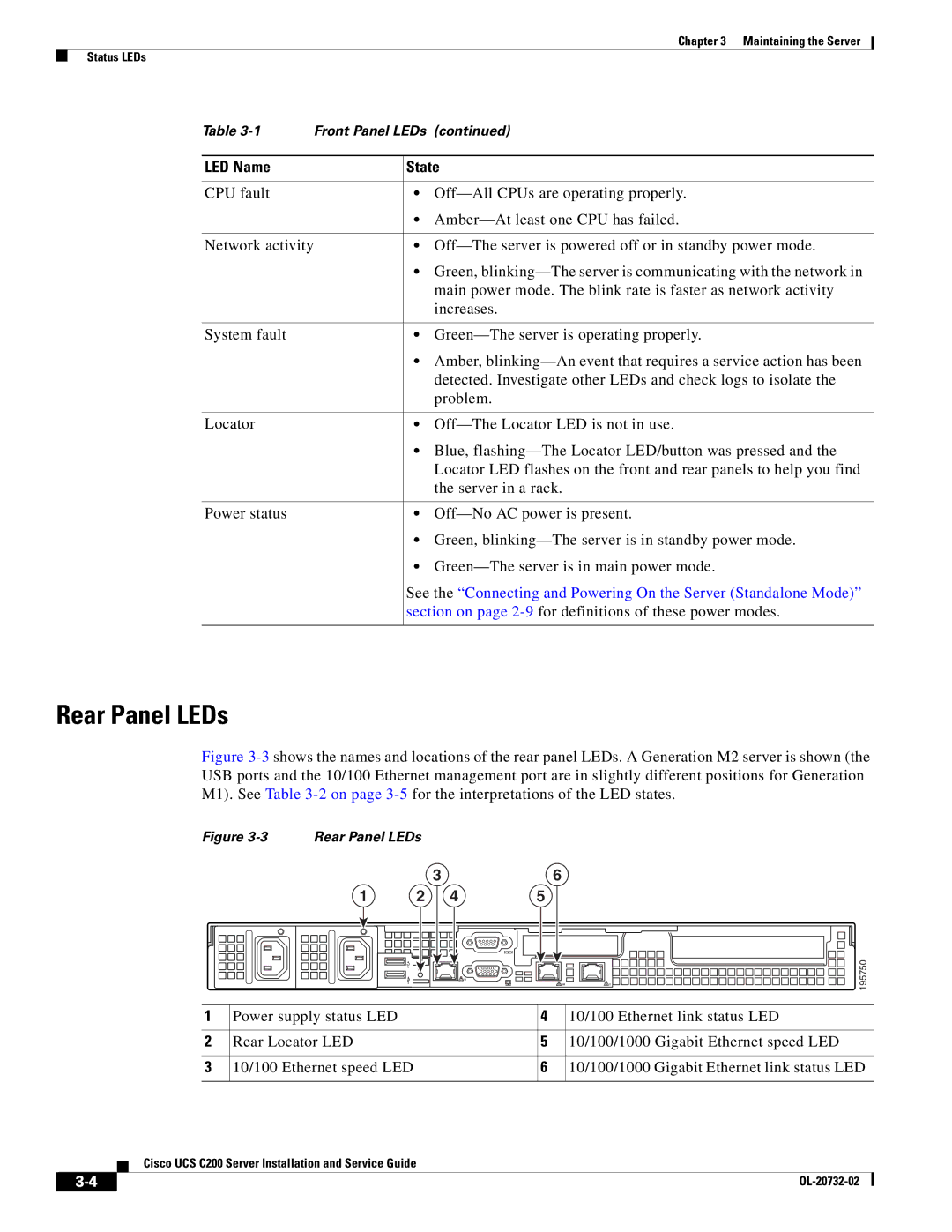Chapter 3 Maintaining the Server
Status LEDs
Table | Front Panel LEDs (continued) |
|
|
LED Name | State |
|
|
CPU fault | • |
•
Network activity | • |
•Green,
System fault | • |
•Amber,
Locator | • |
•Blue,
Power status | • |
•Green,
•
See the “Connecting and Powering On the Server (Standalone Mode)” section on page
Rear Panel LEDs
Figure 3-3 shows the names and locations of the rear panel LEDs. A Generation M2 server is shown (the USB ports and the 10/100 Ethernet management port are in slightly different positions for Generation M1). See Table 3-2 on page 3-5 for the interpretations of the LED states.
Figure | Rear Panel LEDs |
|
| 3 | 6 |
|
|
1 | 2 | 4 | 5 |
|
|
|
|
| M |
| 195750 |
|
|
| 1/M | 2 |
|
1 | Power supply status LED | 4 | 10/100 Ethernet link status LED |
|
|
|
|
2 | Rear Locator LED | 5 | 10/100/1000 Gigabit Ethernet speed LED |
|
|
|
|
3 | 10/100 Ethernet speed LED | 6 | 10/100/1000 Gigabit Ethernet link status LED |
|
|
|
|
Cisco UCS C200 Server Installation and Service Guide
|
| |
|