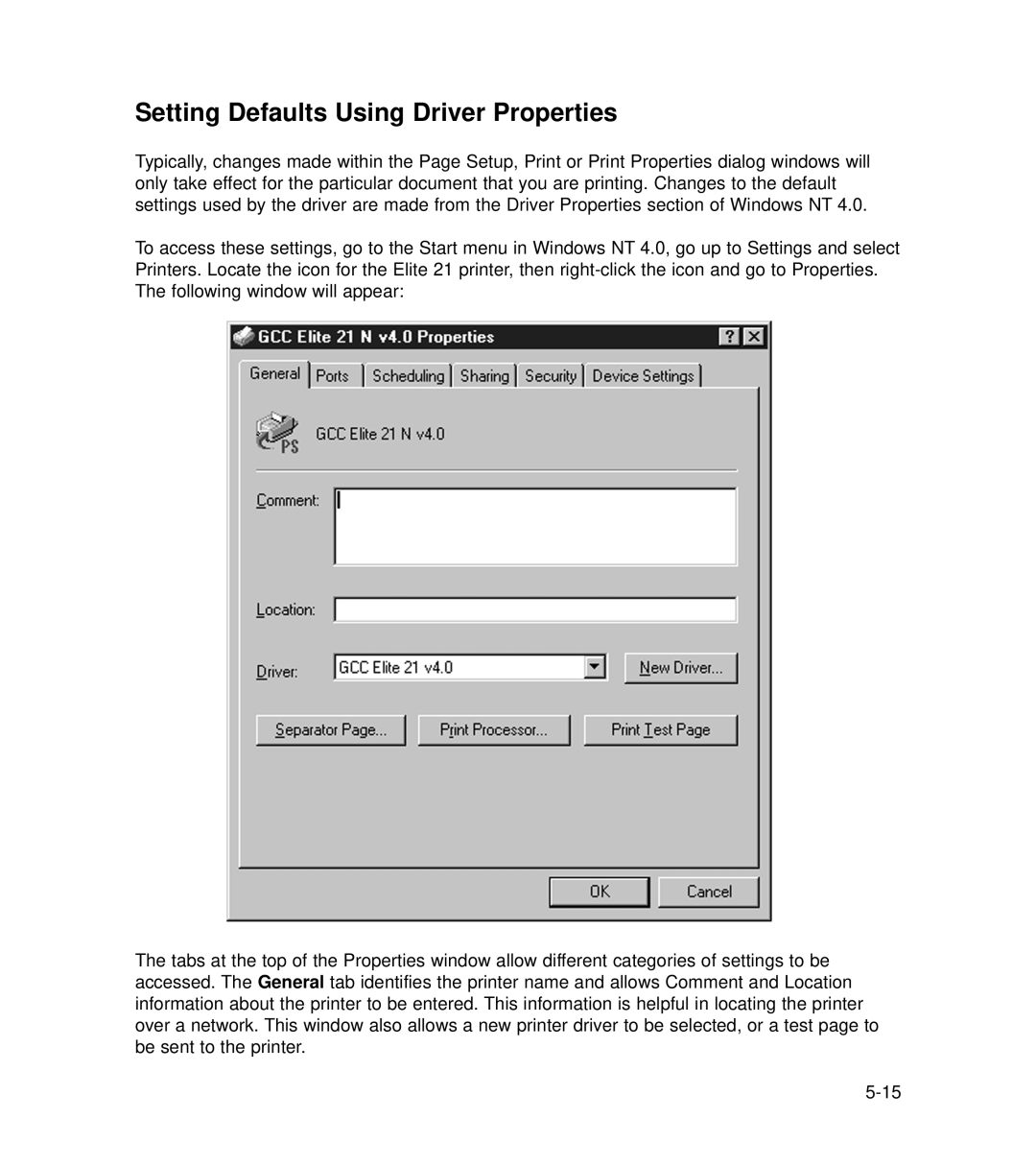Setting Defaults Using Driver Properties
Typically, changes made within the Page Setup, Print or Print Properties dialog windows will only take effect for the particular document that you are printing. Changes to the default settings used by the driver are made from the Driver Properties section of Windows NT 4.0.
To access these settings, go to the Start menu in Windows NT 4.0, go up to Settings and select Printers. Locate the icon for the Elite 21 printer, then
The tabs at the top of the Properties window allow different categories of settings to be accessed. The General tab identifies the printer name and allows Comment and Location information about the printer to be entered. This information is helpful in locating the printer over a network. This window also allows a new printer driver to be selected, or a test page to be sent to the printer.