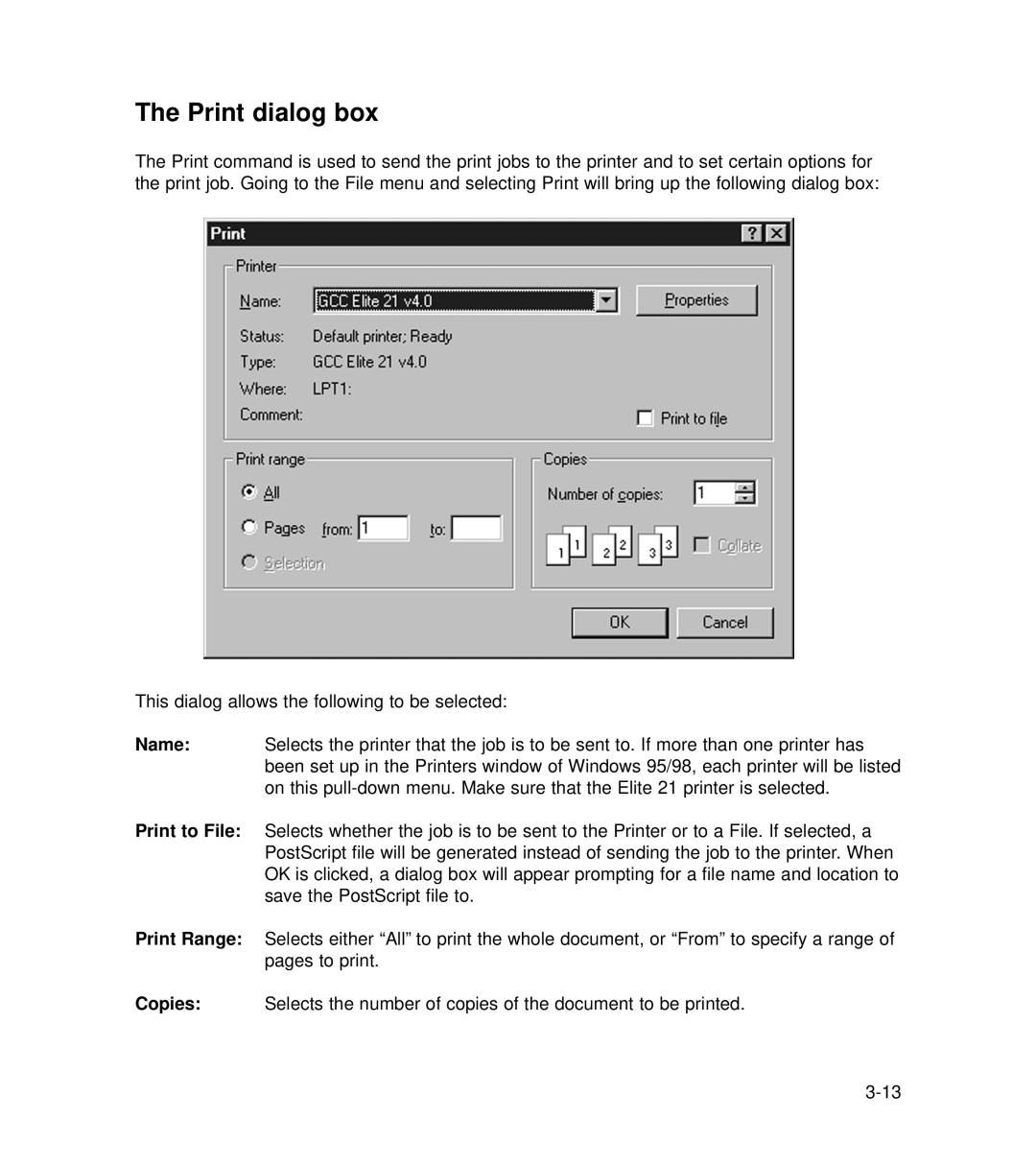The Print dialog box
The Print command is used to send the print jobs to the printer and to set certain options for the print job. Going to the File menu and selecting Print will bring up the following dialog box:
This dialog allows the following to be selected:
Name: Selects the printer that the job is to be sent to. If more than one printer has been set up in the Printers window of Windows 95/98, each printer will be listed on this
Print to File: Selects whether the job is to be sent to the Printer or to a File. If selected, a PostScript file will be generated instead of sending the job to the printer. When OK is clicked, a dialog box will appear prompting for a file name and location to save the PostScript file to.
Print Range: Selects either “All” to print the whole document, or “From” to specify a range of pages to print.
Copies: Selects the number of copies of the document to be printed.