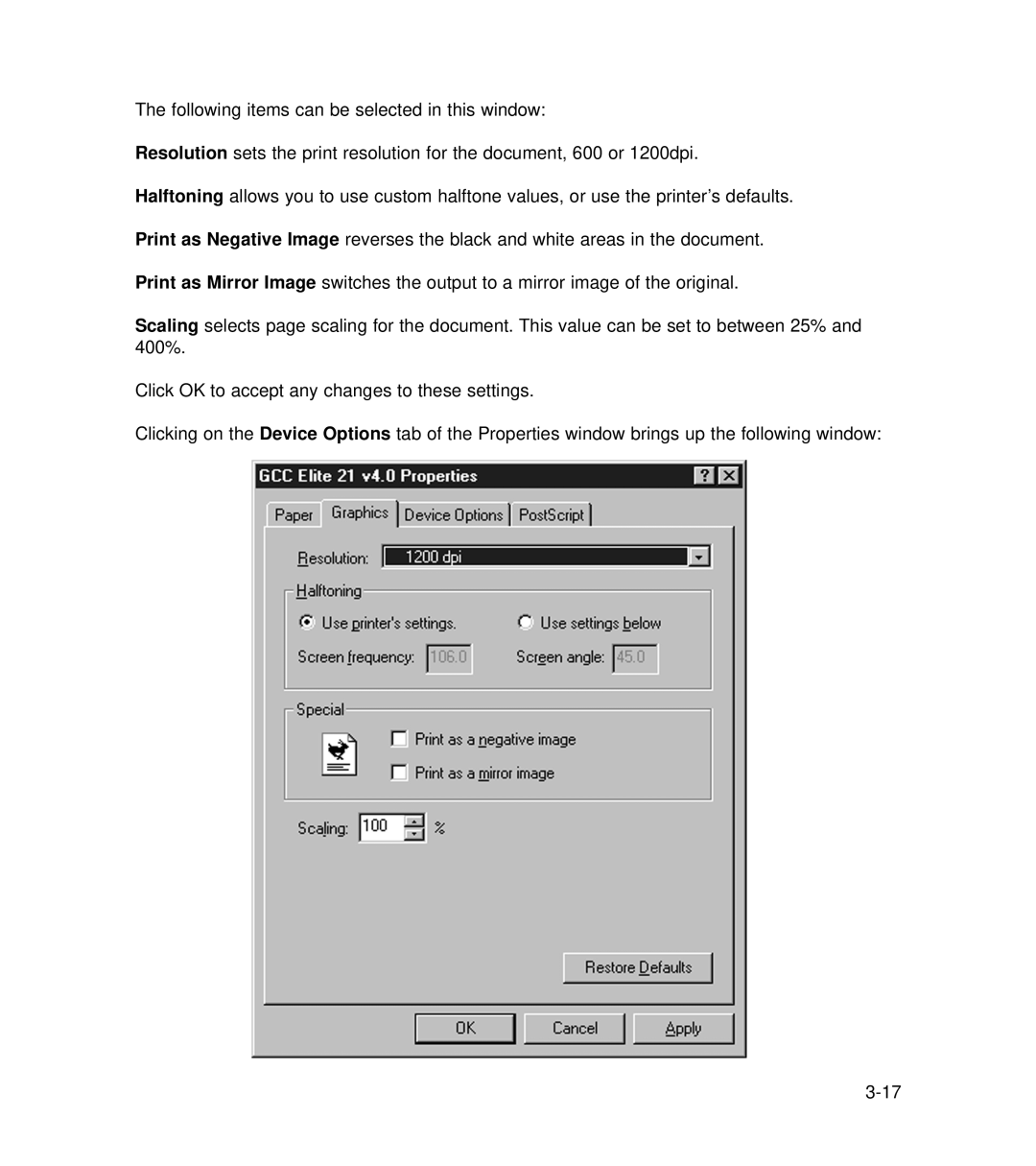The following items can be selected in this window:
Resolution sets the print resolution for the document, 600 or 1200dpi. Halftoning allows you to use custom halftone values, or use the printer’s defaults. Print as Negative Image reverses the black and white areas in the document. Print as Mirror Image switches the output to a mirror image of the original.
Scaling selects page scaling for the document. This value can be set to between 25% and 400%.
Click OK to accept any changes to these settings.
Clicking on the Device Options tab of the Properties window brings up the following window: