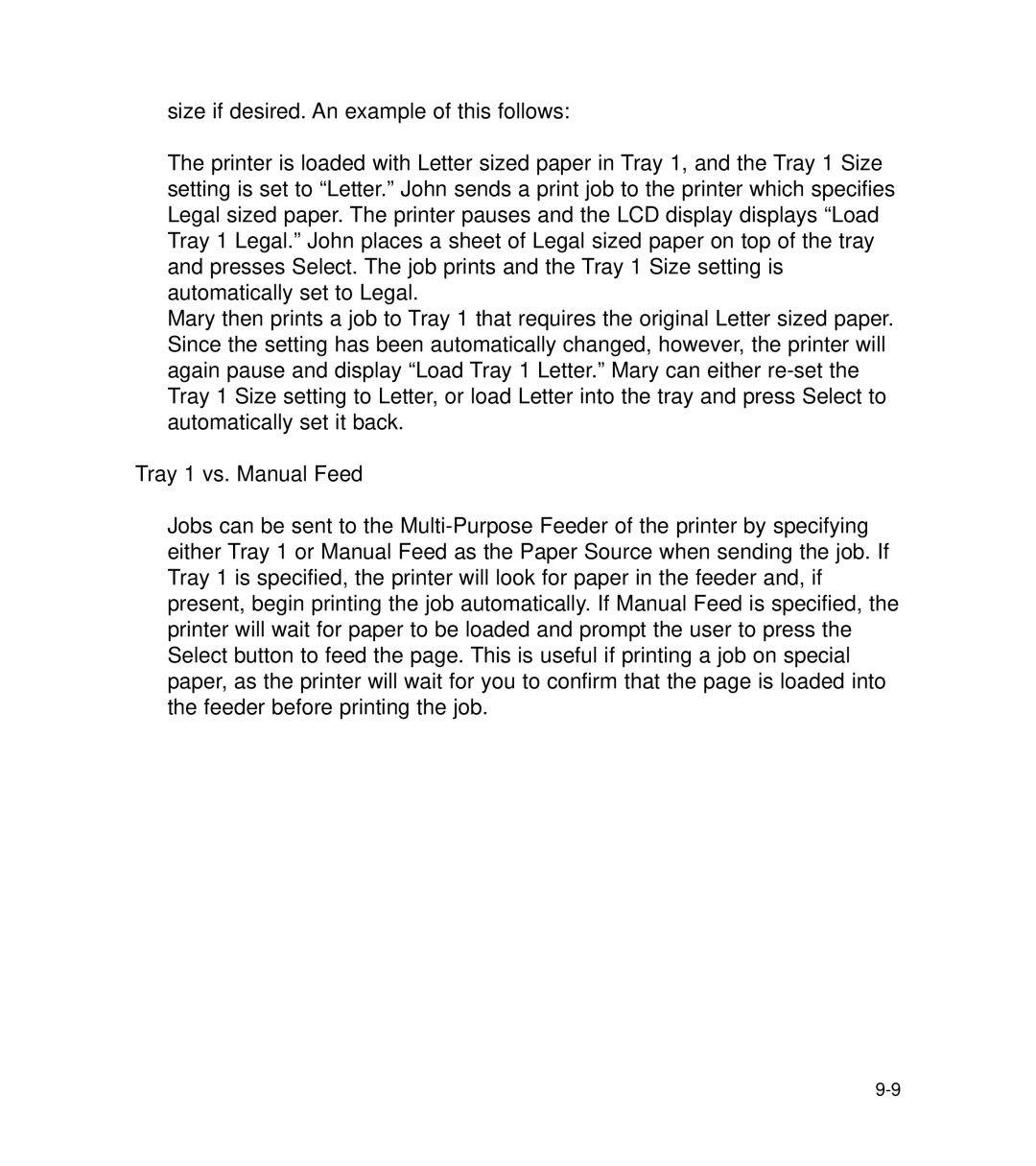size if desired. An example of this follows:
The printer is loaded with Letter sized paper in Tray 1, and the Tray 1 Size setting is set to “Letter.” John sends a print job to the printer which specifies Legal sized paper. The printer pauses and the LCD display displays “Load Tray 1 Legal.” John places a sheet of Legal sized paper on top of the tray and presses Select. The job prints and the Tray 1 Size setting is automatically set to Legal.
Mary then prints a job to Tray 1 that requires the original Letter sized paper. Since the setting has been automatically changed, however, the printer will again pause and display “Load Tray 1 Letter.” Mary can either
Tray 1 vs. Manual Feed
Jobs can be sent to the