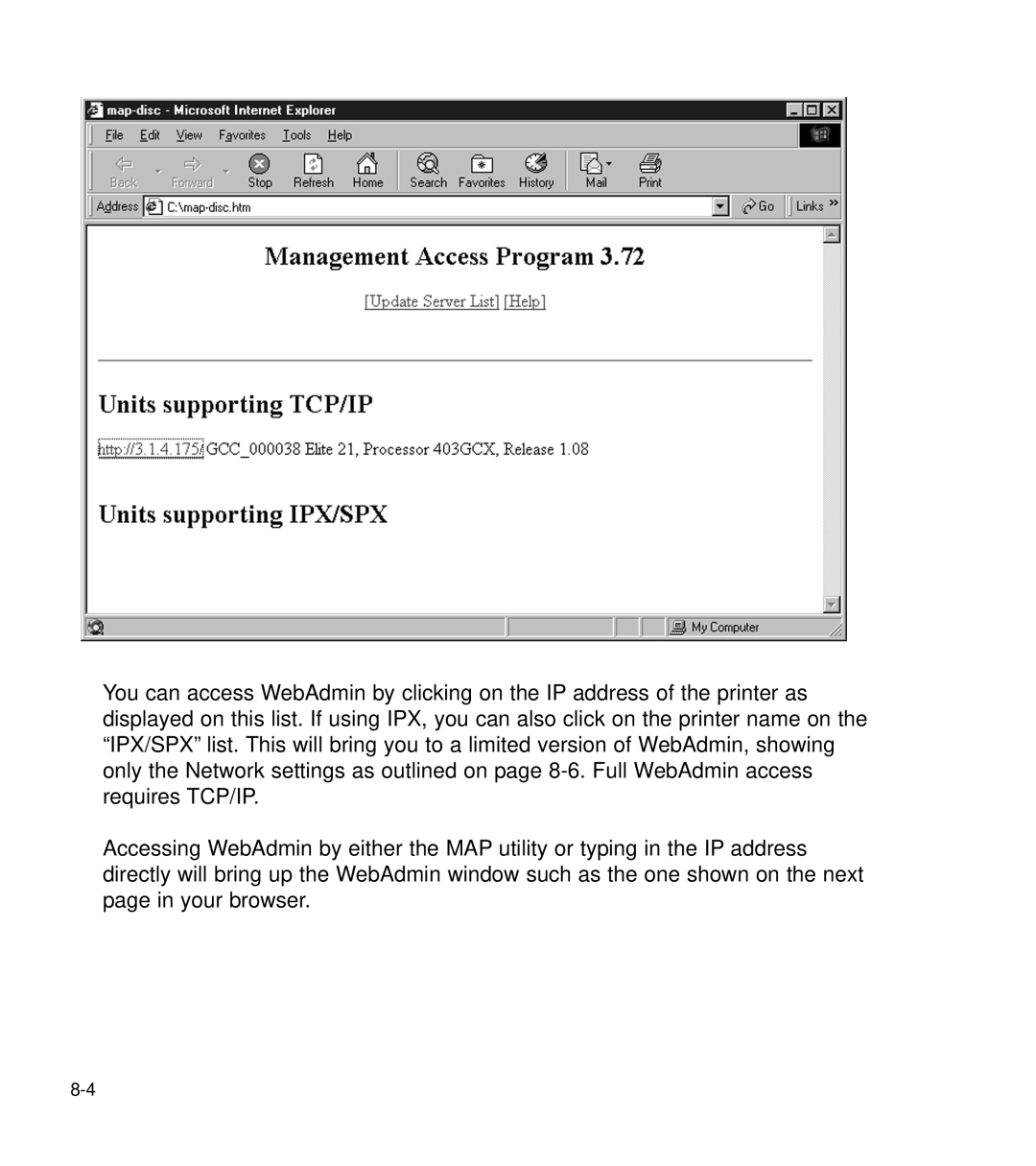You can access WebAdmin by clicking on the IP address of the printer as displayed on this list. If using IPX, you can also click on the printer name on the “IPX/SPX” list. This will bring you to a limited version of WebAdmin, showing only the Network settings as outlined on page
Accessing WebAdmin by either the MAP utility or typing in the IP address directly will bring up the WebAdmin window such as the one shown on the next page in your browser.