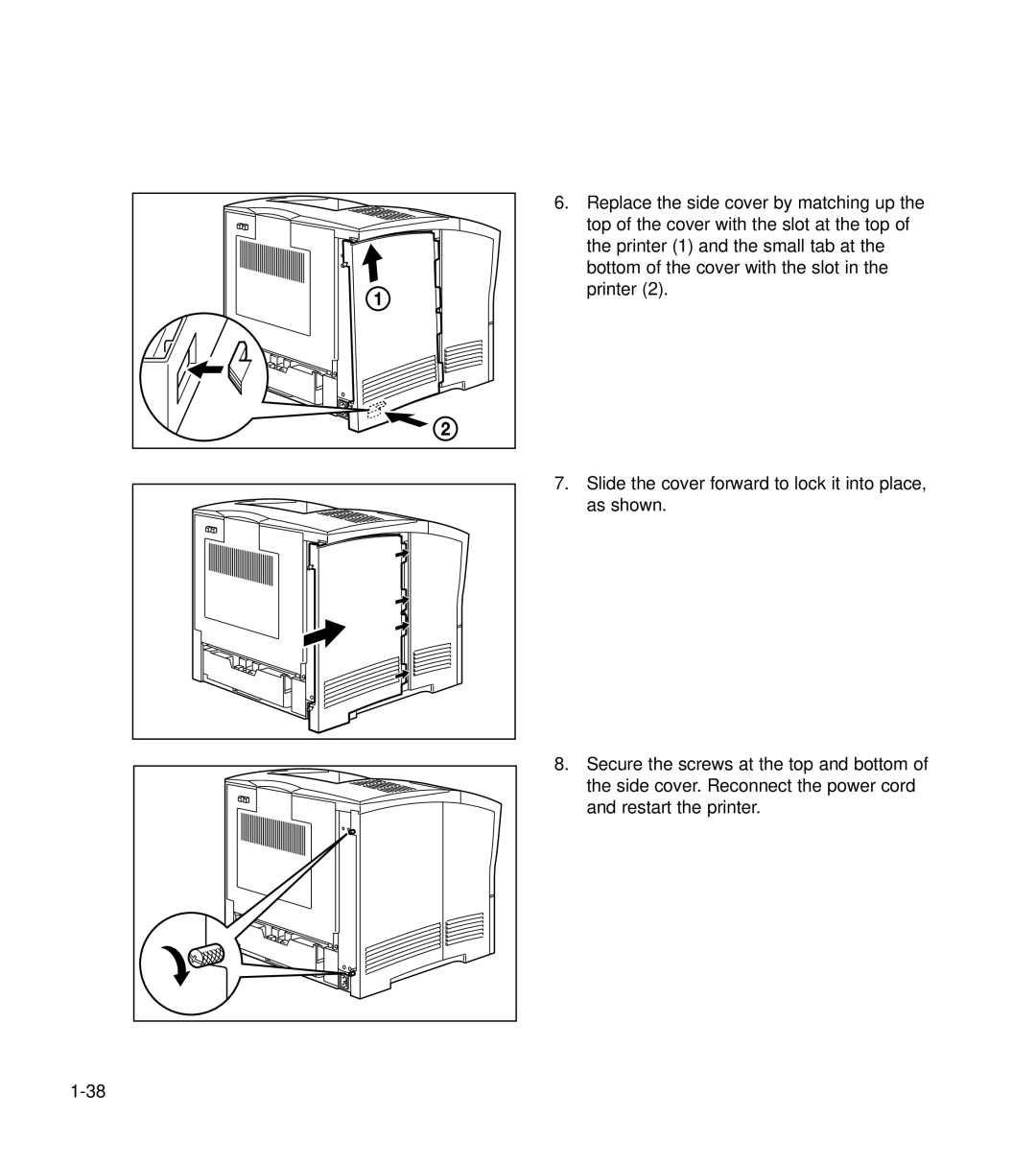6.Replace the side cover by matching up the top of the cover with the slot at the top of the printer (1) and the small tab at the bottom of the cover with the slot in the printer (2).
7.Slide the cover forward to lock it into place, as shown.
8.Secure the screws at the top and bottom of the side cover. Reconnect the power cord and restart the printer.