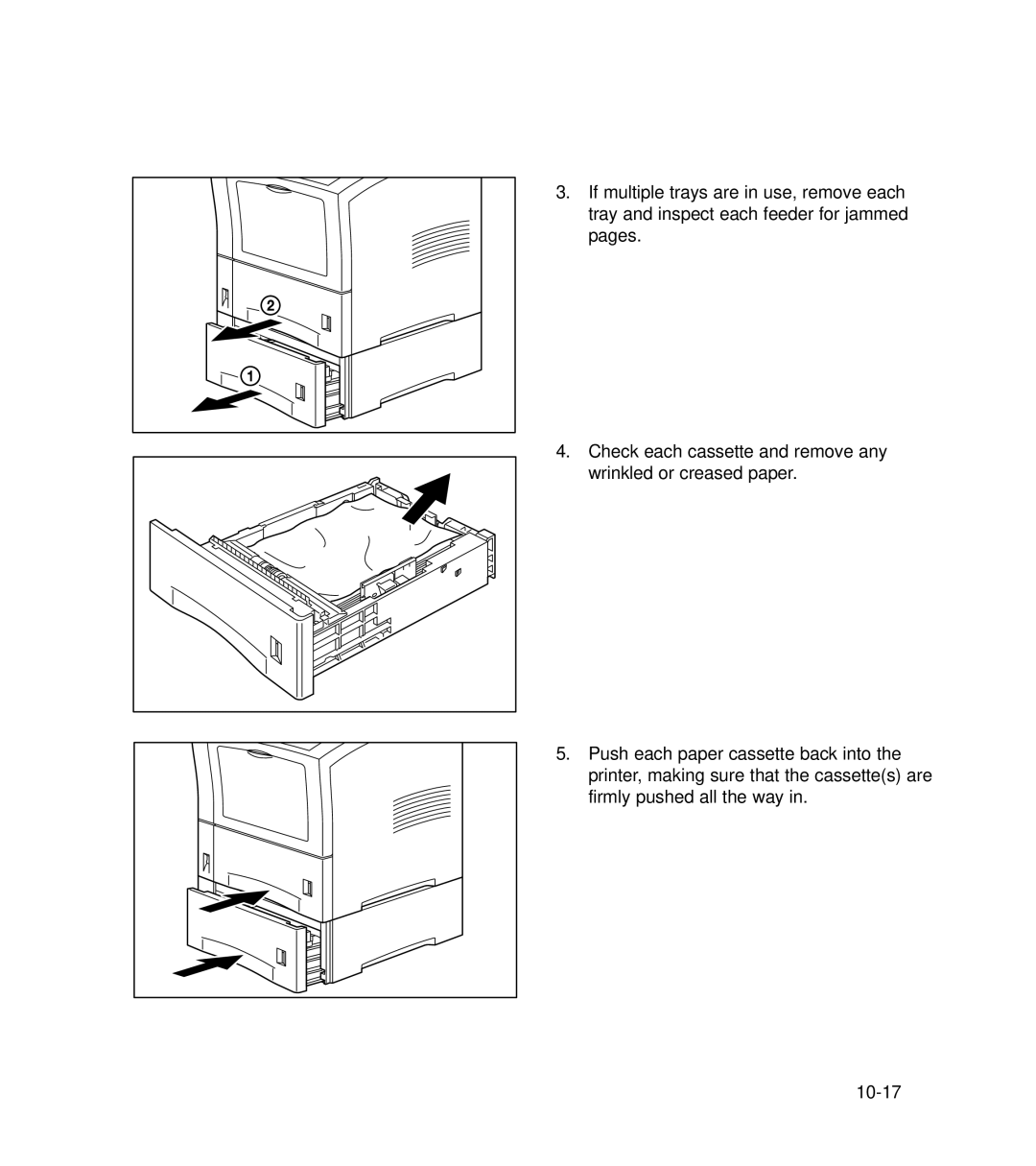3.If multiple trays are in use, remove each tray and inspect each feeder for jammed pages.
4.Check each cassette and remove any wrinkled or creased paper.
5.Push each paper cassette back into the printer, making sure that the cassette(s) are firmly pushed all the way in.